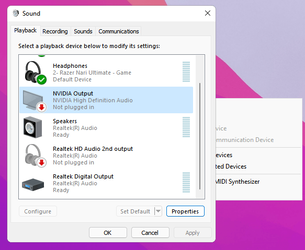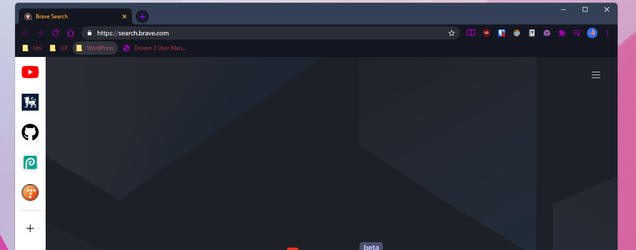fx1111
Active member
- Local time
- 6:07 PM
- Posts
- 17
- OS
- Windows 11 Pro
My Computer
System One
-
- OS
- Windows 11 Pro
- Computer type
- PC/Desktop
- Manufacturer/Model
- 3XS Gamer 3080
- CPU
- AMD Ryzen 5 5600X
- Motherboard
- MAG B550 TOMAHAWK
- Memory
- 32GB (2x16GB) Corsair DDR4 Vengeance LPX - 3200MHz
- Graphics Card(s)
- NVIDIA GeForce RTX 3070 (EVGA)
- Monitor(s) Displays
- ASUS TUF 27" WQHD
- Screen Resolution
- 2560x1440
- Hard Drives
- Nvme - Sabrent 1TB Rocket Nvme PCIe 4.0 M.2
SSD - Samsung 870 QV0 1TB
HDD - Seagate BarraCuda 3TB Internal Hard Drive HDD
- PSU
- Corsair RM750x, Modular, Silent, 80PLUS GOLD
- Case
- Corsair Carbide 275R Airflow [Black]
- Cooling
- Corsair Hydro H100x -
- Keyboard
- GMMK Pro
- Mouse
- Logictech G Pro Superlight Wireless
- Internet Speed
- 100MB
- Browser
- Firefox
- Antivirus
- MalwareBytes