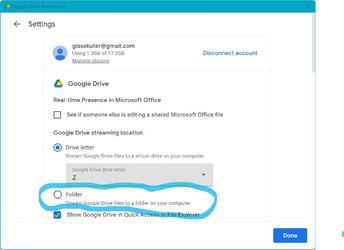- Local time
- 5:27 PM
- Posts
- 99
- OS
- Windows 11
I have photo/docoments/etc. folders with family old stuff that I would like to sync w/ext hd. I do acronis backups, but what are options without using copy/paste? does Win11 have this feature and if so how? If not any 3rd party apps?
thanks
thanks
My Computer
System One
-
- OS
- Windows 11
- Computer type
- PC/Desktop
- Manufacturer/Model
- Dell R16
- CPU
- i7-10700
- Memory
- 32GB
- Graphics Card(s)
- GFORCE RTX 2070 SUPER