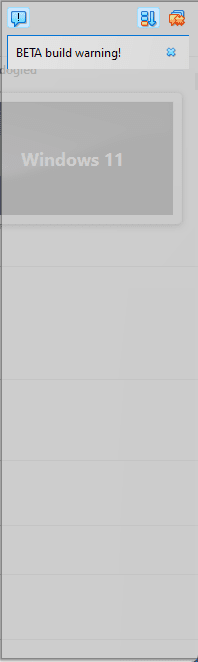D
Navigation
Install the app
How to install the app on iOS
Follow along with the video below to see how to install our site as a web app on your home screen.
Note: This feature may not be available in some browsers.
More options
Style variation
You are using an out of date browser. It may not display this or other websites correctly.
You should upgrade or use an alternative browser.
You should upgrade or use an alternative browser.
That is the Notification Center window. I know it can be annoying at times but I just click on the X and close it.
My Computers
System One System Two
-
- OS
- Windows 11 Pro 24H2
- Computer type
- Laptop
- Manufacturer/Model
- ASUS TUF Gaming A15 (2022)
- CPU
- AMD Ryzen 7 6800H with Radeon 680M GPU (486MB RAM)
- Memory
- Crucial DDR5-4800 (2400MHz) 32GB (2 x 16GB)
- Graphics Card(s)
- NVIDIA RTX 3060 Laptop (6GB RAM)
- Sound Card
- n/a
- Monitor(s) Displays
- 15.6-inch
- Screen Resolution
- 1920x1080 300Hz
- Hard Drives
- 2 x Samsung 990 Evo Plus (2TB M.2 NVME SSD)
- PSU
- n/a
- Mouse
- Wireless Mouse M510
- Internet Speed
- 2000Mbps/300Mbps
- Browser
- Firefox
- Antivirus
- Malwarebytes
-
- Operating System
- Windows 11 Pro 24H2
- Computer type
- PC/Desktop
- Manufacturer/Model
- Custom build
- CPU
- AMD Ryzen 7 5700X3D
- Motherboard
- ASUS ROG Strix B550-F Gaming WiFi II
- Memory
- G.SKILL Flare X 32GB (2x16GB) DDR4
- Graphics card(s)
- ASUS ROG-STRIX-RTX3060TI-08G-V2-GAMING (RTX 3060-Ti, 8GB RAM)
- Monitor(s) Displays
- Samsung G50D IPS 27"
- Screen Resolution
- 1440p/180Hz
- Hard Drives
- 2TB XPG SX8200 Pro (M2. PCIe SSD) || 2TB Intel 660P (M2. PCIe SSD)
- PSU
- Corsair RM750x (750 watts)
- Case
- Cooler Master MasterCase 5
- Cooling
- Scythe Mugen 6
- Keyboard
- Logitech K520 (MK540 keyboard/mouse combo)
- Mouse
- Logitech M310 (MK540 keyboard/mouse combo)
- Internet Speed
- 2000 Mbps down / 300 Mbps up
- Browser
- Firefox, Edge, Chrome
- Antivirus
- Malwarebytes (Premium)
- Other Info
- ASUS Blu-ray Burner BW-16D1HT (SATA) || Western Digital Easystore 20TB USB 3.0 external hard drive used with Acronis True Image 2025 backup software || HP OfficeJet Pro 6975 Printer/Scanner
- Local time
- 4:12 PM
- Posts
- 204
- OS
- Windows 11 Pro
Is that a BETA release?
In that case, BETA or pre-release version, it might not be possible to disable via interface settings.
The message is needed as to note user this is "not suitable for production use".
Just use the stable edition to avoid this message.
In that case, BETA or pre-release version, it might not be possible to disable via interface settings.
The message is needed as to note user this is "not suitable for production use".
Just use the stable edition to avoid this message.
My Computers
System One System Two
-
- OS
- Windows 11 Pro
- Computer type
- PC/Desktop
- Manufacturer/Model
- Intel NUC
- CPU
- i3 8109U
- Motherboard
- Intel
- Memory
- 16GB DDR4 @2400
- Graphics Card(s)
- Intel Iris Plus Graphics 655
- Sound Card
- Intel / Realtek HD Audio
- Monitor(s) Displays
- LG-32ML600M
- Screen Resolution
- 1920x1080
- Hard Drives
- Intel SSD 250GB + Samsung QVO SSD 1TB
- PSU
- Adapter
- Cooling
- The usual NUC airflow
- Keyboard
- Logitech Orion G610
- Mouse
- SteelSeries Rival 100 Red
- Internet Speed
- Good enough
- Browser
- Chromium, Edge, Firefox
- Antivirus
- Windows Defender
-
- Operating System
- CentOS 9 Stream / Alma / Rocky / Fedora
- Computer type
- Laptop
- Manufacturer/Model
- TOSHIBA
- CPU
- Intel i7 4800MQ
- Motherboard
- TOSHIBA
- Memory
- 32GB DDR3 @1600
- Graphics card(s)
- NVIDIA Quadro K2100M
- Sound Card
- Realtek HD Audio
- Monitor(s) Displays
- Built-in
- Screen Resolution
- 1920x1080
Daddy510
Member
- Local time
- 8:12 AM
- Posts
- 7
- OS
- Windows 11
In C:\Users\yourUser\.VirtualBox
Edit: VirtualBox.xml
put "all" to this value:
<ExtraDataItem name="GUI/SuppressMessages" value="all"/>
That resolved the issue.
Edit: VirtualBox.xml
put "all" to this value:
<ExtraDataItem name="GUI/SuppressMessages" value="all"/>
That resolved the issue.
My Computer
System One
-
- OS
- Windows 11
- Computer type
- PC/Desktop
- Manufacturer/Model
- Custom Built
- CPU
- AMD Ryzen 5 3600 6-Core Processor
- Motherboard
- PRIME B450M-A
- Memory
- 32680MB(3200)
- Graphics Card(s)
- NVIDIA GeForce GT 740
- Sound Card
- Realtek Audio
- Monitor(s) Displays
- Samsung 34"
- Screen Resolution
- 3072x1728
- Mouse
- Logitech G502 Hero
- Internet Speed
- 300Mbps
- Browser
- Chrome, Firefox, Edge, Brave
- Antivirus
- Malwares Bytes
Hey Deleted member 33416,
Showing gratitude is important in online communities. Use the "like" button to appreciate helpful content. This motivates people to keep sharing knowledge. A "like" gives 1 point, "Helpful" gives 5 points, and "Great support" gives 10 points for exceptional help.
Similar threads
Latest Support Threads
-
-
-
Microsoft Paint and Media Player Losing Identifying Icon
- Started by HDL
- Replies: 2
-
-
Windows 11 upgrade experience with roaming profiles
- Started by mleeming
- Replies: 0
Latest Tutorials
-
-
Browsers and Mail Enable or Disable Extensions from Other Stores in Microsoft Edge on Windows 11
- Started by Brink
- Replies: 0
-
-
-