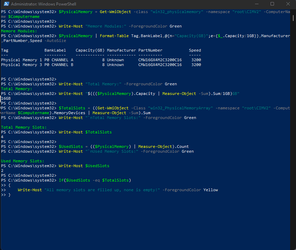BOWTHORPE123
Member
- Local time
- 10:52 AM
- Posts
- 9
- OS
- Windows 11
Hello,
I have the following
Windows 11
5600x
3070 ti
32gb Corsair DDR4 Ram
Corsair 750w PSU
For the last few months i have not been able to upgrade my GPU without experiencing crashes so i have stuck on 472.12
I got annoyed with this and now I am trying to work out what the issues are. I have updated to 511.79
I have stress tested RAM and done a clean install of Windows several time - I use DDU whenever i change driver also.
Tonight it crashed on me and last night as well, the errors i have received are below
Battle.net App - Exception Unknown Software Exception 0xe00000008) occurred with applications
Event viewer - Event 2004 - Windows successfully diagnosed a low virtual memory condition. The following programs consumed the most virtual memory: ModernWarfare.exe (16100) consumed 36261212160 bytes, NZXT CAM.exe (12748) consumed 449093632 bytes, and MsMpEng.exe (4060) consumed 221679616 bytes.
Event 26 - Application pop-up: Windows - Out of Virtual Memory : Your system is low on virtual memory. To ensure that Windows runs properly, increase the size of your virtual memory paging file. For more information, see Help.
My Page file is set to automatic - i have also had the same error on specifying which drive it should be on as well.
This only starts happening when I upgrade past driver 472.
can anyone assist? Thanks
I have the following
Windows 11
5600x
3070 ti
32gb Corsair DDR4 Ram
Corsair 750w PSU
For the last few months i have not been able to upgrade my GPU without experiencing crashes so i have stuck on 472.12
I got annoyed with this and now I am trying to work out what the issues are. I have updated to 511.79
I have stress tested RAM and done a clean install of Windows several time - I use DDU whenever i change driver also.
Tonight it crashed on me and last night as well, the errors i have received are below
Battle.net App - Exception Unknown Software Exception 0xe00000008) occurred with applications
Event viewer - Event 2004 - Windows successfully diagnosed a low virtual memory condition. The following programs consumed the most virtual memory: ModernWarfare.exe (16100) consumed 36261212160 bytes, NZXT CAM.exe (12748) consumed 449093632 bytes, and MsMpEng.exe (4060) consumed 221679616 bytes.
Event 26 - Application pop-up: Windows - Out of Virtual Memory : Your system is low on virtual memory. To ensure that Windows runs properly, increase the size of your virtual memory paging file. For more information, see Help.
My Page file is set to automatic - i have also had the same error on specifying which drive it should be on as well.
This only starts happening when I upgrade past driver 472.
can anyone assist? Thanks
My Computer
System One
-
- OS
- Windows 11
- Computer type
- PC/Desktop
- CPU
- Ryzen 5600x
- Motherboard
- MSI B450 gaming canon pro
- Memory
- 16gb Corsair vengeance 3200
- Graphics Card(s)
- 3070ti
- Monitor(s) Displays
- MSI 27” 1440p 165hz
- Screen Resolution
- 1440p
- PSU
- Corsair 750x
- Cooling
- NZXT Kraken
- Mouse
- Logitech Pro Wireless
- Internet Speed
- 900Mbps