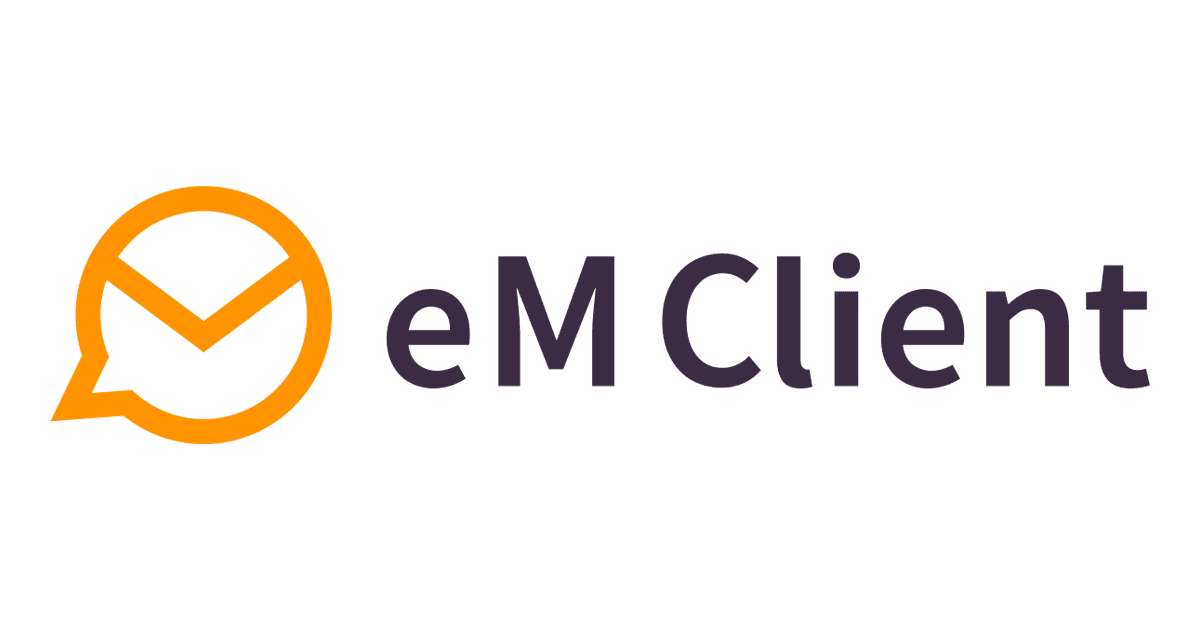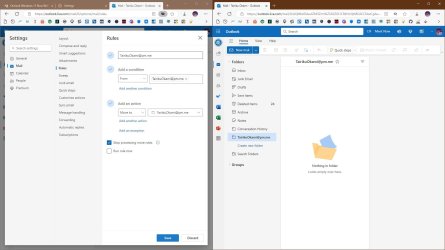telboy911
Member
- Local time
- 7:13 AM
- Posts
- 6
- OS
- Windows 11pro
I contacted 'Microsoft Support' and asked the following question about Microsoft 365 Personal.
I have two email addresses: 'If' I do subscribe to a Microsoft 365 Personal Account using my main Email/Microsoft account, will my other Microsoft Email account including an AOL email account, which I shall access via Windows 11 "OUTLOOK" 'Be Ad Free' The answer was NO! Only the single primary Microsoft Account will be Ad free, any other MS Email Account will still have Ads dropped in them. I just felt that was somewhat greedy. I wouldn't mind just paying a subscription for a completely Ad-free version of 'Windows Outlook' but that isn't an option. Btw, I have tried most usual 'fixes' and workarounds suggested, but nothing seems to work to STOP these Email Ads inserted by Microsoft.
I have two email addresses: 'If' I do subscribe to a Microsoft 365 Personal Account using my main Email/Microsoft account, will my other Microsoft Email account including an AOL email account, which I shall access via Windows 11 "OUTLOOK" 'Be Ad Free' The answer was NO! Only the single primary Microsoft Account will be Ad free, any other MS Email Account will still have Ads dropped in them. I just felt that was somewhat greedy. I wouldn't mind just paying a subscription for a completely Ad-free version of 'Windows Outlook' but that isn't an option. Btw, I have tried most usual 'fixes' and workarounds suggested, but nothing seems to work to STOP these Email Ads inserted by Microsoft.
My Computer
System One
-
- OS
- Windows 11pro
- Computer type
- PC/Desktop
- Manufacturer/Model
- HP EliteOne 800 G4 23.8-inch Touch Screen AIO
- CPU
- Intel(R) Core(TM) i7-8700 CPU @ 3.20GHz
- Motherboard
- HP
- Memory
- 16Gb
- Graphics Card(s)
- Integral with Motherboard
- Sound Card
- Integral with Motherboard
- Monitor(s) Displays
- 23.8-inch Touch Screen & 27inch HP FHD
- Screen Resolution
- FHD
- Keyboard
- Logitech K650 White
- Mouse
- Logitech K650 'L' White
- Antivirus
- Trend Micro Maximum Security