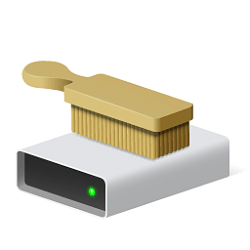magnifia_magnus
Member
- Local time
- 9:03 AM
- Posts
- 9
- OS
- Windows 11 21H2 (OS Build 22000.795)
Hi everyone, please help me out by identifying the source of the BSOD and how to solve it. Much appreciated! Here's the log link : LAPTOP-LE9SRUKB-(2022-07-20_22-51-11).zip
Here's my specs
Windows 11 21H2 (OS Build 22000.795)
Laptop
CPU : AMD Ryzen 3750H
GPU : Nvidia GTX 1650
RAM : 16GB
Here's my specs
Windows 11 21H2 (OS Build 22000.795)
Laptop
CPU : AMD Ryzen 3750H
GPU : Nvidia GTX 1650
RAM : 16GB
- Windows Build/Version
- Windows 11 21H2 (OS Build 22000.795)
My Computer
System One
-
- OS
- Windows 11 21H2 (OS Build 22000.795)
- Computer type
- Laptop
- Manufacturer/Model
- Asus
- CPU
- AMD Ryzen 3750H
- Memory
- 16GB
- Graphics Card(s)
- Nvidia Geforce 1650