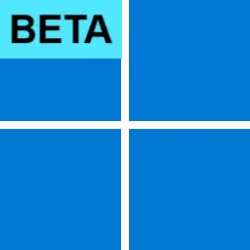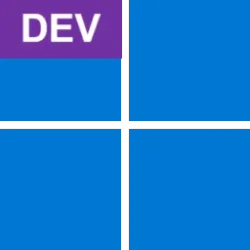News? Yes and no.
I was wandering on the interwebs and found a French forum. Well... all over the net they are rumbling about same problem: MS will be forcing users to leave old-ancient platforms.
In the forum, some user did a experiment with xeon and turion and these 2 failed except with hp 6200, which worked. The 259xx are simply blocking old cpu/chipset.Ra
I usually go online shopping and found a very affordable 2nd hand machine from a shop where I usually buy stuff like light bulbs, solder... etc and I went to the "refurbished" section. I found an HP Elite 8300 CMT at a cheap price. Just the case with an Intel I7-3770, 8gb (2x 4gb ddr3 1600), the mobo, dvd drive, and a 256gb go-infinity ssd. It arrived 2 days later. Such fantastic machine.
I had trouble to unpack it.... 2 layers of cardboard box and plastic wrapped. It is a piece of art above my desk.
I got familiarized with the pc case. It is a case where we can leave it as a tower or rest over the desk (we can rotare the dvd drive).
The pc case had some amount of dust... I don't know how they keep these pc case stored but... not in a good way.
I hooked the power, vga cable (already purchased displayport->hdmi dongle), keyboard/mouse receiver and powered the machine. It had windows 10 19042 installed on Jan 22 2021.
Powered it off... and hooked the ssd containing the build 25393 and it booted fine. I was able to reach the Desktop. Windows was nagging me again about expiration. I connected it to the net and let it download the drivers and such.
Then powered it down. Added 2x 4gb DDR3-1333 sticks I had laying around.... now it has 16gb ddr3-1333 instead of running at 1600mhz.
I also added the Radeon HD 4650 from the other machine. Once the dongle arrives, the gfx card it to be removed. I added the Radeon card because it has DVI and VGA and my LCD has dvi->Hdmi cable. It seems the gfx capabilities of the ivy bridge are better than the radeon hd 4650. The Raderon hd 4650 card has also a small fan which are noticeable in such lowish noise machine.
Moving on...
Then I compiled a 25947 build and Installed it over the 25393.
Then I did other things like Installing the chipset drivers from Intel but I downloaded these drivers from a DELL site because the HP site kinda sucks (now windows10+ listed and no chipset drivers available).
I also had trouble updating the bios. I downloaded the 3.08 (2019) from the hp site, I ran it from within Windows, it "flashed" the bios... but the old version 2.90 (2013) was still installed. Then I had go deeper... Put the files from DOS flash folder to a USB flash drive and went to the bios and tried to flash.... It said incompatible something. I had to investigate and then I found out that I had to install version 2.99 first.... luckily I found the bios, flashed it from within bios and then upgraded to 3.08. I don't notice any change... I need to read the history.
I also enabled virtualization and directed I/o within bios.
And that's it.
Unfortunately this isn't an workaround but a solution kind-of. If I put the ssd back inside the other machine, it will not boot obviously.
Maybe you want to look for cheap refurbished repurposed machines and use them.