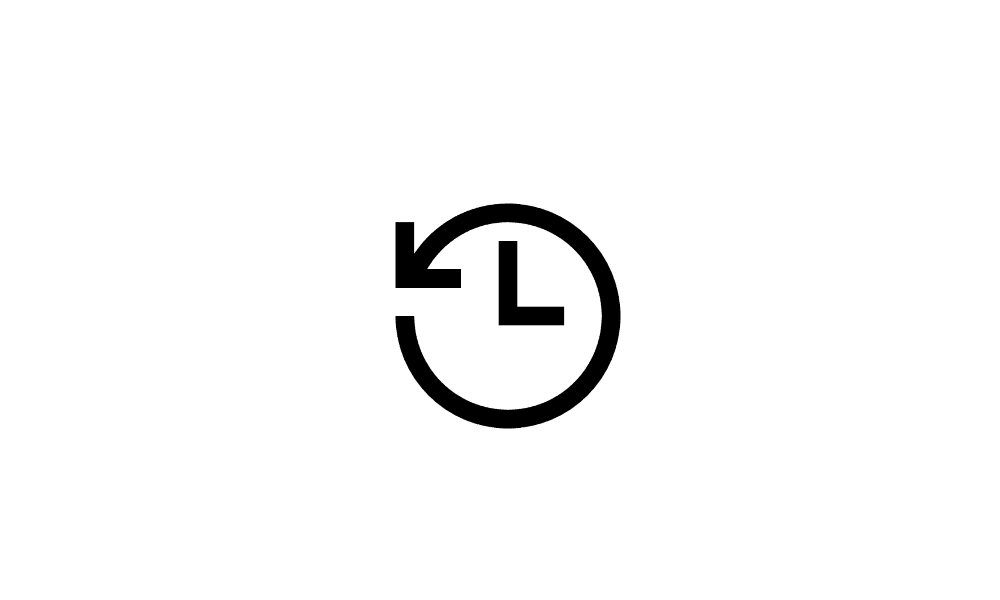- Local time
- 4:15 PM
- Posts
- 2,758
- OS
- Windows 11
So my pause updates must have expired because tonight 24H2 appeared and I was asked to restart. So I didn't restart - I selected pause updates again for 5 weeks. Since then it has been permanently stuck on pausing updates. It's been a few hours now with just the flashing line going across like it does until it's completed something and says "pausing updates".
My Computer
System One
-
- OS
- Windows 11
- Computer type
- Laptop
- Manufacturer/Model
- HP Pavilion 14-ce3514sa
- CPU
- Core i5
- Memory
- 16gb
- Hard Drives
- Samsung 970 evo plus 2TB
- Cooling
- Could be better
- Internet Speed
- 200mbps Starlink
- Browser
- Firefox
- Other Info
- Originally installed with a 500gb H10 Optane ssd