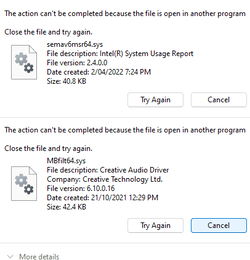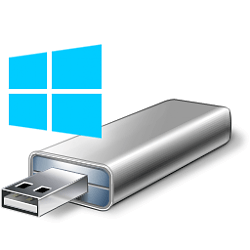Please update your progress.
I'm going to head to bed soon.
Please uninstall the 2 drivers in the prior post:
semav6msr64.sys (uninstall the software)
mbfilt64.sys (uninstall the audio driver)
Once these drivers are uninstalled modify the WDV settings to run the additional customized tests in post #33.
Run WDV overnight.
For any new BSOD post a new V2.
How do I uninstall these? sorry for all the questions, not too good with this stuff and can't figure out how.
My Computer
System One
-
- OS
- Windows 11