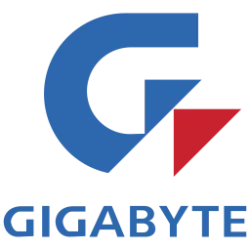The i7-10700 supports both Turbo Boost Technology 2.0 and Turbo Boost Max Technology 3.0 so as a result of this, Turbo performance gets held back a long time
BEFORE its temperate gets even close to its T
JUNCTION of 100*C. See:
1. Intel® Turbo Boost 2.0: High Performance Intel Turbo Boost Technology...
Availability and
frequency upside of Intel® Turbo Boost Technology 2.0 state
depends upon a number of factors including, but not limited to, the following:
- Type of workload
- Number of active cores
- Estimated current consumption
- Estimated power consumption
- Processor temperature
2. Intel® Turbo Boost Max Technology 3.0
The availability and
frequency upside of Intel® Turbo Boost Max Technology 3.0
depends upon a number of factors including, but not limited to, the following:
- Type of workload
- Number of active cores
- Estimated current consumption
- Estimated power consumption
- Processor temperature
Emphasis in bold is mine.
The bottom line: even if it doesn't run so hot that the CPU starts to throttle, high CPU temps still can, and do, hurt performance. Specifically, it hurts the part of performance that results from having
Turbo capabilities to work with.