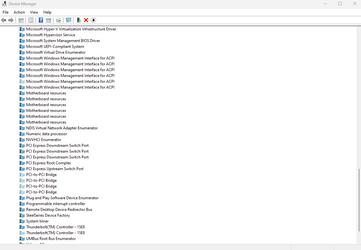Najito
Member
- Local time
- 6:34 AM
- Posts
- 5
- OS
- Windows 11
Hello, I've been digging around a solution for this issue I'm having and hope I can get some help or at least thoughts on it.
When I first start the laptop for that day (cold boot), my "Intel PCIe Controller x16 -1901" and "NVIDIA RTX 2060" does not initialize. On device manager I need to show hidden devices to see them giving error code 45 that the devices are not plugged in. This sometimes repairs itself upon a simple restart or sometimes it needs 4-5 restarts or I need to go into bios, change nothing but save config then it works again.
I've tried;
Clean installation on Win11
Update and downgrade BIOS
Change NVIDIA BIOS
Used OEM drivers for PCIe Controller and whatever I could find
I've done a general check on the motherboard and couldnt find issues.
I've noticed even though PCIe Controller starts to work some other stuff are not working (Dont know if they are relevant but uploaded the image anyways)
Thank you in advance
When I first start the laptop for that day (cold boot), my "Intel PCIe Controller x16 -1901" and "NVIDIA RTX 2060" does not initialize. On device manager I need to show hidden devices to see them giving error code 45 that the devices are not plugged in. This sometimes repairs itself upon a simple restart or sometimes it needs 4-5 restarts or I need to go into bios, change nothing but save config then it works again.
I've tried;
Clean installation on Win11
Update and downgrade BIOS
Change NVIDIA BIOS
Used OEM drivers for PCIe Controller and whatever I could find
I've done a general check on the motherboard and couldnt find issues.
I've noticed even though PCIe Controller starts to work some other stuff are not working (Dont know if they are relevant but uploaded the image anyways)
Thank you in advance
- Windows Build/Version
- Windows 11 Pro 23H2
Attachments
My Computer
System One
-
- OS
- Windows 11
- Computer type
- Laptop
- Manufacturer/Model
- Monster Tulpar T7 V21.1
- CPU
- Intel Core i7 10750H
- Memory
- DDR4 32GB 2666Mhz
- Graphics Card(s)
- NVIDIA RTX 2060
- Sound Card
- Realtek