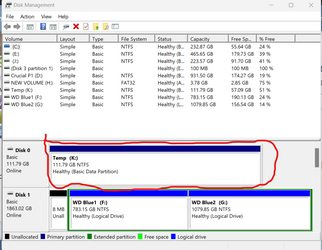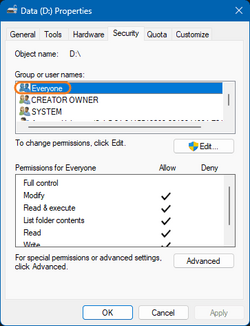- Local time
- 7:15 AM
- Posts
- 1,963
- OS
- W10 and Insider Dev.+ Linux Mint
Now run into another problem, whenever I try to save a picture (from internet or anywhere else) to a disk I get this
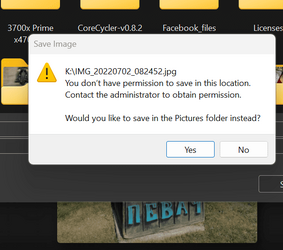
Same thing from a graphic programs.
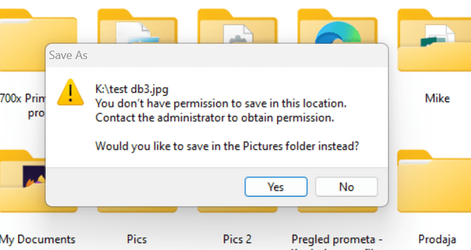
Otherwise copy-paste and other file copy-move to any disk works fine.
I restored MR image made when last update was made and this was working like it should.
What's even worse, same happens with other clean installation on another disk.
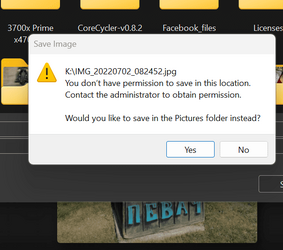
Same thing from a graphic programs.
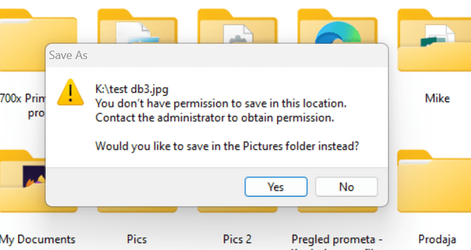
Otherwise copy-paste and other file copy-move to any disk works fine.
I restored MR image made when last update was made and this was working like it should.
What's even worse, same happens with other clean installation on another disk.
My Computer
System One
-
- OS
- W10 and Insider Dev.+ Linux Mint
- Computer type
- PC/Desktop
- Manufacturer/Model
- Home brewed
- CPU
- AMD Ryzen 9 7900x
- Motherboard
- ASROCK b650 PRO RS
- Memory
- 2x8GB Kingston 6000MHz, Cl 32 @ 6200MHz Cl30
- Graphics Card(s)
- Gigabyte Rx 6600XT Gaming OC 8G Pro
- Sound Card
- MB, Realtek Ac1220p
- Monitor(s) Displays
- 3 x 27"
- Screen Resolution
- 1080p
- Hard Drives
- Kingston KC3000. 1TBSamsung 970 evo Plus 500GB, Crucial P1 NVMe 1TB, Lexar NVMe 2 TB, Silicon Power M.2 SATA 500GB
- PSU
- Seasonic 750W
- Case
- Custom Raidmax
- Cooling
- Arctic Liquid Freezer III 360mm
- Internet Speed
- 20/19 mbps