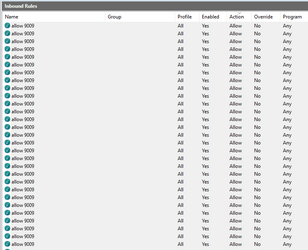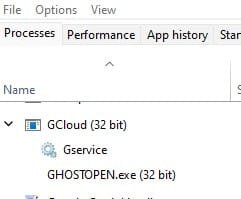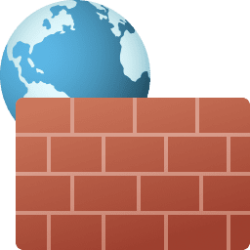- Local time
- 10:48 AM
- Posts
- 698
- OS
- Win 11 Pro 24H2
So I happened to look at my firewall today when setting up a NAS unit. I found about 60 entries of "Allow 9009" in it, each one of them both public and private. Confused by this I deleted them all and then rebooted. Checking again, one had come back. I rebooted again, and now I had two of them...
A little online research led me to Gigabyte's GCloud software using port 9009 in the PC. Having a Gigabyte motherboard with the Gigabyte App package installed, I uninstalled it, thinking that my problem would go away. No dice. "Allow 9009" came back into the firewall as soon as I rebooted.
A little sleuthing on the internet led me to a program called Pichat, which is a text messaging platform of which there is almost no information on the internet. Suspicious, I ran every port scanner, process explorer etc. I had at my disposal to try and find out where this thing lived. After an exhaustive search, I could not find it, so I thought that it must have come bundled in an application. The only app that I had loaded in the last two months was the new WinAmp release. I uninstalled it and rebooted and lo and behold, the "Allow 9009" did not come back. This leads me to believe that Winamp is also using port 9009 in the PC, but very suspiciously. Whatever is loading "Allow 9009" into the firewall exceptions list is doing it by subverting the usual UAC safeguards. I have never received a notice from the firewall that something was added or wanted to be added.
So at this point, I am suspicious of Winamp using this port and automagically adding port 9009 at every boot, bypassing UAC. I like Winamp and I would like to be proven wrong. Perhaps the new Winamp uses Pichat, I don't know. In any case, it's unfortunately going to stay off my system for now.
Which leads me to ask a favour from anyone using the new Winamp: Could you check your firewall and see if you have multiple instances of "Allow 9009" in your exceptions list? I would like to confirm that what I have done to my machine is correct, and that I am concerned about the right software package. I would like not to point fingers, but the evidence at hand sort of supports my position.
Thank you for reading this far.
A little online research led me to Gigabyte's GCloud software using port 9009 in the PC. Having a Gigabyte motherboard with the Gigabyte App package installed, I uninstalled it, thinking that my problem would go away. No dice. "Allow 9009" came back into the firewall as soon as I rebooted.
A little sleuthing on the internet led me to a program called Pichat, which is a text messaging platform of which there is almost no information on the internet. Suspicious, I ran every port scanner, process explorer etc. I had at my disposal to try and find out where this thing lived. After an exhaustive search, I could not find it, so I thought that it must have come bundled in an application. The only app that I had loaded in the last two months was the new WinAmp release. I uninstalled it and rebooted and lo and behold, the "Allow 9009" did not come back. This leads me to believe that Winamp is also using port 9009 in the PC, but very suspiciously. Whatever is loading "Allow 9009" into the firewall exceptions list is doing it by subverting the usual UAC safeguards. I have never received a notice from the firewall that something was added or wanted to be added.
So at this point, I am suspicious of Winamp using this port and automagically adding port 9009 at every boot, bypassing UAC. I like Winamp and I would like to be proven wrong. Perhaps the new Winamp uses Pichat, I don't know. In any case, it's unfortunately going to stay off my system for now.
Which leads me to ask a favour from anyone using the new Winamp: Could you check your firewall and see if you have multiple instances of "Allow 9009" in your exceptions list? I would like to confirm that what I have done to my machine is correct, and that I am concerned about the right software package. I would like not to point fingers, but the evidence at hand sort of supports my position.
Thank you for reading this far.
- Windows Build/Version
- Win 11 22H2
My Computer
System One
-
- OS
- Win 11 Pro 24H2
- Computer type
- PC/Desktop
- Manufacturer/Model
- Self build
- CPU
- Intel i7 13700KF
- Motherboard
- Gigabyte Z790 UD AC
- Memory
- 32 GB Team Group DDR5 - 6000 CL 30
- Graphics Card(s)
- ASUS TUF GAMING RTX 3070 Ti
- Sound Card
- On board Realtek
- Monitor(s) Displays
- ACER 34 inch
- Screen Resolution
- 4K
- Hard Drives
- 1 TB Samsung 980 Pro Nvme, 1 TB Samsung 970 EVO Nvme, 2 x Samsung 970 2TB SSD SATA
- PSU
- EVGA 1000Q
- Case
- Rosewill something or other
- Cooling
- Noctua NH-D15. A whole schwak of Noctua case fans. $$$
- Keyboard
- Logitech G815
- Mouse
- Logitech G502 Hero
- Internet Speed
- 700 up, 600 down
- Browser
- Firefox
- Antivirus
- MalwareBytes