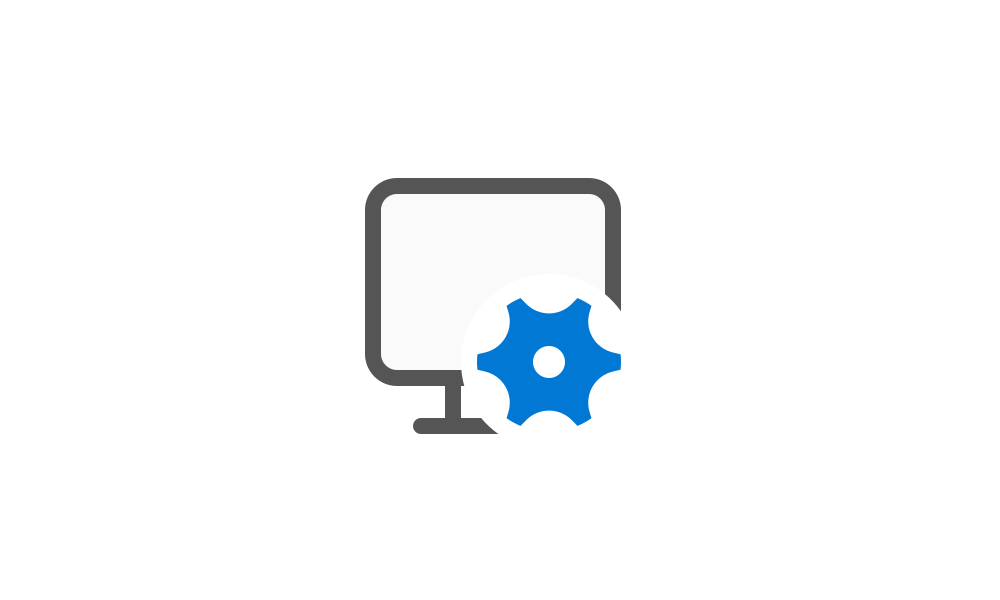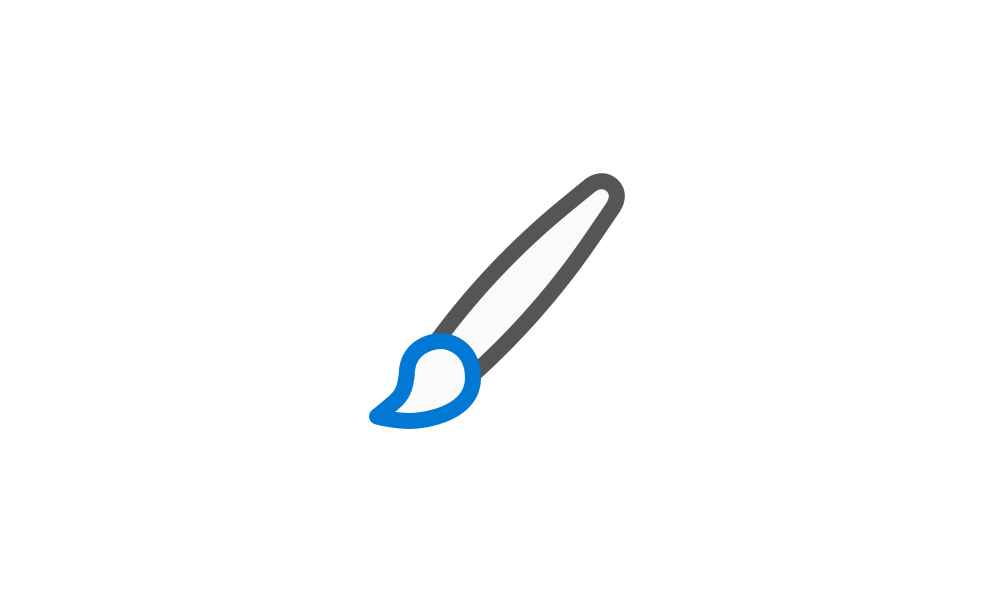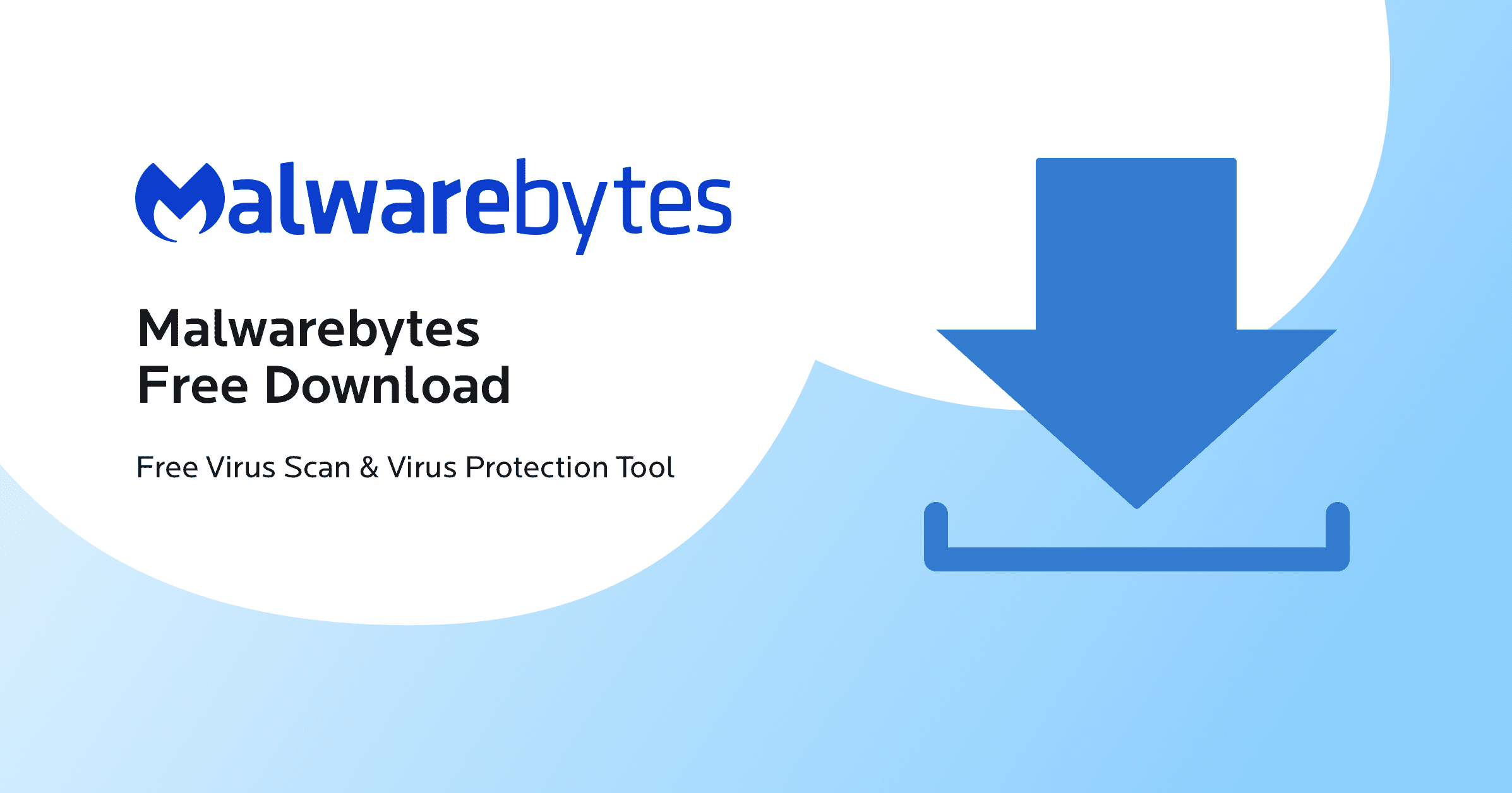JACKSPRATNYC
Active member
- Local time
- 6:01 AM
- Posts
- 36
- OS
- Windows 11 Pro 24H2 (Build 26100.2605)
Windows 11 (Version 21H2)
Hi Guys: This problem just began recently. When I right-click on the desktop & attempt to open either "Display" or "Personalize", I get a Windows Script Host error message. *(See screenshot). I don't have a clue as to how to solve this. Any suggestions would be more than appreciated. Thanks.
Hi Guys: This problem just began recently. When I right-click on the desktop & attempt to open either "Display" or "Personalize", I get a Windows Script Host error message. *(See screenshot). I don't have a clue as to how to solve this. Any suggestions would be more than appreciated. Thanks.
Attachments
My Computer
System One
-
- OS
- Windows 11 Pro 24H2 (Build 26100.2605)
- Computer type
- PC/Desktop
- Manufacturer/Model
- Asus TUF Gaming A520M-Plus WiFi
- CPU
- HexaCore AMD Ryzen 5 4600G, 4300 MHz (43 x 100
- Motherboard
- Asus TUF Gaming A520M-Plus WiFi
- Memory
- Corsair 32GB (16x2)
- Graphics Card(s)
- AMD Radeon R7 240 (Oland)
- Sound Card
- System
- Monitor(s) Displays
- ACER 24 Inch
- Screen Resolution
- 1600 x 900
- Hard Drives
- 3 X Samsung SSD 990 EVO 1TB
- PSU
- CORSAIR RMx Series RM850x
- Case
- NZXT H510 - CA-H510B-B1
- Cooling
- Aer F120mm
- Keyboard
- Logitech
- Mouse
- Logitech
- Browser
- Mozilla Firefox
- Antivirus
- Malwarebytes