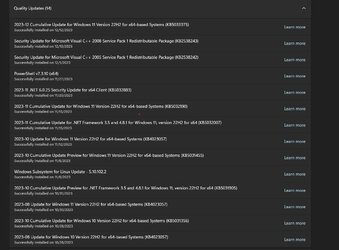Gridmstr75
Member
- Local time
- 9:00 AM
- Posts
- 20
- OS
- Windows 11
Hello, evertyime i go to use phone link to link my android SG10se phone to my windows 11 desktop it now shows the below see pic -
what broke? why did this occur it was fine before.
what broke? why did this occur it was fine before.
- Windows Build/Version
- 22H2 / 22621.2861
Attachments
My Computer
System One
-
- OS
- Windows 11
- Computer type
- PC/Desktop
- Manufacturer/Model
- EVGA
- CPU
- Intel i9
- Motherboard
- evga classified
- Memory
- DDR 5 Gskill 64gb
- Graphics Card(s)
- Amd Radeon - Powercolor RX6700xt
- Sound Card
- NA
- Monitor(s) Displays
- 3 monitors
- Screen Resolution
- highest recommended
- Hard Drives
- M2 - ssd and spinning platter hard drives
- PSU
- 850watt EVGA
- Case
- Phanteks
- Cooling
- water cool
- Keyboard
- RAZEr
- Mouse
- razer
- Internet Speed
- gig fiber
- Browser
- chrome , brave, Operagx and FF
- Antivirus
- Bitdefender