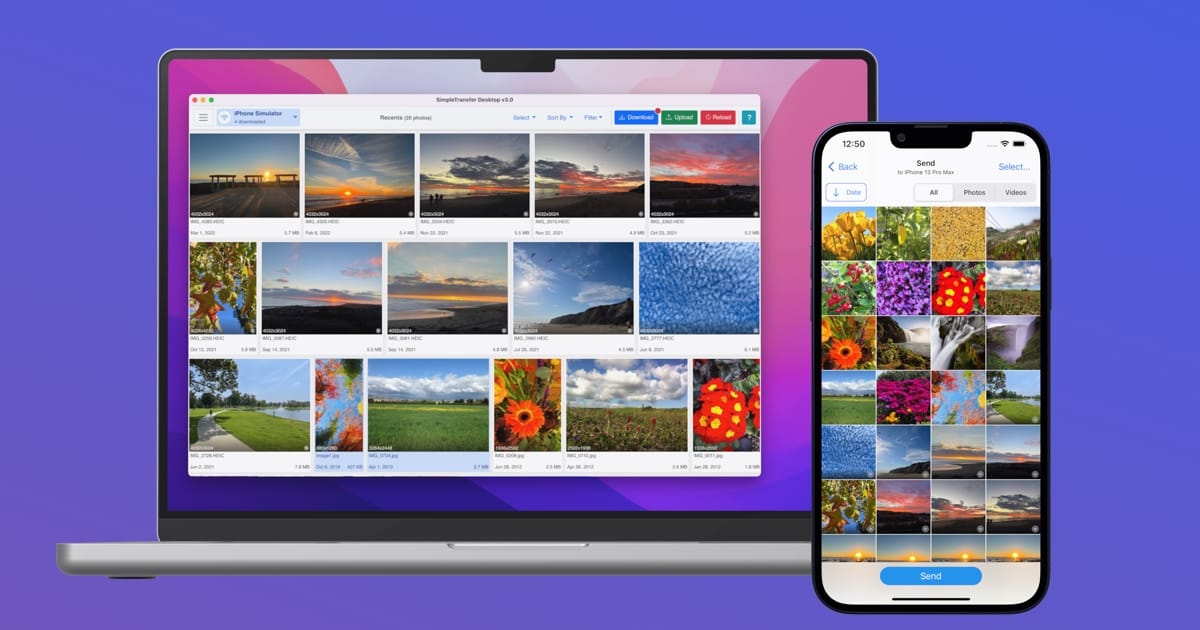- Local time
- 2:43 AM
- Posts
- 120
- OS
- Windows 11
Just to state the problem. I want to transfer photos off my Samsung Note20 Ultra android phone to my Dell XPS 3950 computer. I tried to use bluetooth but although the computer said "connected" the phone would always time out without completing the connection. So I went for the cable and the phone was not recognized using a hub so I've connected directly to a USB on the computer and it still doesn't see the phone. There's nothing showing in File Explorer nor in Device Manager. Yes the phone is on and working OK.
I tried the Photos app Import button and it also doesn't see the phone. Everything else plugged into the computer's USB ports are working fine. I unplugged a working device in order to try the phone. I'm stumped on what else to try. There are no app permissions denied in the phone and I don't see any other phone setting that might affect this.
I guess I should try replacing the cable. I only found one USB to type C connector among my maze of cables so I figured that must have come with the phone. It's never been used so perhaps it was defective when I got it? I can't think of anything else that it fits besides the phone to test it on. The phone has always been charged using an electrical outlet and never on a USB connection. I just tried using it for that and the USB connection does work to charge the phone. So it's not a bad cable. Any other ideas?
I tried the Photos app Import button and it also doesn't see the phone. Everything else plugged into the computer's USB ports are working fine. I unplugged a working device in order to try the phone. I'm stumped on what else to try. There are no app permissions denied in the phone and I don't see any other phone setting that might affect this.
I guess I should try replacing the cable. I only found one USB to type C connector among my maze of cables so I figured that must have come with the phone. It's never been used so perhaps it was defective when I got it? I can't think of anything else that it fits besides the phone to test it on. The phone has always been charged using an electrical outlet and never on a USB connection. I just tried using it for that and the USB connection does work to charge the phone. So it's not a bad cable. Any other ideas?
My Computer
System One
-
- OS
- Windows 11
- Computer type
- PC/Desktop
- Manufacturer/Model
- Dell 8950
- CPU
- 12th Gen Intel(R) Core(TM) i9-12900K 3.20 GHz
- Motherboard
- 0DYKKV A00
- Memory
- 65262 Megabytes Usable Installed Memory
- Graphics Card(s)
- NVIDIA GeForce RTX 3070
- Sound Card
- Multimedia Intel(R) Display Audio NVIDIA High Definition Audio NVIDIA Virtual Audio Device (Wave Extensible) (WDM) Realtek(R) Audio WsAudio_Device
- Monitor(s) Displays
- Dell
- Mouse
- Logitech
- Internet Speed
- D/L 120 mbps
- Browser
- Firefox
- Antivirus
- Malwarebytes