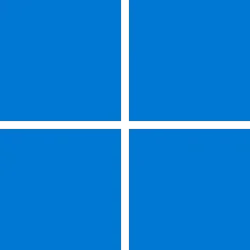Windows Blog:
Hello Windows Insiders,
The Photos app in Windows 11 lets you view, organize, and share photos from your PC, OneDrive, and iCloud. Today, we begin to roll out an update to the Photos app to Insiders in the Canary and Dev Channels. This update includes a broad set of new features, improvements, and fixes based on feedback.
With this update, we are introducing:
New Slideshow Experience
This was a top feature request we received from the community since launching the new Photos app in Windows 11 last Fall. You can now relive your memories and view photos in a slideshow format, complete with transitions, animations, and 25 original music soundtracks to choose from. Click on any photo to start the slideshow or choose multiple photos to watch them together.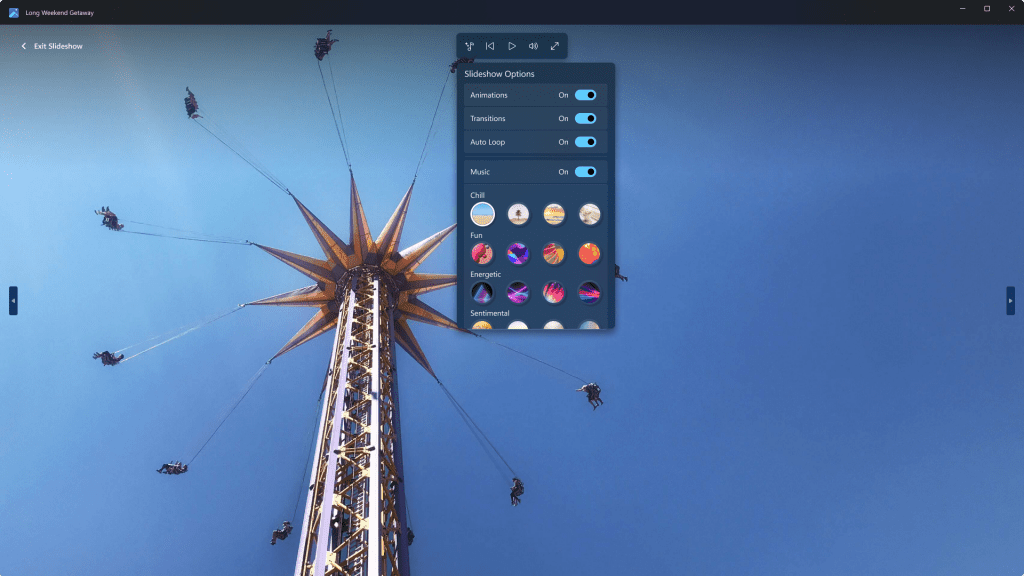
Create photo slideshows with music and animations.
Timeline Scrollbar
This was another top feature request. We are re-introducing the timeline scrollbar to the All Photos, OneDrive, and iCloud Photos gallery views which groups photos by year and month. With the scrollbar, you can now easily jump to any point in time and find the photos you want.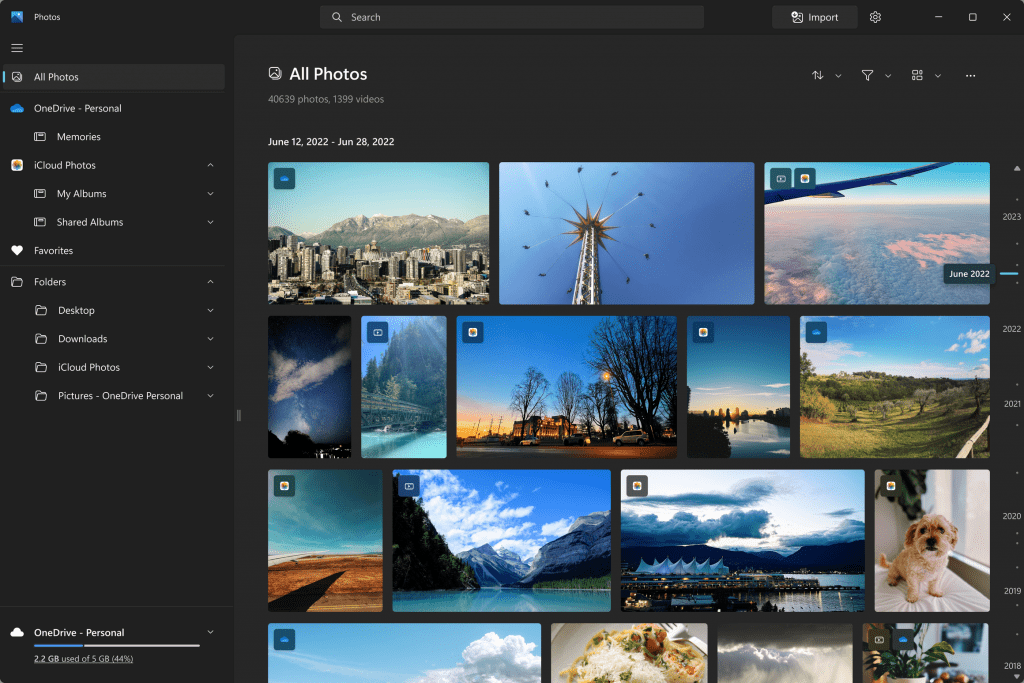
Scroll through the timeline to find the photos you need.
Spot Fix
Use the Spot Fix feature to remove blemishes or unwanted areas in your photo.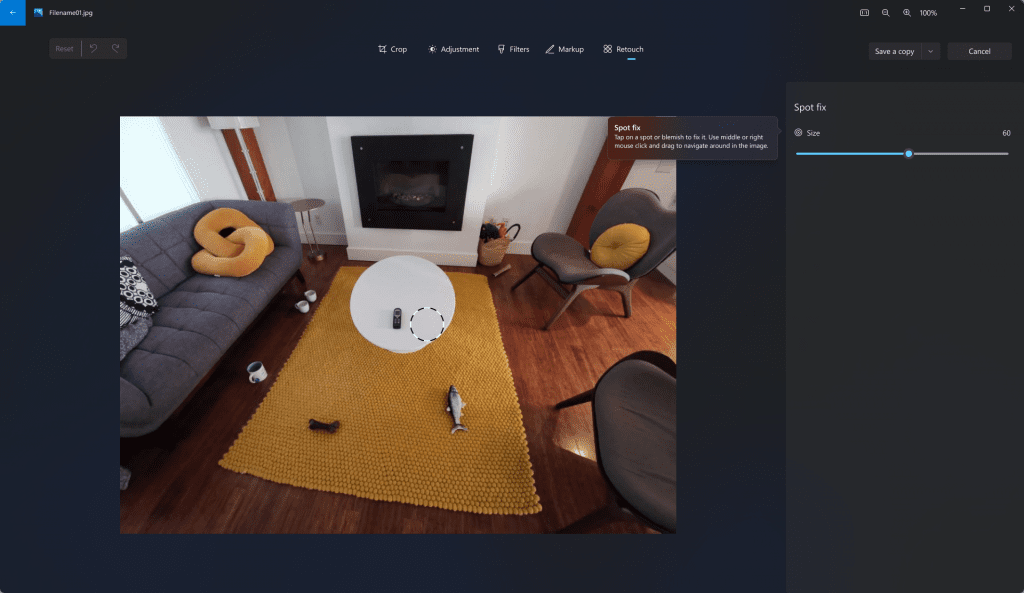
New Spot Fix feature to fix blemishes.
Other Fixes and Improvements
- Auto Enhance is now available for use without having to install the 93MB add-on.
- When importing photos from external devices, you can now drag and drop to choose the photos you want and use the quick toggle to confirm the files that have been selected.
- Hidden iCloud Photos will no longer display in the gallery.
- Fixed an issue where audio on video files is muted by default. The app now plays the audio by default and persists user settings across videos.
- Copying and pasting a photo from the Photos app into Outlook and Teams now inserts the image inline by default instead of adding an attachment.
- Multi-select photos: hold down the SHIFT key while selecting photos in the gallery now selects multiple consecutive photos in a row; holding down the CTRL key selects multiple non-consecutive photos.
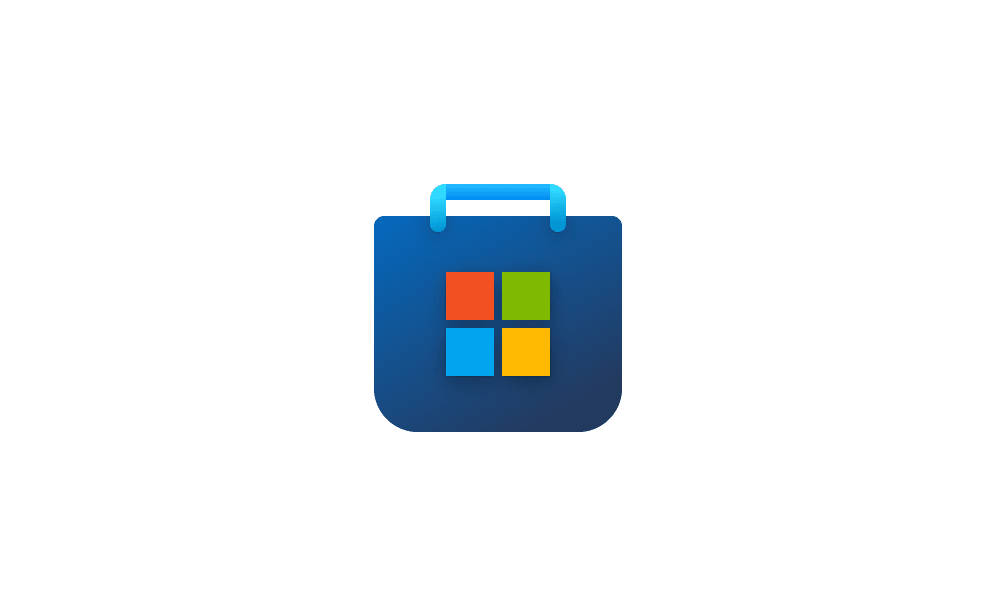
Get updates for apps and games in Microsoft Store in Windows 11
This tutorial will show you how to manually check for app and game updates to download and install in the Microsoft Store for your account in Windows 11. Microsoft redesigned the Microsoft Store from the ground up in Windows 11, making space for more content, keeping the user experience simple...
 www.elevenforum.com
www.elevenforum.com
FEEDBACK: Please file feedback in Feedback Hub (WIN + F) under Apps > Photos.
Thanks,
Yvonne Hsieh, Principal PM Manager – Windows Photos
Source:

Photos app for Windows 11 update brings improvements for Windows Insiders
Hello Windows Insiders, The Photos app in Windows 11 lets you view, organize, and share photos from your PC, OneDrive, and iCloud. Today, we begin to roll out an update to the Photos app to Insiders in the Canary and Dev Channels. This update includ
Last edited: