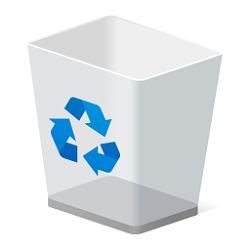Hi guys,
Sorry if this is a newbie question, but i like to have my desktop clean, without anything. In Windows 10 i knew how to do it, but in 11 i don't know!
So, is is possible to pin Recycle Bin or any Folder to Taskbar, and if so, how to do it? I know i can pin any app.
I can't find the way! I did a fresh install Windows 11 ISO file (21996.1.210529-1541.co_release_CLIENT_CONSUMER_x64FRE_en-us.iso) on my MSI GE-60 2PE from 2014 without TPM module, but with Secure Boot UEFI. Used Windows MediaCreationTool21H1 to download Windows 10, then replaced the Windows 10 install.win for Windows 11.
For now, didn't have any problem or bug at all, and i'm loving this new Windows 11 version, fast and very smooth on my SSD.
Thanks.
Sorry if this is a newbie question, but i like to have my desktop clean, without anything. In Windows 10 i knew how to do it, but in 11 i don't know!
So, is is possible to pin Recycle Bin or any Folder to Taskbar, and if so, how to do it? I know i can pin any app.
I can't find the way! I did a fresh install Windows 11 ISO file (21996.1.210529-1541.co_release_CLIENT_CONSUMER_x64FRE_en-us.iso) on my MSI GE-60 2PE from 2014 without TPM module, but with Secure Boot UEFI. Used Windows MediaCreationTool21H1 to download Windows 10, then replaced the Windows 10 install.win for Windows 11.
For now, didn't have any problem or bug at all, and i'm loving this new Windows 11 version, fast and very smooth on my SSD.
Thanks.
Last edited:
My Computer
System One
-
- OS
- Windows 11 Pro (22H2 - 22622.590)
- Computer type
- Laptop
- Manufacturer/Model
- GE60 2PE Apache Pro
- CPU
- 4th gen Intel Core i5
- Motherboard
- E16GFIMS.52D
- Memory
- 12GB - DDR3L
- Graphics Card(s)
- NVIDIA GeForce GTX 860M
- Sound Card
- Creative Sound Blaster Cinema
- Monitor(s) Displays
- 15.6 Anti-glare
- Screen Resolution
- Full HD (1920x1080)
- Hard Drives
- 860 EVO Series SSD + 840 EVO Series SSD + 750GB HDD 7200rpm
- Keyboard
- Keyboard by SteelSeries 103 keys
- Internet Speed
- 500/100 Mbps
- Browser
- Microsoft Edge - Mozilla Firefox - Google Chrome - Vivaldi - Brave
- Antivirus
- Eset Internet Security 2021