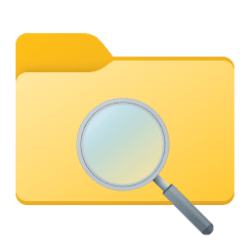This tutorial will show you how to add Empty Recycle Bin to the context menu for all users in Windows 10 and Windows 11.
The Recycle Bin provides a safety net when deleting files or folders. When you delete any of these items from a hard disk, Windows places it in the Recycle Bin and the Recycle Bin icon changes from empty to full.
If you like, you can add Empty Recycle Bin to the context menu when you right click on the desktop, and right click on the background of a folder or drive opened in File Explorer. This can make it easier to empty your recycle bin from these locations without having to switch to the desktop and right click or open the Recycle Bin.
You must be signed in as an administrator to add and remove the "Empty Recycle Bin" context menu.
If your recycle bin is empty, the Empty Recycle Bin context menu will be grayed out.
EXAMPLE: "Empty Recycle Bin" context menu and confirmation
(Right click on background of opened folder or drive)
(Right click on desktop)
You will need to click/tap on Show more options first by default, then click/tap on Empty Recycle Bin.
(Confirmation prompt)
Here's How:
1 Do step 2 (add) or step 3 (remove) below for what you would like to do.
2 Add Empty Recycle Bin Context Menu
A) Click/tap on the Download button below to download the file below, and go to step 4 below.
Add_Empty_Recycle_Bin_context_menu.reg
Download
(Contents of REG file for reference)
Code:
Windows Registry Editor Version 5.00
[HKEY_CLASSES_ROOT\Directory\Background\shell\empty]
"CommandStateHandler"="{c9298eef-69dd-4cdd-b153-bdbc38486781}"
"Description"="@shell32.dll,-31332"
"Icon"="%SystemRoot%\\System32\\imageres.dll,-54"
"MUIVerb"="@shell32.dll,-10564"
[HKEY_CLASSES_ROOT\Directory\Background\shell\empty\command]
"DelegateExecute"="{48527bb3-e8de-450b-8910-8c4099cb8624}"3 Remove Empty Recycle Bin Context Menu
This is the default setting.
A) Click/tap on the Download button below to download the file below, and go to step 4 below.
Remove_Empty_Recycle_Bin_context_menu.reg
Download
(Contents of REG file for reference)
Code:
Windows Registry Editor Version 5.00
[-HKEY_CLASSES_ROOT\Directory\Background\shell\empty]4 Save the .reg file to your desktop.
5 Double click/tap on the downloaded .reg file to merge it.
6 When prompted, click/tap on Run, Yes (UAC), Yes, and OK to approve the merge.
7 You can now delete the downloaded .reg file if you like.
That's it,
Shawn Brink
Attachments
Last edited: