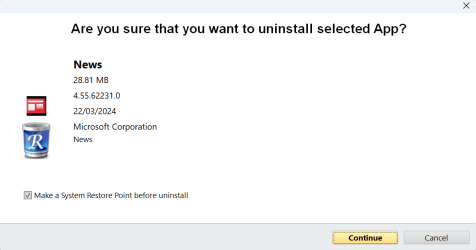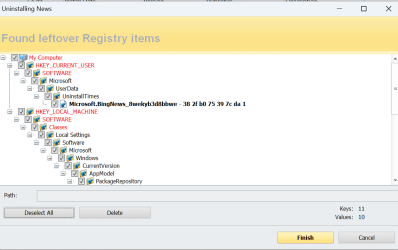- Local time
- 12:14 AM
- Posts
- 148
- OS
- Windows 11
I want to completely uninstall the "Dell SupportAssist" app. I haven't seen anything convincing yet to make me want to keep it, whilst it otherwise seems to be bugged software. I'm following the instructions set-out by the user "Imacri" in this thread (i.e., their comment of March 8th 2023 at 06:00).
Firstly I uninstalled the "Dell SupportAssist" app from Control Panel. Then I used Revo Uninstaller Free to 'further' uninstall it. Revo did not actually detect it in its default "Uninstaller" tab, yet it did detect it in its "Windows Apps" tab.
I then watched the video linked by that "Imcari" user I mentioned above (the link in that user's comment itself is tagged as "SA Uninstall/Reinstall"); this YouTube video itself referred me in its "Description" onto a 'revised' version of itself which I then also watched. These two videos advised me to delete certain folders and Registries pertaining to the "Dell SupportAssist" app. I need some help with a few of these please:
* "C:\Program Data\SARemediation\" is still present. The videos did not mention this folder, yet it seems to be to do with the "Dell SupportAssist" app.
* "C:\Program Data\Dell\SARemediation\" is also still present. Again, the videos did not mention this folder, yet it also seems to be to do with the "Dell SupportAssist" app.
* The videos said to delete the folder "%Appdata%\PCDr", though I don't even know how to search for that folder as I don't know what the "%" symbol refers to.
* The only Registry that remains for the "Dell SupportAssist" app is
"Computer\HKEY_LOCAL_MACHINE\SOFTWARE\DELL\SARemediation".
Should I delete this Registry then?
The videos said to use four Command Prompt commands--
SC DELETE "SupportAssistAgent"
SC DELETE "DDVDataCollector"
SC DELETE "DDVRulesProcessor"
SC DELETE "DDVCollectorSvcApi"--
in order to delete certain Services in "services.msc". Only one of those Services was present for me, which was "Dell Client Management Service"; yet none of those above Command Prompt commands were able to delete that Service.
Firstly I uninstalled the "Dell SupportAssist" app from Control Panel. Then I used Revo Uninstaller Free to 'further' uninstall it. Revo did not actually detect it in its default "Uninstaller" tab, yet it did detect it in its "Windows Apps" tab.
I then watched the video linked by that "Imcari" user I mentioned above (the link in that user's comment itself is tagged as "SA Uninstall/Reinstall"); this YouTube video itself referred me in its "Description" onto a 'revised' version of itself which I then also watched. These two videos advised me to delete certain folders and Registries pertaining to the "Dell SupportAssist" app. I need some help with a few of these please:
* "C:\Program Data\SARemediation\" is still present. The videos did not mention this folder, yet it seems to be to do with the "Dell SupportAssist" app.
* "C:\Program Data\Dell\SARemediation\" is also still present. Again, the videos did not mention this folder, yet it also seems to be to do with the "Dell SupportAssist" app.
* The videos said to delete the folder "%Appdata%\PCDr", though I don't even know how to search for that folder as I don't know what the "%" symbol refers to.
* The only Registry that remains for the "Dell SupportAssist" app is
"Computer\HKEY_LOCAL_MACHINE\SOFTWARE\DELL\SARemediation".
Should I delete this Registry then?
The videos said to use four Command Prompt commands--
SC DELETE "SupportAssistAgent"
SC DELETE "DDVDataCollector"
SC DELETE "DDVRulesProcessor"
SC DELETE "DDVCollectorSvcApi"--
in order to delete certain Services in "services.msc". Only one of those Services was present for me, which was "Dell Client Management Service"; yet none of those above Command Prompt commands were able to delete that Service.
- Windows Build/Version
- W11 23H2
My Computer
System One
-
- OS
- Windows 11
- Computer type
- Laptop
- Manufacturer/Model
- Dell Latitude 7430