- Local time
- 5:18 PM
- Posts
- 5,105
- Location
- Hafnarfjörður IS
- OS
- Windows XP,10,11 Linux (Fedora 42&43 pre-release,Arch Linux)
Hi folks
if you've KVM and you are unsure what "Virtual CPU" to choose for running W11 or upgrading to W11 from W10 and the only thing you are failing on is Unsupported CPU then simply choose "Hypervisor default" in the VM config.
Now W10 -> W11 on a VM can proceed without any problems without you having to install "New". I'd suggest for people not sure of wanting to go to W11 to try it on a VM anyway.
So from this :
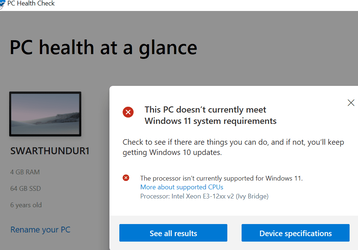
to this :
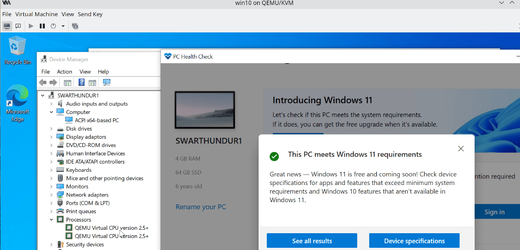
Cheers
jimbo
if you've KVM and you are unsure what "Virtual CPU" to choose for running W11 or upgrading to W11 from W10 and the only thing you are failing on is Unsupported CPU then simply choose "Hypervisor default" in the VM config.
Now W10 -> W11 on a VM can proceed without any problems without you having to install "New". I'd suggest for people not sure of wanting to go to W11 to try it on a VM anyway.
So from this :
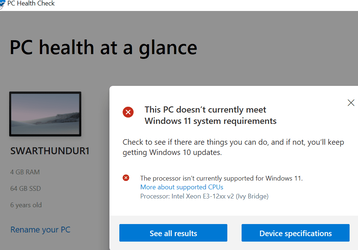
to this :
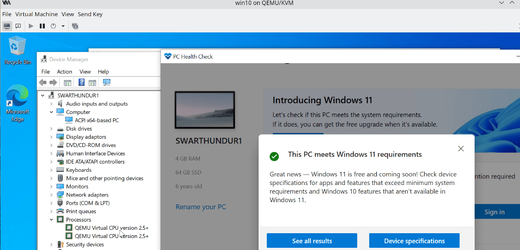
Cheers
jimbo
Last edited:
My Computer
System One
-
- OS
- Windows XP,10,11 Linux (Fedora 42&43 pre-release,Arch Linux)
- Computer type
- PC/Desktop
- CPU
- 2 X Intel i7
- Screen Resolution
- 4KUHD X 2





