Navigation
Install the app
How to install the app on iOS
Follow along with the video below to see how to install our site as a web app on your home screen.
Note: This feature may not be available in some browsers.
More options
Style variation
You are using an out of date browser. It may not display this or other websites correctly.
You should upgrade or use an alternative browser.
You should upgrade or use an alternative browser.
Possible experiment...
- Thread starter Ghot
- Start date
Tweakfiend
Well-known member
- Local time
- 11:57 PM
- Posts
- 60
- OS
- Windows 11 Pro 24H2 / Windows 3.11 Emulator
Yes ......been using that principle on Windows current & previous versions since Windows 8.Here I go thinking too much again. I've come up with an idea.
I have 2x 500GB SSDs. One has never been used. The other is my Windows 10 SSD.
I have current full OS image backups, which I can access for Macrium's bootable media.
Here's my idea...
1. Hook up the new SSD and put the exact same partitions on it, as I have on my existing SSD.
2. Use Macrium's bootable media to restore one of my Windows 10 backups, to the "new" SSD.
3. Now I have two identical Win 10 installs on two SSDs.
4. Take one of these SSDs, and boot into Windows 10.
5. Upgrade that Windows 10 SSD to Windows 11.
6. Now I have an SSD with Windows 10, and another SSD with Windows 11.
I'm guessing that I can then... "boot" from whichever one I want to and they will both be activated with the same license.
Sort of like Dual Boot, the hard way. Then I can play around with Windows 11 when I want to, and if I need to do something important, I can just reboot to the Windows 10 SSD.
It will all work, except maybe the license to activate. I'm not sure about that.
As long as you boot from one at a time , the electronic licence remains valid !
My Computers
System One System Two
-
- OS
- Windows 11 Pro 24H2 / Windows 3.11 Emulator
- Computer type
- PC/Desktop
- Manufacturer/Model
- Self build Dec 2023
- CPU
- Pentium I9 14900K
- Motherboard
- Asus Rog Z790 / E Wifi 7
- Memory
- 64 GB Corsair Dominator DDR5
- Graphics Card(s)
- AMD RX 590 8GB Special
- Sound Card
- Rog Realtek Codec ALC 4080 internal + Creative Soundblaster X3 External
- Monitor(s) Displays
- 32" Toshiba PC / TV
- Screen Resolution
- 1920 x 1080
- Hard Drives
- 4 x Corsair MP 600 Pro 500GB M2 drives ( Main ), + Samsung M2 USB +Corsair M2 Ext USB+ Hitachi Sata Drive ,, 2 x DVD-RW
- PSU
- 1000 w
- Case
- NZXT Phantom 240 , 5 fans built in system
- Cooling
- Silentium PC Spartan 5 Max
- Keyboard
- Seenda Luminous
- Mouse
- 1) Aston Martin DB9 Car , 2) McLaren Yellow P2 car , 3) Seenda Wireless
- Internet Speed
- 545 mbps
- Browser
- Edge , Opera , Firefox , Zen.
- Antivirus
- Norton 360 , 10 User
- Other Info
- Pertelian X2040 ,
Echo Show 8"
Logitech Z906 5.1 speakers
-
- Operating System
- Windows 11 Home
- Computer type
- Laptop
- Manufacturer/Model
- Microsoft Surface Go
- Memory
- 8GB
- Hard Drives
- 128 GB and 256 GB Micro SD
Well, the new SSD just arrived today. I made a full disk backup of the current SSD and "restored" it to the "new" SSD.
So... currently, I have two Samsung 500 GB SSDs both with the exact same Windows 10 install.
Both booted just fine.
Tomorrow I call Microsoft and double check about the licensing rules, and if they are happy, then I'll "upgrade" the "new" SSD to Windows 11.
Then... hopefully, I'll just be able to swap them back and forth when I want to. :)

So... currently, I have two Samsung 500 GB SSDs both with the exact same Windows 10 install.
Both booted just fine.
Tomorrow I call Microsoft and double check about the licensing rules, and if they are happy, then I'll "upgrade" the "new" SSD to Windows 11.
Then... hopefully, I'll just be able to swap them back and forth when I want to. :)

Last edited:
My Computers
System One System Two
-
- OS
- Win 11 Home ♦♦♦26100.4652 ♦♦♦♦♦♦♦24H2
- Computer type
- PC/Desktop
- Manufacturer/Model
- Built by Ghot® [May 2020]
- CPU
- AMD Ryzen 7 3700X
- Motherboard
- Asus Pro WS X570-ACE (BIOS 5002)
- Memory
- G.Skill (F4-3200C14D-16GTZKW)
- Graphics Card(s)
- EVGA RTX 2070 (08G-P4-2171-KR)
- Sound Card
- Realtek ALC1220P / ALC S1220A
- Monitor(s) Displays
- Dell U3011 30"
- Screen Resolution
- 2560 x 1600
- Hard Drives
- 2x Samsung 860 EVO 500GB,
WD 4TB Black FZBX - SATA III,
WD 8TB Black FZBX - SATA III,
DRW-24B1ST CD/DVD Burner
- PSU
- PC Power & Cooling 750W Quad EPS12V
- Case
- Cooler Master ATCS 840 Tower
- Cooling
- CM Hyper 212 EVO (push/pull)
- Keyboard
- Ducky DK9008 Shine II Blue LED
- Mouse
- Logitech Optical M-100
- Internet Speed
- 300/300
- Browser
- Firefox (latest)
- Antivirus
- Bitdefender Internet Security
- Other Info
- Speakers: Klipsch Pro Media 2.1
-
- Operating System
- Windows XP Pro 32bit w/SP3
- Computer type
- PC/Desktop
- Manufacturer/Model
- Built by Ghot® (not in use)
- CPU
- AMD Athlon 64 X2 5000+ (OC'd @ 3.2Ghz)
- Motherboard
- ASUS M2N32-SLI Deluxe Wireless Edition
- Memory
- TWIN2X2048-6400C4DHX (2 x 1GB, DDR2 800)
- Graphics card(s)
- EVGA 256-P2-N758-TR GeForce 8600GT SSC
- Sound Card
- Onboard
- Monitor(s) Displays
- ViewSonic G90FB Black 19" Professional (CRT)
- Screen Resolution
- up to 2048 x 1536
- Hard Drives
- WD 36GB 10,000rpm Raptor SATA
Seagate 80GB 7200rpm SATA
Lite-On LTR-52246S CD/RW
Lite-On LH-18A1P CD/DVD Burner
- PSU
- PC Power & Cooling Silencer 750 Quad EPS12V
- Case
- Generic Beige case, 80mm fans
- Cooling
- ZALMAN 9500A 92mm CPU Cooler
- Keyboard
- Logitech Classic Keybooard 200
- Mouse
- Logitech Optical M-BT96a
- Internet Speed
- 300/300
- Browser
- Firefox 3.x ??
- Antivirus
- Symantec (Norton)
- Other Info
- Still assembled, still runs. Haven't turned it on for 15 years?
- Local time
- 3:57 PM
- Posts
- 1,790
- OS
- Windows 11
You can call Microsoft if you want to. If they tell you there will be a problem then ask them how thousands of users are doing exactly the same thing with no problems at all.Well, the new SSD just arrived today. I made a full disk backup of the current SSD and "restored" it to the "new" SSD.
So... currently, I have two Samsung 500 GB SSDs both with the exact same Windows 10 install.
Both booted just fine.
Tomorrow I call Microsoft and double check about the licensing rules, and if they are happy, then I'll "upgrade" the "new" SSD to Windows 11.
Then... hopefully, I'll just be able to swap them back and forth when I want to. :)
My Computers
System One System Two
-
- OS
- Windows 11
- Computer type
- PC/Desktop
- Manufacturer/Model
- Homebuilt
- CPU
- AMD Ryzen 7 3800XT
- Motherboard
- ASUS ROG Crosshair VII Hero (WiFi)
- Memory
- 32GB
- Graphics Card(s)
- EVGA GeForce GTX 1080 Ti
-
- Operating System
- Windows 11 Education
- Computer type
- Laptop
- Manufacturer/Model
- Dell Inspiron 7773
- CPU
- Intel i7-8550U
- Memory
- 32GB
- Graphics card(s)
- Nvidia Geforce MX150
- Sound Card
- Realtek
- Monitor(s) Displays
- 17"
- Screen Resolution
- 1920 x 1080
- Hard Drives
- Toshiba 512GB NVMe SSD
SK Hynix 512GB SATA SSD
- Internet Speed
- Fast!
You can call Microsoft if you want to. If they tell you there will be a problem then ask them how thousands of users are doing exactly the same thing with no problems at all.
I don't "think" there will be a problem.
But I only have one license, and I'd like to be "sure" I will keep it.
My Computers
System One System Two
-
- OS
- Win 11 Home ♦♦♦26100.4652 ♦♦♦♦♦♦♦24H2
- Computer type
- PC/Desktop
- Manufacturer/Model
- Built by Ghot® [May 2020]
- CPU
- AMD Ryzen 7 3700X
- Motherboard
- Asus Pro WS X570-ACE (BIOS 5002)
- Memory
- G.Skill (F4-3200C14D-16GTZKW)
- Graphics Card(s)
- EVGA RTX 2070 (08G-P4-2171-KR)
- Sound Card
- Realtek ALC1220P / ALC S1220A
- Monitor(s) Displays
- Dell U3011 30"
- Screen Resolution
- 2560 x 1600
- Hard Drives
- 2x Samsung 860 EVO 500GB,
WD 4TB Black FZBX - SATA III,
WD 8TB Black FZBX - SATA III,
DRW-24B1ST CD/DVD Burner
- PSU
- PC Power & Cooling 750W Quad EPS12V
- Case
- Cooler Master ATCS 840 Tower
- Cooling
- CM Hyper 212 EVO (push/pull)
- Keyboard
- Ducky DK9008 Shine II Blue LED
- Mouse
- Logitech Optical M-100
- Internet Speed
- 300/300
- Browser
- Firefox (latest)
- Antivirus
- Bitdefender Internet Security
- Other Info
- Speakers: Klipsch Pro Media 2.1
-
- Operating System
- Windows XP Pro 32bit w/SP3
- Computer type
- PC/Desktop
- Manufacturer/Model
- Built by Ghot® (not in use)
- CPU
- AMD Athlon 64 X2 5000+ (OC'd @ 3.2Ghz)
- Motherboard
- ASUS M2N32-SLI Deluxe Wireless Edition
- Memory
- TWIN2X2048-6400C4DHX (2 x 1GB, DDR2 800)
- Graphics card(s)
- EVGA 256-P2-N758-TR GeForce 8600GT SSC
- Sound Card
- Onboard
- Monitor(s) Displays
- ViewSonic G90FB Black 19" Professional (CRT)
- Screen Resolution
- up to 2048 x 1536
- Hard Drives
- WD 36GB 10,000rpm Raptor SATA
Seagate 80GB 7200rpm SATA
Lite-On LTR-52246S CD/RW
Lite-On LH-18A1P CD/DVD Burner
- PSU
- PC Power & Cooling Silencer 750 Quad EPS12V
- Case
- Generic Beige case, 80mm fans
- Cooling
- ZALMAN 9500A 92mm CPU Cooler
- Keyboard
- Logitech Classic Keybooard 200
- Mouse
- Logitech Optical M-BT96a
- Internet Speed
- 300/300
- Browser
- Firefox 3.x ??
- Antivirus
- Symantec (Norton)
- Other Info
- Still assembled, still runs. Haven't turned it on for 15 years?
Done this several times. Even for swapping SSDs in the beginning of Windows 10 Insider era. Dual booting with multiple SSDs or from different partitions on the same drive in the last years.I don't "think" there will be a problem.
But I only have one license, and I'd like to be "sure" I will keep it.
Encountered only one problem. Upgrading from the same backup image gives the same ID for Onedrive, and it sometimes (interesting, not always) deletes the files online. So I have to check online recycle bin, say once a month, and restore some files.
My Computers
System One System Two
-
- OS
- Windows 10 Pro, Windows 11 Dev
- Computer type
- PC/Desktop
- Manufacturer/Model
- Homebuilt
- CPU
- Intel I3 10100
- Motherboard
- ASUS B460M
- Memory
- 16 GB DDR4 Crucial
- Graphics Card(s)
- Intel on chip
- Sound Card
- Realtek onboard
- Monitor(s) Displays
- ASUS 24, LG 24
- Screen Resolution
- Full HD x 2
- Hard Drives
- kingston A2000 NVMe PCIe 500 GB
- PSU
- LC Power 650W
- Case
- Noname
- Cooling
- Air 2x 120mm
- Keyboard
- Cherry G-81
- Mouse
- Logitech M500
- Internet Speed
- 100/20
- Browser
- Firefox, Vivaldi
- Antivirus
- MS Defender
-
- Operating System
- Windows 10 Home
- Computer type
- Laptop
- Manufacturer/Model
- ASUS/Vivobook Flip 14
- CPU
- Ryzen 7 4700u
- Memory
- 8 GB DDR4
- Graphics card(s)
- AMD Vega
- Sound Card
- Realtek onboard
- Monitor(s) Displays
- 14"
- Screen Resolution
- FullHD
- Hard Drives
- 512 Samsung NVMe PCIe
- PSU
- -
- Case
- Laptop
- Mouse
- Touchpad, Touchscreen
- Internet Speed
- 100/20
- Browser
- Firefox, Vivaldi
- Antivirus
- MS Defender
Done this several times. Even for swapping SSDs in the beginning of Windows 10 Insider era. Dual booting with multiple SSDs or from different partitions on the same drive in the last years.
Encountered only one problem. Upgrading from the same backup image gives the same ID for Onedrive, and it sometimes (interesting, not always) deletes the files online. So I have to check online recycle bin, say once a month, and restore some files.
I don't use One Drive at all, and don't plan to. :)
In the past I've noticed that Microsoft doesn't always interpret things the way I do.
In 2012 I bought a copy of Win 7 Home Premium (retail key).
Until then I had never dealt with a System Reserve partition, and didn't really want to deal with one.
Long story, short... I just installed, wiped and reinstalled Win 7, 8 times in that first week, till I got it to install with no SR partition.
Everything was fine after that. Then Win 10 comes along, and in May 2020, I used my Win 7 retail key to clean install Windows 10.
Everything was still fine. Then in July 2020 I needed to do my first In-Place Upgrade, to get from v1909 to v2004.
I was on the phone with MS during this, and I asked about my Win 7 retail key.
They said I only had one install, left on that key, because I had already used 8 installs, plus the one I used up when clean installing Windows 10.
So... I'd like to make "sure" how MS will look at what I'm trying to do, before I jump in with both feet.
Last edited:
My Computers
System One System Two
-
- OS
- Win 11 Home ♦♦♦26100.4652 ♦♦♦♦♦♦♦24H2
- Computer type
- PC/Desktop
- Manufacturer/Model
- Built by Ghot® [May 2020]
- CPU
- AMD Ryzen 7 3700X
- Motherboard
- Asus Pro WS X570-ACE (BIOS 5002)
- Memory
- G.Skill (F4-3200C14D-16GTZKW)
- Graphics Card(s)
- EVGA RTX 2070 (08G-P4-2171-KR)
- Sound Card
- Realtek ALC1220P / ALC S1220A
- Monitor(s) Displays
- Dell U3011 30"
- Screen Resolution
- 2560 x 1600
- Hard Drives
- 2x Samsung 860 EVO 500GB,
WD 4TB Black FZBX - SATA III,
WD 8TB Black FZBX - SATA III,
DRW-24B1ST CD/DVD Burner
- PSU
- PC Power & Cooling 750W Quad EPS12V
- Case
- Cooler Master ATCS 840 Tower
- Cooling
- CM Hyper 212 EVO (push/pull)
- Keyboard
- Ducky DK9008 Shine II Blue LED
- Mouse
- Logitech Optical M-100
- Internet Speed
- 300/300
- Browser
- Firefox (latest)
- Antivirus
- Bitdefender Internet Security
- Other Info
- Speakers: Klipsch Pro Media 2.1
-
- Operating System
- Windows XP Pro 32bit w/SP3
- Computer type
- PC/Desktop
- Manufacturer/Model
- Built by Ghot® (not in use)
- CPU
- AMD Athlon 64 X2 5000+ (OC'd @ 3.2Ghz)
- Motherboard
- ASUS M2N32-SLI Deluxe Wireless Edition
- Memory
- TWIN2X2048-6400C4DHX (2 x 1GB, DDR2 800)
- Graphics card(s)
- EVGA 256-P2-N758-TR GeForce 8600GT SSC
- Sound Card
- Onboard
- Monitor(s) Displays
- ViewSonic G90FB Black 19" Professional (CRT)
- Screen Resolution
- up to 2048 x 1536
- Hard Drives
- WD 36GB 10,000rpm Raptor SATA
Seagate 80GB 7200rpm SATA
Lite-On LTR-52246S CD/RW
Lite-On LH-18A1P CD/DVD Burner
- PSU
- PC Power & Cooling Silencer 750 Quad EPS12V
- Case
- Generic Beige case, 80mm fans
- Cooling
- ZALMAN 9500A 92mm CPU Cooler
- Keyboard
- Logitech Classic Keybooard 200
- Mouse
- Logitech Optical M-BT96a
- Internet Speed
- 300/300
- Browser
- Firefox 3.x ??
- Antivirus
- Symantec (Norton)
- Other Info
- Still assembled, still runs. Haven't turned it on for 15 years?
Don't know what the results of the call will be.
But as for swapping back and forth - you might confuse them with the same license repeatedly swapping from 10 to 11 lol. But actually doubtful that happens as the HW ID will change with each drive , too, so it will look like multiple drives.
I used to use a similar manner, jsut used hte BIOS to swap the boot drive. Allowed me to keep the installations fully independent,
Good times.
But as for swapping back and forth - you might confuse them with the same license repeatedly swapping from 10 to 11 lol. But actually doubtful that happens as the HW ID will change with each drive , too, so it will look like multiple drives.
I used to use a similar manner, jsut used hte BIOS to swap the boot drive. Allowed me to keep the installations fully independent,
Good times.
My Computers
System One System Two
-
- OS
- Windows 11 23H2 Current build
- Computer type
- PC/Desktop
- Manufacturer/Model
- HomeBrew
- CPU
- AMD Ryzen 9 3950X
- Motherboard
- MSI MEG X570 GODLIKE
- Memory
- 4 * 32 GB - Corsair Vengeance 3600 MHz
- Graphics Card(s)
- EVGA GeForce RTX 3080 Ti XC3 ULTRA GAMING (12G-P5-3955-KR)
- Sound Card
- Realtek® ALC1220 Codec
- Monitor(s) Displays
- 2x Eve Spectrum ES07D03 4K Gaming Monitor (Matte) | Eve Spectrum ES07DC9 4K Gaming Monitor (Glossy)
- Screen Resolution
- 3x 3840 x 2160
- Hard Drives
- 3x Samsung 980 Pro NVMe PCIe 4 M.2 2 TB SSD (MZ-V8P2T0B/AM) } 3x Sabrent Rocket NVMe 4.0 1 TB SSD (USB)
- PSU
- PC Power & Cooling’s Silencer Series 1050 Watt, 80 Plus Platinum
- Case
- Fractal Design Define 7 XL Dark ATX Full Tower Case
- Cooling
- Arctic Liquid Freezer III 420 RGB + Air 3x 140mm case fans (pull front) + 1x 120 mm (push back) and 1 x 120 mm (pull bottom)
- Keyboard
- SteelSeries Apex Pro Wired Gaming Keyboard
- Mouse
- Logitech MX Master 3S | MX Master 3 for Business
- Internet Speed
- AT&T LightSpeed Gigabit Duplex Ftth
- Browser
- Nightly (default) + Firefox (stable), Chrome, Edge , Arc
- Antivirus
- Defender + MB 5 Beta
-
- Operating System
- ChromeOS Flex Dev Channel (current)
- Computer type
- Laptop
- Manufacturer/Model
- Dell Latitude E5470
- CPU
- Intel(R) Core(TM) i5-6300U CPU @ 2.40GHz, 2501 Mhz, 2 Core(s), 4 Logical Processor(s)
- Motherboard
- Dell
- Memory
- 16 GB
- Graphics card(s)
- Intel(R) HD Graphics 520
- Sound Card
- Intel(R) HD Graphics 520 + RealTek Audio
- Monitor(s) Displays
- Dell laptop display 15"
- Screen Resolution
- 1920 * 1080
- Hard Drives
- Toshiba 128GB M.2 22300 drive
INTEL Cherryville 520 Series SSDSC2CW180A 180 GB SATA III SSD
- PSU
- Dell
- Case
- Dell
- Cooling
- Dell
- Keyboard
- Dell
- Mouse
- Logitech MX Master 3S (shared w. Sys 1) | Dell TouchPad
- Internet Speed
- AT&T LightSpeed Gigabit Duplex Ftth
- Local time
- 3:57 PM
- Posts
- 1,790
- OS
- Windows 11
The HW ID will not change with each drive. The HW ID will be the same as long as the drive is connected to the same motherboard. If the HW ID changed, than activation would fail because the digital license is tied to the HW ID.Don't know what the results of the call will be.
But as for swapping back and forth - you might confuse them with the same license repeatedly swapping from 10 to 11 lol. But actually doubtful that happens as the HW ID will change with each drive , too, so it will look like multiple drives.
I used to use a similar manner, jsut used hte BIOS to swap the boot drive. Allowed me to keep the installations fully independent,
Good times.
And @Ghot, just realize that Microsoft's glorified phone receptionists don't know the correct answers to every question. If you get one that tells you that you will have problems with activations in your situation then your are talking to one of those that doesn't know the correct answer to that question.
My Computers
System One System Two
-
- OS
- Windows 11
- Computer type
- PC/Desktop
- Manufacturer/Model
- Homebuilt
- CPU
- AMD Ryzen 7 3800XT
- Motherboard
- ASUS ROG Crosshair VII Hero (WiFi)
- Memory
- 32GB
- Graphics Card(s)
- EVGA GeForce GTX 1080 Ti
-
- Operating System
- Windows 11 Education
- Computer type
- Laptop
- Manufacturer/Model
- Dell Inspiron 7773
- CPU
- Intel i7-8550U
- Memory
- 32GB
- Graphics card(s)
- Nvidia Geforce MX150
- Sound Card
- Realtek
- Monitor(s) Displays
- 17"
- Screen Resolution
- 1920 x 1080
- Hard Drives
- Toshiba 512GB NVMe SSD
SK Hynix 512GB SATA SSD
- Internet Speed
- Fast!
Interesting. So HDs are not factored into the HWID - good to know.
I should have known that - with as many times as I changed the boot drive in Win10 on my old rig with automatic activation - just didn't think about it.
I should have known that - with as many times as I changed the boot drive in Win10 on my old rig with automatic activation - just didn't think about it.
My Computers
System One System Two
-
- OS
- Windows 11 23H2 Current build
- Computer type
- PC/Desktop
- Manufacturer/Model
- HomeBrew
- CPU
- AMD Ryzen 9 3950X
- Motherboard
- MSI MEG X570 GODLIKE
- Memory
- 4 * 32 GB - Corsair Vengeance 3600 MHz
- Graphics Card(s)
- EVGA GeForce RTX 3080 Ti XC3 ULTRA GAMING (12G-P5-3955-KR)
- Sound Card
- Realtek® ALC1220 Codec
- Monitor(s) Displays
- 2x Eve Spectrum ES07D03 4K Gaming Monitor (Matte) | Eve Spectrum ES07DC9 4K Gaming Monitor (Glossy)
- Screen Resolution
- 3x 3840 x 2160
- Hard Drives
- 3x Samsung 980 Pro NVMe PCIe 4 M.2 2 TB SSD (MZ-V8P2T0B/AM) } 3x Sabrent Rocket NVMe 4.0 1 TB SSD (USB)
- PSU
- PC Power & Cooling’s Silencer Series 1050 Watt, 80 Plus Platinum
- Case
- Fractal Design Define 7 XL Dark ATX Full Tower Case
- Cooling
- Arctic Liquid Freezer III 420 RGB + Air 3x 140mm case fans (pull front) + 1x 120 mm (push back) and 1 x 120 mm (pull bottom)
- Keyboard
- SteelSeries Apex Pro Wired Gaming Keyboard
- Mouse
- Logitech MX Master 3S | MX Master 3 for Business
- Internet Speed
- AT&T LightSpeed Gigabit Duplex Ftth
- Browser
- Nightly (default) + Firefox (stable), Chrome, Edge , Arc
- Antivirus
- Defender + MB 5 Beta
-
- Operating System
- ChromeOS Flex Dev Channel (current)
- Computer type
- Laptop
- Manufacturer/Model
- Dell Latitude E5470
- CPU
- Intel(R) Core(TM) i5-6300U CPU @ 2.40GHz, 2501 Mhz, 2 Core(s), 4 Logical Processor(s)
- Motherboard
- Dell
- Memory
- 16 GB
- Graphics card(s)
- Intel(R) HD Graphics 520
- Sound Card
- Intel(R) HD Graphics 520 + RealTek Audio
- Monitor(s) Displays
- Dell laptop display 15"
- Screen Resolution
- 1920 * 1080
- Hard Drives
- Toshiba 128GB M.2 22300 drive
INTEL Cherryville 520 Series SSDSC2CW180A 180 GB SATA III SSD
- PSU
- Dell
- Case
- Dell
- Cooling
- Dell
- Keyboard
- Dell
- Mouse
- Logitech MX Master 3S (shared w. Sys 1) | Dell TouchPad
- Internet Speed
- AT&T LightSpeed Gigabit Duplex Ftth
- Local time
- 6:57 PM
- Posts
- 494
- OS
- Windows 11
I did exactly the same thing with my Win10 Pro desktop and a blank SSD. The Win11 upgrade went fine, everything remained, and it actiavted with no issues at all.Here I go thinking too much again. I've come up with an idea.
I have 2x 500GB SSDs. One has never been used. The other is my Windows 10 SSD.
I have current full OS image backups, which I can access for Macrium's bootable media.
Here's my idea...
It will all work, except maybe the license to activate. I'm not sure about that.
My Computer
System One
-
- OS
- Windows 11
- Computer type
- PC/Desktop
- Manufacturer/Model
- Custom built
- CPU
- Ryzen 5600X
- Motherboard
- ASRock Steel Legend
- Memory
- 16GB
- Graphics Card(s)
- EVGA GT 710
- Sound Card
- None
- Monitor(s) Displays
- 23",24", 19" - flat panels
- Screen Resolution
- 1920x1200
- Hard Drives
- None - only M.2 SATA and NVMe drives
- PSU
- 750W
- Case
- Antec
- Cooling
- stock Wraith cooler
- Keyboard
- Corsair gaming
- Mouse
- Logitech M720
- Internet Speed
- 1Gb
- Local time
- 3:57 PM
- Posts
- 1,790
- OS
- Windows 11
You don't need the Microsoft Account.the key windows licences will work on windows 11 providing you are signed in to a Microsoft account and have been in using windows 10. both licences will be linked. for dual booting, i use easyBCD and iReboot
My Computers
System One System Two
-
- OS
- Windows 11
- Computer type
- PC/Desktop
- Manufacturer/Model
- Homebuilt
- CPU
- AMD Ryzen 7 3800XT
- Motherboard
- ASUS ROG Crosshair VII Hero (WiFi)
- Memory
- 32GB
- Graphics Card(s)
- EVGA GeForce GTX 1080 Ti
-
- Operating System
- Windows 11 Education
- Computer type
- Laptop
- Manufacturer/Model
- Dell Inspiron 7773
- CPU
- Intel i7-8550U
- Memory
- 32GB
- Graphics card(s)
- Nvidia Geforce MX150
- Sound Card
- Realtek
- Monitor(s) Displays
- 17"
- Screen Resolution
- 1920 x 1080
- Hard Drives
- Toshiba 512GB NVMe SSD
SK Hynix 512GB SATA SSD
- Internet Speed
- Fast!
And @Ghot, just realize that Microsoft's glorified phone receptionists don't know the correct answers to every question. If you get one that tells you that you will have problems with activations in your situation then your are talking to one of those that doesn't know the correct answer to that question.
I realize that. I'm not doubting what you're saying... I'm just gonna add the "MS input", to my decision making.
LOL... I have noticed that on MS chat, they've taken to re-labling the "Advisors" as Ambassadors.
Maybe Microsoft is getting ready to seceded from the Union.
My Computers
System One System Two
-
- OS
- Win 11 Home ♦♦♦26100.4652 ♦♦♦♦♦♦♦24H2
- Computer type
- PC/Desktop
- Manufacturer/Model
- Built by Ghot® [May 2020]
- CPU
- AMD Ryzen 7 3700X
- Motherboard
- Asus Pro WS X570-ACE (BIOS 5002)
- Memory
- G.Skill (F4-3200C14D-16GTZKW)
- Graphics Card(s)
- EVGA RTX 2070 (08G-P4-2171-KR)
- Sound Card
- Realtek ALC1220P / ALC S1220A
- Monitor(s) Displays
- Dell U3011 30"
- Screen Resolution
- 2560 x 1600
- Hard Drives
- 2x Samsung 860 EVO 500GB,
WD 4TB Black FZBX - SATA III,
WD 8TB Black FZBX - SATA III,
DRW-24B1ST CD/DVD Burner
- PSU
- PC Power & Cooling 750W Quad EPS12V
- Case
- Cooler Master ATCS 840 Tower
- Cooling
- CM Hyper 212 EVO (push/pull)
- Keyboard
- Ducky DK9008 Shine II Blue LED
- Mouse
- Logitech Optical M-100
- Internet Speed
- 300/300
- Browser
- Firefox (latest)
- Antivirus
- Bitdefender Internet Security
- Other Info
- Speakers: Klipsch Pro Media 2.1
-
- Operating System
- Windows XP Pro 32bit w/SP3
- Computer type
- PC/Desktop
- Manufacturer/Model
- Built by Ghot® (not in use)
- CPU
- AMD Athlon 64 X2 5000+ (OC'd @ 3.2Ghz)
- Motherboard
- ASUS M2N32-SLI Deluxe Wireless Edition
- Memory
- TWIN2X2048-6400C4DHX (2 x 1GB, DDR2 800)
- Graphics card(s)
- EVGA 256-P2-N758-TR GeForce 8600GT SSC
- Sound Card
- Onboard
- Monitor(s) Displays
- ViewSonic G90FB Black 19" Professional (CRT)
- Screen Resolution
- up to 2048 x 1536
- Hard Drives
- WD 36GB 10,000rpm Raptor SATA
Seagate 80GB 7200rpm SATA
Lite-On LTR-52246S CD/RW
Lite-On LH-18A1P CD/DVD Burner
- PSU
- PC Power & Cooling Silencer 750 Quad EPS12V
- Case
- Generic Beige case, 80mm fans
- Cooling
- ZALMAN 9500A 92mm CPU Cooler
- Keyboard
- Logitech Classic Keybooard 200
- Mouse
- Logitech Optical M-BT96a
- Internet Speed
- 300/300
- Browser
- Firefox 3.x ??
- Antivirus
- Symantec (Norton)
- Other Info
- Still assembled, still runs. Haven't turned it on for 15 years?
Well... I'm on the "other" 500 GB SSD and Windows 11.
I did an In-Place Upgrade. It took a total of 35 minutes.
It seems to have kept everything (programs and files). Currently I'm on 22000.1
That was the ISO I built at UUPDump.

It gave me a Recovery Partition, that I didn't have before... and on the Taskbar, it wiped out my Task Manager icon.
Task Manager still works...the icon, just changed to a black square.
@Brink
@z3r010
I did an In-Place Upgrade. It took a total of 35 minutes.
It seems to have kept everything (programs and files). Currently I'm on 22000.1
That was the ISO I built at UUPDump.

It gave me a Recovery Partition, that I didn't have before... and on the Taskbar, it wiped out my Task Manager icon.
Task Manager still works...the icon, just changed to a black square.
@Brink
@z3r010
Last edited:
My Computers
System One System Two
-
- OS
- Win 11 Home ♦♦♦26100.4652 ♦♦♦♦♦♦♦24H2
- Computer type
- PC/Desktop
- Manufacturer/Model
- Built by Ghot® [May 2020]
- CPU
- AMD Ryzen 7 3700X
- Motherboard
- Asus Pro WS X570-ACE (BIOS 5002)
- Memory
- G.Skill (F4-3200C14D-16GTZKW)
- Graphics Card(s)
- EVGA RTX 2070 (08G-P4-2171-KR)
- Sound Card
- Realtek ALC1220P / ALC S1220A
- Monitor(s) Displays
- Dell U3011 30"
- Screen Resolution
- 2560 x 1600
- Hard Drives
- 2x Samsung 860 EVO 500GB,
WD 4TB Black FZBX - SATA III,
WD 8TB Black FZBX - SATA III,
DRW-24B1ST CD/DVD Burner
- PSU
- PC Power & Cooling 750W Quad EPS12V
- Case
- Cooler Master ATCS 840 Tower
- Cooling
- CM Hyper 212 EVO (push/pull)
- Keyboard
- Ducky DK9008 Shine II Blue LED
- Mouse
- Logitech Optical M-100
- Internet Speed
- 300/300
- Browser
- Firefox (latest)
- Antivirus
- Bitdefender Internet Security
- Other Info
- Speakers: Klipsch Pro Media 2.1
-
- Operating System
- Windows XP Pro 32bit w/SP3
- Computer type
- PC/Desktop
- Manufacturer/Model
- Built by Ghot® (not in use)
- CPU
- AMD Athlon 64 X2 5000+ (OC'd @ 3.2Ghz)
- Motherboard
- ASUS M2N32-SLI Deluxe Wireless Edition
- Memory
- TWIN2X2048-6400C4DHX (2 x 1GB, DDR2 800)
- Graphics card(s)
- EVGA 256-P2-N758-TR GeForce 8600GT SSC
- Sound Card
- Onboard
- Monitor(s) Displays
- ViewSonic G90FB Black 19" Professional (CRT)
- Screen Resolution
- up to 2048 x 1536
- Hard Drives
- WD 36GB 10,000rpm Raptor SATA
Seagate 80GB 7200rpm SATA
Lite-On LTR-52246S CD/RW
Lite-On LH-18A1P CD/DVD Burner
- PSU
- PC Power & Cooling Silencer 750 Quad EPS12V
- Case
- Generic Beige case, 80mm fans
- Cooling
- ZALMAN 9500A 92mm CPU Cooler
- Keyboard
- Logitech Classic Keybooard 200
- Mouse
- Logitech Optical M-BT96a
- Internet Speed
- 300/300
- Browser
- Firefox 3.x ??
- Antivirus
- Symantec (Norton)
- Other Info
- Still assembled, still runs. Haven't turned it on for 15 years?
After about 1.5 hours of tweaking... (most Win 10 tweaks have worked for me)

Also, (because I have a Win 10 backup), I removed the windows.old folder
I also ran CCleaner, and the cleaner part looked mormal. The Registry part removed a bunch of .dll files... mostly old .NET Framework stuff.
Ran sfc /scannow afterwards...it came up clean.
I got Windows Explorer looking... normal.
For the Taskbar location, size and Win 10 view... I used the Win 11 tutorials in this forum. They all worked fine.
I'm still on Win 11 22000.1 ...so I will now try the Windows Updates.
Updates went fine...
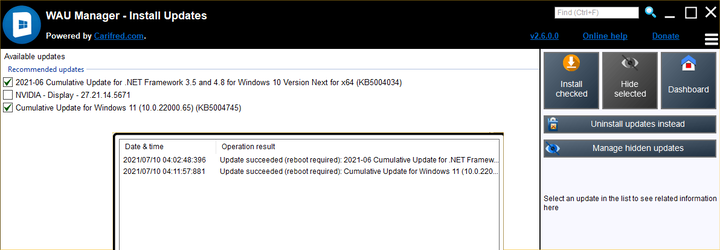

And Microsoft Links 2003... still works.

Even the original Zelda works....


Also, (because I have a Win 10 backup), I removed the windows.old folder
I also ran CCleaner, and the cleaner part looked mormal. The Registry part removed a bunch of .dll files... mostly old .NET Framework stuff.
Ran sfc /scannow afterwards...it came up clean.
I got Windows Explorer looking... normal.
For the Taskbar location, size and Win 10 view... I used the Win 11 tutorials in this forum. They all worked fine.
I'm still on Win 11 22000.1 ...so I will now try the Windows Updates.
Updates went fine...
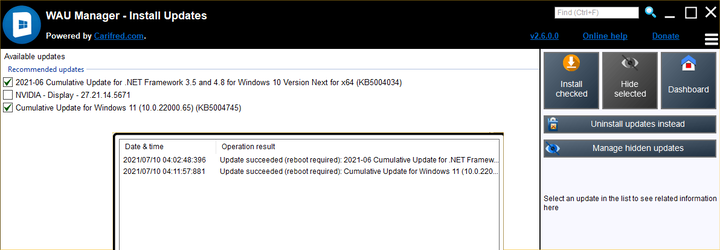

And Microsoft Links 2003... still works.

Even the original Zelda works....

Last edited:
My Computers
System One System Two
-
- OS
- Win 11 Home ♦♦♦26100.4652 ♦♦♦♦♦♦♦24H2
- Computer type
- PC/Desktop
- Manufacturer/Model
- Built by Ghot® [May 2020]
- CPU
- AMD Ryzen 7 3700X
- Motherboard
- Asus Pro WS X570-ACE (BIOS 5002)
- Memory
- G.Skill (F4-3200C14D-16GTZKW)
- Graphics Card(s)
- EVGA RTX 2070 (08G-P4-2171-KR)
- Sound Card
- Realtek ALC1220P / ALC S1220A
- Monitor(s) Displays
- Dell U3011 30"
- Screen Resolution
- 2560 x 1600
- Hard Drives
- 2x Samsung 860 EVO 500GB,
WD 4TB Black FZBX - SATA III,
WD 8TB Black FZBX - SATA III,
DRW-24B1ST CD/DVD Burner
- PSU
- PC Power & Cooling 750W Quad EPS12V
- Case
- Cooler Master ATCS 840 Tower
- Cooling
- CM Hyper 212 EVO (push/pull)
- Keyboard
- Ducky DK9008 Shine II Blue LED
- Mouse
- Logitech Optical M-100
- Internet Speed
- 300/300
- Browser
- Firefox (latest)
- Antivirus
- Bitdefender Internet Security
- Other Info
- Speakers: Klipsch Pro Media 2.1
-
- Operating System
- Windows XP Pro 32bit w/SP3
- Computer type
- PC/Desktop
- Manufacturer/Model
- Built by Ghot® (not in use)
- CPU
- AMD Athlon 64 X2 5000+ (OC'd @ 3.2Ghz)
- Motherboard
- ASUS M2N32-SLI Deluxe Wireless Edition
- Memory
- TWIN2X2048-6400C4DHX (2 x 1GB, DDR2 800)
- Graphics card(s)
- EVGA 256-P2-N758-TR GeForce 8600GT SSC
- Sound Card
- Onboard
- Monitor(s) Displays
- ViewSonic G90FB Black 19" Professional (CRT)
- Screen Resolution
- up to 2048 x 1536
- Hard Drives
- WD 36GB 10,000rpm Raptor SATA
Seagate 80GB 7200rpm SATA
Lite-On LTR-52246S CD/RW
Lite-On LH-18A1P CD/DVD Burner
- PSU
- PC Power & Cooling Silencer 750 Quad EPS12V
- Case
- Generic Beige case, 80mm fans
- Cooling
- ZALMAN 9500A 92mm CPU Cooler
- Keyboard
- Logitech Classic Keybooard 200
- Mouse
- Logitech Optical M-BT96a
- Internet Speed
- 300/300
- Browser
- Firefox 3.x ??
- Antivirus
- Symantec (Norton)
- Other Info
- Still assembled, still runs. Haven't turned it on for 15 years?
And under the what the heck is this junk.... this came with the .65 update I guess. It wasn't like this on 22000.1
@Brink
This is when I left click the Start button....
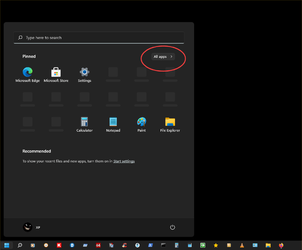
This is when I right click the desktop...
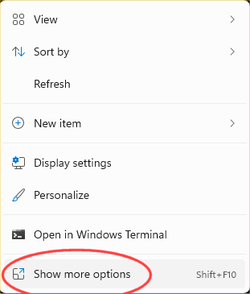
When I right click an image on the desktop... I get this stupidity. I have to then click "Show more Options" to get the real context menu...
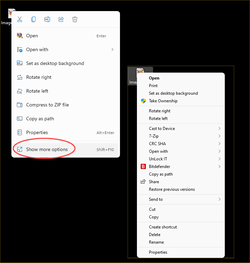
I did the registry edit for the classic Start menu, and it worked. Then I did the 22000.65 CU and this happened.
I went back and checked the registry edit... it's still there and still set to 1
Almost forgot... the 22000.65 CU also changed File Explorer from what it was up above (pic), to this cr*pola...

Other than these three "knot holes" everything works fine.
This does look like typical MS thinking as of late. Take whatever is simple, intuitive and works... and mess it up. :)
/edit
This whole project was started in post #35, this topic.
@Brink
This is when I left click the Start button....
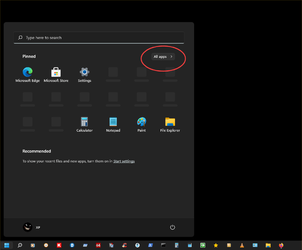
This is when I right click the desktop...
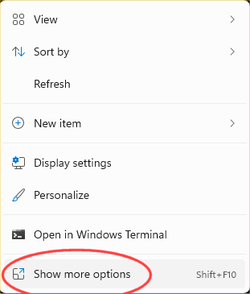
When I right click an image on the desktop... I get this stupidity. I have to then click "Show more Options" to get the real context menu...
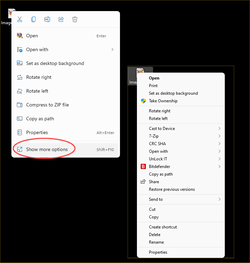
I did the registry edit for the classic Start menu, and it worked. Then I did the 22000.65 CU and this happened.
I went back and checked the registry edit... it's still there and still set to 1
Almost forgot... the 22000.65 CU also changed File Explorer from what it was up above (pic), to this cr*pola...

Other than these three "knot holes" everything works fine.
This does look like typical MS thinking as of late. Take whatever is simple, intuitive and works... and mess it up. :)
/edit
This whole project was started in post #35, this topic.
Last edited:
My Computers
System One System Two
-
- OS
- Win 11 Home ♦♦♦26100.4652 ♦♦♦♦♦♦♦24H2
- Computer type
- PC/Desktop
- Manufacturer/Model
- Built by Ghot® [May 2020]
- CPU
- AMD Ryzen 7 3700X
- Motherboard
- Asus Pro WS X570-ACE (BIOS 5002)
- Memory
- G.Skill (F4-3200C14D-16GTZKW)
- Graphics Card(s)
- EVGA RTX 2070 (08G-P4-2171-KR)
- Sound Card
- Realtek ALC1220P / ALC S1220A
- Monitor(s) Displays
- Dell U3011 30"
- Screen Resolution
- 2560 x 1600
- Hard Drives
- 2x Samsung 860 EVO 500GB,
WD 4TB Black FZBX - SATA III,
WD 8TB Black FZBX - SATA III,
DRW-24B1ST CD/DVD Burner
- PSU
- PC Power & Cooling 750W Quad EPS12V
- Case
- Cooler Master ATCS 840 Tower
- Cooling
- CM Hyper 212 EVO (push/pull)
- Keyboard
- Ducky DK9008 Shine II Blue LED
- Mouse
- Logitech Optical M-100
- Internet Speed
- 300/300
- Browser
- Firefox (latest)
- Antivirus
- Bitdefender Internet Security
- Other Info
- Speakers: Klipsch Pro Media 2.1
-
- Operating System
- Windows XP Pro 32bit w/SP3
- Computer type
- PC/Desktop
- Manufacturer/Model
- Built by Ghot® (not in use)
- CPU
- AMD Athlon 64 X2 5000+ (OC'd @ 3.2Ghz)
- Motherboard
- ASUS M2N32-SLI Deluxe Wireless Edition
- Memory
- TWIN2X2048-6400C4DHX (2 x 1GB, DDR2 800)
- Graphics card(s)
- EVGA 256-P2-N758-TR GeForce 8600GT SSC
- Sound Card
- Onboard
- Monitor(s) Displays
- ViewSonic G90FB Black 19" Professional (CRT)
- Screen Resolution
- up to 2048 x 1536
- Hard Drives
- WD 36GB 10,000rpm Raptor SATA
Seagate 80GB 7200rpm SATA
Lite-On LTR-52246S CD/RW
Lite-On LH-18A1P CD/DVD Burner
- PSU
- PC Power & Cooling Silencer 750 Quad EPS12V
- Case
- Generic Beige case, 80mm fans
- Cooling
- ZALMAN 9500A 92mm CPU Cooler
- Keyboard
- Logitech Classic Keybooard 200
- Mouse
- Logitech Optical M-BT96a
- Internet Speed
- 300/300
- Browser
- Firefox 3.x ??
- Antivirus
- Symantec (Norton)
- Other Info
- Still assembled, still runs. Haven't turned it on for 15 years?
You can revert File explorer toolbar to old one, by selecting "open explorer in a separate process". It is a bug ...
My Computers
System One System Two
-
- OS
- Windows 10 Pro, Windows 11 Dev
- Computer type
- PC/Desktop
- Manufacturer/Model
- Homebuilt
- CPU
- Intel I3 10100
- Motherboard
- ASUS B460M
- Memory
- 16 GB DDR4 Crucial
- Graphics Card(s)
- Intel on chip
- Sound Card
- Realtek onboard
- Monitor(s) Displays
- ASUS 24, LG 24
- Screen Resolution
- Full HD x 2
- Hard Drives
- kingston A2000 NVMe PCIe 500 GB
- PSU
- LC Power 650W
- Case
- Noname
- Cooling
- Air 2x 120mm
- Keyboard
- Cherry G-81
- Mouse
- Logitech M500
- Internet Speed
- 100/20
- Browser
- Firefox, Vivaldi
- Antivirus
- MS Defender
-
- Operating System
- Windows 10 Home
- Computer type
- Laptop
- Manufacturer/Model
- ASUS/Vivobook Flip 14
- CPU
- Ryzen 7 4700u
- Memory
- 8 GB DDR4
- Graphics card(s)
- AMD Vega
- Sound Card
- Realtek onboard
- Monitor(s) Displays
- 14"
- Screen Resolution
- FullHD
- Hard Drives
- 512 Samsung NVMe PCIe
- PSU
- -
- Case
- Laptop
- Mouse
- Touchpad, Touchscreen
- Internet Speed
- 100/20
- Browser
- Firefox, Vivaldi
- Antivirus
- MS Defender
Well, I got the normal File Explorer back. Youi have to put a check in this checkbox...

Now all that's left is to get the regular context menu on the desktop and desktop items, back...
And to get the regular Win 10 start menu back. I had that, then the CU borked it again. But the registry edit is still there and set.

Now all that's left is to get the regular context menu on the desktop and desktop items, back...
And to get the regular Win 10 start menu back. I had that, then the CU borked it again. But the registry edit is still there and set.
My Computers
System One System Two
-
- OS
- Win 11 Home ♦♦♦26100.4652 ♦♦♦♦♦♦♦24H2
- Computer type
- PC/Desktop
- Manufacturer/Model
- Built by Ghot® [May 2020]
- CPU
- AMD Ryzen 7 3700X
- Motherboard
- Asus Pro WS X570-ACE (BIOS 5002)
- Memory
- G.Skill (F4-3200C14D-16GTZKW)
- Graphics Card(s)
- EVGA RTX 2070 (08G-P4-2171-KR)
- Sound Card
- Realtek ALC1220P / ALC S1220A
- Monitor(s) Displays
- Dell U3011 30"
- Screen Resolution
- 2560 x 1600
- Hard Drives
- 2x Samsung 860 EVO 500GB,
WD 4TB Black FZBX - SATA III,
WD 8TB Black FZBX - SATA III,
DRW-24B1ST CD/DVD Burner
- PSU
- PC Power & Cooling 750W Quad EPS12V
- Case
- Cooler Master ATCS 840 Tower
- Cooling
- CM Hyper 212 EVO (push/pull)
- Keyboard
- Ducky DK9008 Shine II Blue LED
- Mouse
- Logitech Optical M-100
- Internet Speed
- 300/300
- Browser
- Firefox (latest)
- Antivirus
- Bitdefender Internet Security
- Other Info
- Speakers: Klipsch Pro Media 2.1
-
- Operating System
- Windows XP Pro 32bit w/SP3
- Computer type
- PC/Desktop
- Manufacturer/Model
- Built by Ghot® (not in use)
- CPU
- AMD Athlon 64 X2 5000+ (OC'd @ 3.2Ghz)
- Motherboard
- ASUS M2N32-SLI Deluxe Wireless Edition
- Memory
- TWIN2X2048-6400C4DHX (2 x 1GB, DDR2 800)
- Graphics card(s)
- EVGA 256-P2-N758-TR GeForce 8600GT SSC
- Sound Card
- Onboard
- Monitor(s) Displays
- ViewSonic G90FB Black 19" Professional (CRT)
- Screen Resolution
- up to 2048 x 1536
- Hard Drives
- WD 36GB 10,000rpm Raptor SATA
Seagate 80GB 7200rpm SATA
Lite-On LTR-52246S CD/RW
Lite-On LH-18A1P CD/DVD Burner
- PSU
- PC Power & Cooling Silencer 750 Quad EPS12V
- Case
- Generic Beige case, 80mm fans
- Cooling
- ZALMAN 9500A 92mm CPU Cooler
- Keyboard
- Logitech Classic Keybooard 200
- Mouse
- Logitech Optical M-BT96a
- Internet Speed
- 300/300
- Browser
- Firefox 3.x ??
- Antivirus
- Symantec (Norton)
- Other Info
- Still assembled, still runs. Haven't turned it on for 15 years?
- Local time
- 6:57 PM
- Posts
- 14,771
- OS
- Windows 11
Beats me.
My Computers
System One System Two
-
- OS
- Windows 11
- Computer type
- PC/Desktop
- Manufacturer/Model
- ASUS ROG Strix
-
- Operating System
- Windows 11
- Computer type
- Laptop
- Manufacturer/Model
- ASUS VivoBook
Similar threads
- Replies
- 1
- Views
- 214
- Replies
- 19
- Views
- 955
- Replies
- 15
- Views
- 3K
- Replies
- 36
- Views
- 2K
- Replies
- 4
- Views
- 5K
Latest Support Threads
-
-
Solved Another Dual Boot question
- Started by altsman888
- Replies: 5
-
"For You" Pop-Ups in Lower Left Corner of Chrome WIndows
- Started by bob17821
- Replies: 3
-
Windows 11 Does not recognize my OKI C6100 Laser Printer
- Started by chasboro
- Replies: 9
-
Latest Tutorials
-
-
-
Browsers and Mail Create AI Generated Theme for Microsoft Edge in Windows 11
- Started by Brink
- Replies: 0
-
-
Network and Internet Change Preferred Band for Wi-Fi adapter in Windows 11
- Started by Brink
- Replies: 0





