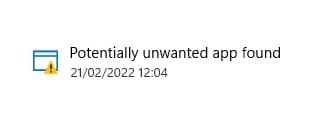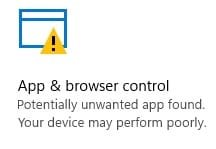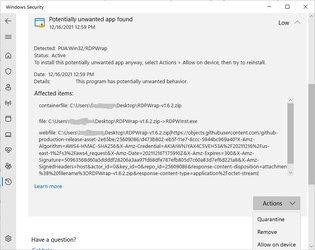Bengie
Member
- Local time
- 3:37 PM
- Posts
- 20
- OS
- Windows 11
My Computer
System One
-
- OS
- Windows 11
- Computer type
- PC/Desktop
- CPU
- Intel i7 10700k 10th gen
- Motherboard
- Asus Z490-A
- Memory
- 32gb
- Sound Card
- Xonar D2
- Monitor(s) Displays
- 1 x HP 32s - 2 x NEC Multisync E224wi
- Hard Drives
- 2 x internal Samsung 970 EVO M.2 NVME
- PSU
- Antex 850w
- Cooling
- Air
- Internet Speed
- 500gb
- Browser
- Edge
- Antivirus
- Windows Defender