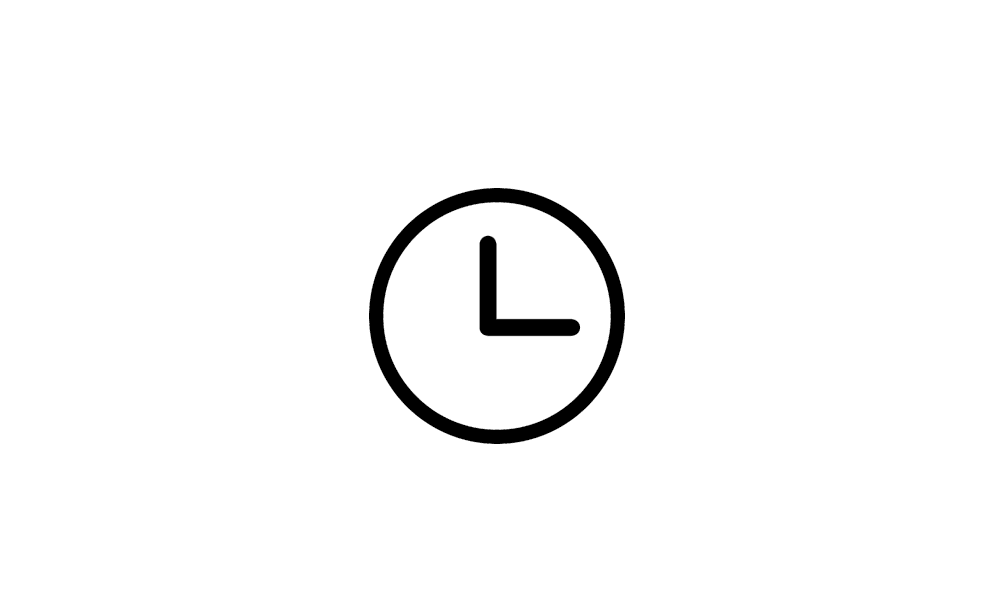Neophile
Well-known member
- Local time
- 12:51 AM
- Posts
- 28
- OS
- Windows 11 Pro ver. 24H2 26100.4351
The time for hibernation after sleep is no longer available on power config Advanced Settings as it used to be. I used the command
powercfg /hibernate on, but nothing changed.
How can I adjust the time for hibernation?
My specs are up-to-date.
powercfg /hibernate on, but nothing changed.
How can I adjust the time for hibernation?
My specs are up-to-date.
My Computer
System One
-
- OS
- Windows 11 Pro ver. 24H2 26100.4351
- Computer type
- Laptop
- Manufacturer/Model
- MSI Stealth 16 Studio A13VGF
- CPU
- 13th Gen Intel Core i7-13700H
- Memory
- 32 GB
- Graphics Card(s)
- NVIDIA GeForce RTX 4070 Laptop GPU
- Sound Card
- Realteck
- Monitor(s) Displays
- 16” QHD+, 240Hz, IPS-Level
- Screen Resolution
- 2560x1600
- Hard Drives
- SSD Samsung de 1TB NVMe PCIe Gen4x4
SSD Crucial P5 Plus 2TB Gen4 M.2 NVMe 2280 (6600/5000MB/s)
- PSU
- 4 Cells, 99.9 Whr
- Mouse
- Logitech MX Anywhere 3S
- Browser
- Fiirefox, Edge, Opera.
- Other Info
- Audio
2 x 2W Speaker
4 x 2W Woofer