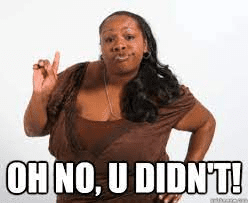- Local time
- 8:20 AM
- Posts
- 342
- OS
- Windows 11 - Release Preview channel
My power plan seems to be randomly changing to high performance mode on it's own. Can anyone think of an explanation for this? 
My Computer
System One
-
- OS
- Windows 11 - Release Preview channel
- Computer type
- PC/Desktop
- Manufacturer/Model
- Kol's custom ROG
- CPU
- Intel 13900K
- Motherboard
- Asus ROG Maximus Hero Z790
- Memory
- Corsair Dominator Platinum RGB 32GB DDR5 6000MHz
- Graphics Card(s)
- Gigabyte 4090 Gaming OC
- Sound Card
- SoundBlaster X-AE5
- Monitor(s) Displays
- Dell Alienware AW3821DW
- Screen Resolution
- 3840x1600 144hz
- Hard Drives
- Samsung 980 Pro 500GB
860 EVO's
Samsung 990 Pro 2TB
External RAID enclosure - 2x Seagate 3TB HDD
- PSU
- Seasonic Prime Ultra 1300W Platinum
- Case
- Phanteks Eclipse P600S
- Cooling
- Custom water cooling. EK Velocity (CPU), EK Quantum Vector2 (GPU), EK Quantum D5 Pump, 360mm radiator in case + 560mm external radiator
- Keyboard
- Corsair K100
- Mouse
- Logitech G502X
- Antivirus
- Windows Defender, VBS