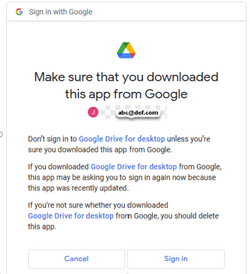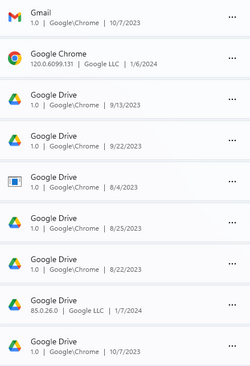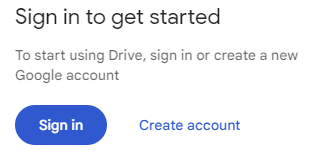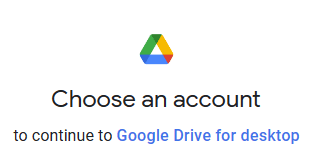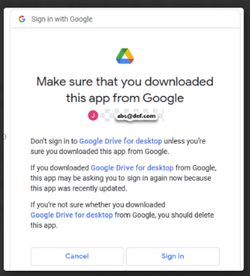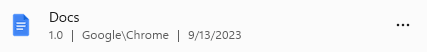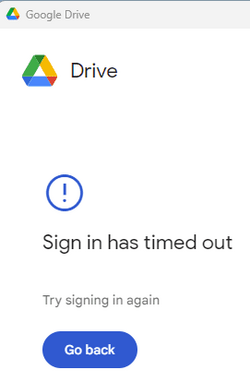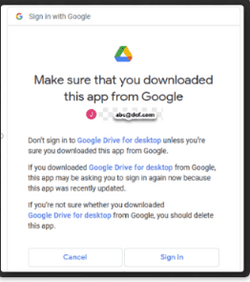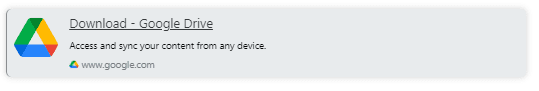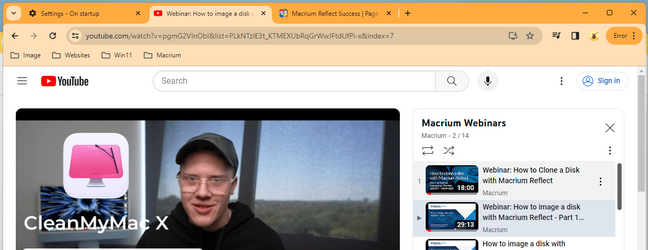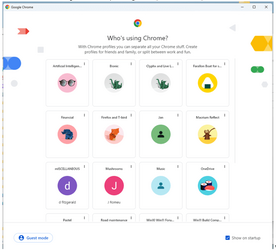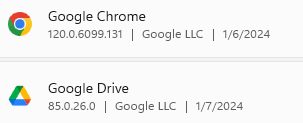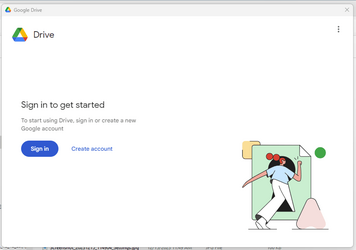Besides other browsers, I use Chrome-with-Profiles extensively. Each profile has an extended list of folders and tabs I want to continue to have access to.
So I want to copy all the Directories (w. contents) to an external drive in order to be able to do a single copy/paste and have all those Profiles immediately available to me.
Looking up how to copy a Chrome-with-16 Profiles, I'm directed to
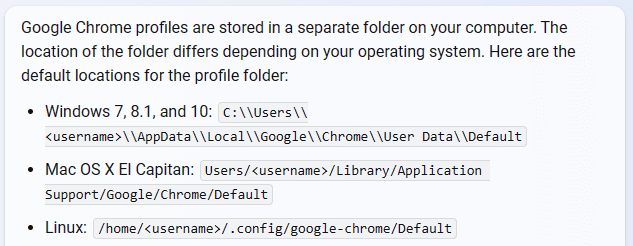
Note that Windows 11 isn't mentioned.
What do I need to copy so that just a single copy/paste onto my clean install of Win11 so I can have immediate access to the 16 profiles?
Thanks
So I want to copy all the Directories (w. contents) to an external drive in order to be able to do a single copy/paste and have all those Profiles immediately available to me.
Looking up how to copy a Chrome-with-16 Profiles, I'm directed to
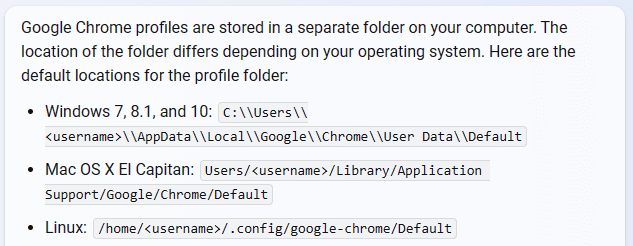
Note that Windows 11 isn't mentioned.
What do I need to copy so that just a single copy/paste onto my clean install of Win11 so I can have immediate access to the 16 profiles?
Thanks
My Computers
System One System Two
-
- OS
- Win11 Pro
- Computer type
- PC/Desktop
- Manufacturer/Model
- Beelink
- Memory
- 16GB
- Graphics Card(s)
- 2.30 gigahertz Intel 11th Gen Core i7-11800H
- Sound Card
- Intel® Smart Sound Technology for USB Audio
- Monitor(s) Displays
- laptop (small) and 1 or 2 external monitors
- Screen Resolution
- -
- Hard Drives
- PC711 NVMe SK hynix 1TB 1.02 TB NVMe ANB2N582412102F0G_0001
- PSU
- -
- Case
- Laptop
- Cooling
- fan
- Keyboard
- External!
- Mouse
- External
- Internet Speed
- -
- Browser
- Chrome (Chrome profiles), Firefox (Bookmark Search Plus2), Edge (History page), Opera (annoying)
- Antivirus
- WinDefender
- Other Info
- Win11 Home 23H2 22631.3447
-
- Operating System
- Win10
- Computer type
- PC/Desktop
- Manufacturer/Model
- self
- Motherboard
- Gigabyte B75M-D3H
- Memory
- 8068 MB Usable Installed Memory
- Graphics card(s)
- 2.30 gigahertz Intel 11th Gen Core i7-11800H
- Sound Card
- Intel® Smart Sound Technology for USB Audio
- Monitor(s) Displays
- 3 Displays
- Screen Resolution
- n/a
- Hard Drives
- SSD and others (internal and external)
- Case
- Desktop
- Cooling
- Fan
- Keyboard
- External
- Mouse
- External
- Browser
- Chrome, Firefox, Tor, Brave, Opera, etc.
- Antivirus
- Win Defender
- Other Info
- Win10 & unfortunately OneDrive: Can't completely rid myself of this!!