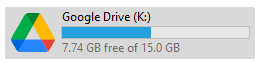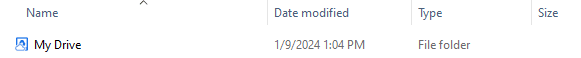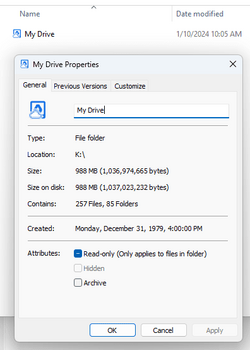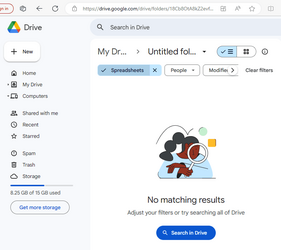That's pretty much why I don't use either. I have OneDrive completely uninstalled, and I never used Google Drive.
If what you're saying is
true, and if what I'm communicating is
accurate, it seems that what we're actually implying is that the communication/interaction between the computer industry and the people who participate in the fruits of that industry is sloppy and inaccurate, and that, because the industry operates based on principles and goals relevant only to the industry, cares less about what their users have to confront and more about what the industry hopes to have happen--for their own benefit. It was incredible being able to participate/experience the infancy of the Macintosh and PC industry. So much care and interest was taken to communicate clearly and accurately to their user base. But now there are more important and attractive goals tempting the (bottom line of the) computer "industry". And there seems to be a relatively unsophisticated user base buying the hardware and using the software of that industry--I don't think it's a large leap to say most current/new computer users are interested in simply fielding email, phone messages, browser pages, and games.
The kinds of questions this forum tackles are certainly not "How do I get the email I never knew I didn't get"; "What happened to that phone call I learned a week later I'd never received"; "Why didn't the browser page work as it used to work"; or "Why wasn't I able to use my machine-gun screwdriver to blow away the bad guys like I used to be able to?" The industry wants us to believe everything we're experiencing as problems is an improvement we need to research, understand, accept, incorporate and get used to--because someone (or someone's boss who thought s/he knew better) got hired who thought everything should be changed, and that change enough was good enough.
This forum's issues are about the nitty gritty of the experience we're being offered. Some of the people on this forum know how things used to work and why it seems to differ from what we used to experience. Others can't understand why the rest don't just accept that there is no explanation-for or admission-that it changes in ways that make no sense compared to how it used to operate before.
I keep remembering the (to a techie, fascinating) movie,
The Playlist, that followed the development of Spotify a program that rationalized allowing a user base that didn't have to pay a monthly fee (as well as those that did decide to pay), based on the rationale that Spotify would
constantly change almost every part of their user interface and program capability,........
constantly.
(I've even gone so far as to ask friends: "How would you feel if your car had a circular steering wheel today; a square one tomorrow; two sticks thrown on the ground the next day; and a piece of styrofoam the next...")
RE: this thread, all I'm trying to do is save what I need from my computer; reformat and install a CLEAN copy of Win11; reinstall what I needed (and hopefully fully saved); and go on,
secure in the fact that I'm not going to constantly struggle with unexpected changes and anomalies with my operating system during the rest of my computer involvement and experience. But that doesn't seem in the cards. Operating Systems aren't even allotted
Version.Version-change renumbering for the random changes that are thrown our way.