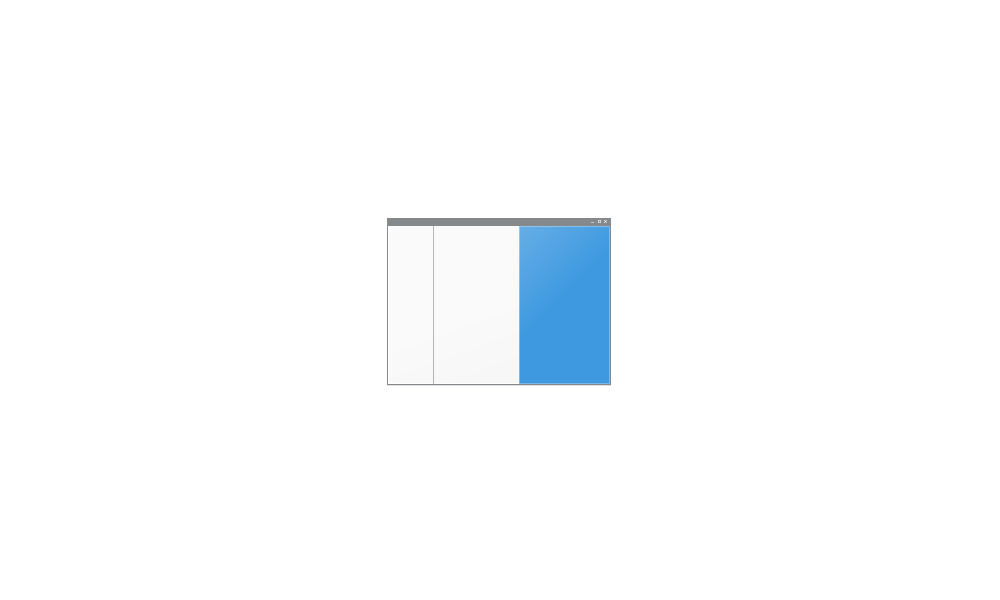BigZot
New member
- Local time
- 3:46 AM
- Posts
- 11
- OS
- Windows 11
Hello there
I beg your pardon for my English and I'll try to use correct terms because of (my) different language system.
Few days ago I realized that Explorer did not show my text (*.txt) files.
Preview handler seems to don't work for this extension only. Other files (docx, xlsx, pdf, bmp, jpg and so on) work properly.
I have already asked answers.microsoft.com for help and unfortunately their suggestions are invalid.
Someoneelse suggested to use a TenForum tutorial written by Shawn Brink to restore correct association.
Giving a look to txt.reg file I noted that some keys are not similar to those I found inside Register file and although I'm not so expert I did not apply that suggestion.
Last thing I tried is to download and run ShellExView (by NirSoft) and I found out that "Windows txt Previewer" properties show following extensions:
.bat, .cmd, batfile, cmdfile, text.
My deduction is that ".txt" is missing. And, if I rename a .txt file into a .text file, preview pane works.
Do you have a suggestion to fix the problem?
Thank in advance
Stefano
I beg your pardon for my English and I'll try to use correct terms because of (my) different language system.
Few days ago I realized that Explorer did not show my text (*.txt) files.
Preview handler seems to don't work for this extension only. Other files (docx, xlsx, pdf, bmp, jpg and so on) work properly.
I have already asked answers.microsoft.com for help and unfortunately their suggestions are invalid.
Someoneelse suggested to use a TenForum tutorial written by Shawn Brink to restore correct association.
Giving a look to txt.reg file I noted that some keys are not similar to those I found inside Register file and although I'm not so expert I did not apply that suggestion.
Last thing I tried is to download and run ShellExView (by NirSoft) and I found out that "Windows txt Previewer" properties show following extensions:
.bat, .cmd, batfile, cmdfile, text.
My deduction is that ".txt" is missing. And, if I rename a .txt file into a .text file, preview pane works.
Do you have a suggestion to fix the problem?
Thank in advance
Stefano
- Windows Build/Version
- Win 11 Version 23H2 (build SO 22631.3447)
My Computer
System One
-
- OS
- Windows 11
- Computer type
- Laptop
- Manufacturer/Model
- HP
- CPU
- AMD Ryzen 7 3700U
- Memory
- 16.0 GB