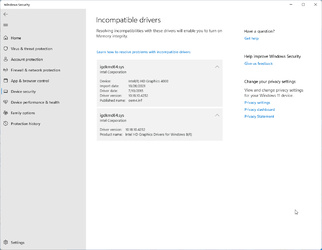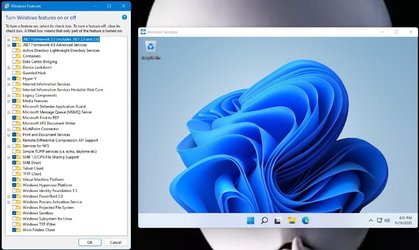- Local time
- 7:43 AM
- Posts
- 752
- OS
- Windows 11
I followed the tutorial here.
I'm using Windows 11 21H2 Build 22000.282. My laptop doesn't meet Windows 11 requirements, so I installed the extended version using Rufus, which disables hardware check. There was no problem before I tried this.
While Windows Sandbox got installed successfully, it gave me the following error upon launch: "Failed to Initialize".
I realized I hadn't enabled Virtualization Technology in my BIOS setting. So I rebooted to enable it.
But now, my desktop keeps 'blinking'. Check it out here.
The only thing I could open is the Task Manager and it shows the CPU maxed out at 100%.
I have rebooted a few times and it keeps doing the same. I tried the following:
1. Disabled Virtualization Technology in BIOS.
2. Uninstalled Sandbox using the command given at the end of the same tutorial.
So far I am unable to do anything about it.
Can someone help?
Thanks.
.
I'm using Windows 11 21H2 Build 22000.282. My laptop doesn't meet Windows 11 requirements, so I installed the extended version using Rufus, which disables hardware check. There was no problem before I tried this.
While Windows Sandbox got installed successfully, it gave me the following error upon launch: "Failed to Initialize".
I realized I hadn't enabled Virtualization Technology in my BIOS setting. So I rebooted to enable it.
But now, my desktop keeps 'blinking'. Check it out here.
The only thing I could open is the Task Manager and it shows the CPU maxed out at 100%.
I have rebooted a few times and it keeps doing the same. I tried the following:
1. Disabled Virtualization Technology in BIOS.
2. Uninstalled Sandbox using the command given at the end of the same tutorial.
So far I am unable to do anything about it.
Can someone help?
Thanks.
.
Last edited:
My Computer
System One
-
- OS
- Windows 11
- Computer type
- Laptop
- Manufacturer/Model
- HP Envy dv7
- CPU
- Intel Core i7 3630QM
- Motherboard
- HP
- Memory
- 16 GB
- Graphics Card(s)
- Intel HD Graphics 4000 & Nvidia GeForce GT 635M
- Sound Card
- IDT High Definition
- Screen Resolution
- 1080p
- Hard Drives
- 1 TB Crucial MX500 on bay 1.
1 TB Seagate HDD on bay 2.
- Antivirus
- Windows Defender