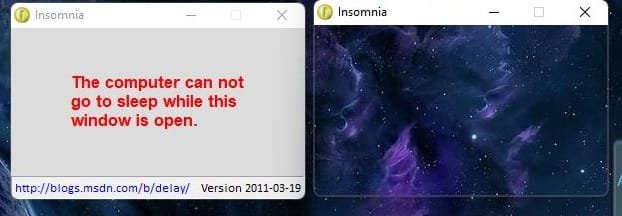- Local time
- 4:58 PM
- Posts
- 869
- OS
- Windows11 23H2 (OS Build 22631.2428)
Hey gang, after the update for Version 21H2 (OS Build 22000.318) i have had trouble playing poker, the screen locks up & sometimes there are black slices missing from the full screen picture ! Tonight it just went totally black with what looked like a light behind it ! Not sure where to look for the problem. Should i remove the new update ?? Any thoughts on this problem ???
Chuck
Chuck
My Computer
System One
-
- OS
- Windows11 23H2 (OS Build 22631.2428)
- Computer type
- PC/Desktop
- Manufacturer/Model
- HP HP ENVY TE01
- CPU
- 2.90 gigahertz Intel Core i7-10700
- Motherboard
- Board: HP 8767 A (SMVB)
- Memory
- 16214 Megabytes Usable Installed Memor
- Hard Drives
- 1511.52 Gigabytes Usable Hard Drive Capacity
1418.15 Gigabytes Hard Drive Free Space
- Keyboard
- Logitech wireless
- Mouse
- M 185 wireless
- Internet Speed
- 12 ms Jitter 8 ms Download 10.5 Mbps Upload 1.7
- Browser
- Edge & FF
- Antivirus
- Windows Defender