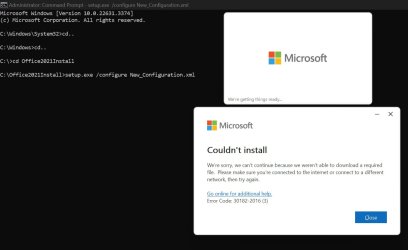Windows 11 Pro 23H2
Office 2021 Retail
I am trying to install only Word, Excel and Access - I do not want anything else.
I went to MS's online Office Customization Tool and created the below Configuration.xml.
I also downloaded deployment tool and it extracted the setup.exe and various configuration file examples.
I down loaded the Office Pro plus 2021 Retail Img file from microsoft so I know its a legit MS one.
I placed the Office Pro plus 2021 Retail Img file and the deployment tool setup.exe in a folder C:\Office2021Install
I then mounted the Img file and made a note of the Drive Letter which I then appened to the Configuration.xml that
I downloaded from MS's online Office Customization Tool.
First I tried using Windows 11 terminal, opening it from within
The command line I use to to run the deployment tool setup.exe is ".\\setup.exe /configure Configuration.xml"
I am getting the error message
"We found a problem
We're sorry, we can't continue because we weren't able to download a required file.
Please make sure you're connected to the internet or connect to a different
network, then try again."
I then opened Command Prompt from Win 11 task bar search as Admin and then navigated to C:\Office2021Install.
I then used the command setup.exe /configure Configuration.xml
I got the same error meassage.
I do not understand the error as I was connected to the internet and it does not saty what file it was
trying to download. After all, I am installing offline from a genuine MS Image file.
Looking at the tutorials on the net, this should work but I'd be grateful for any assistence as I have been trying to install this for 2 days straight now
and I have signifcantly more grey hair than I started with.
This is my configuration file.
<Configuration ID="7b438bdd-f6a0-48d4-b104-612e6a5ccc0e">
<Info Description="" />
<Add OfficeClientEdition="64" Channel="Current" SourcePath="E:" AllowCdnFallback="FALSE">
<Product ID="ProPlus2021Retail" PIDKEY="My Key Goes Here">
<Language ID="en-gb" />
<ExcludeApp ID="Groove" />
<ExcludeApp ID="Lync" />
<ExcludeApp ID="OneDrive" />
<ExcludeApp ID="OneNote" />
<ExcludeApp ID="Project" />
<ExcludeApp ID="Outlook" />
<ExcludeApp ID="PowerPoint" />
<ExcludeApp ID="Publisher" />
<ExcludeApp ID="Outlook" />
<ExcludeApp ID="Visio" />
</Product>
</Add>
<Property Name="SharedComputerLicensing" Value="0" />
<Property Name="FORCEAPPSHUTDOWN" Value="FALSE" />
<Property Name="DeviceBasedLicensing" Value="0" />
<Property Name="SCLCacheOverride" Value="0" />
<Property Name="AUTOACTIVATE" Value="1" />
<Updates Enabled="TRUE" UpdatePath="E:" />
<RemoveMSI />
<AppSettings>
<Setup Name="Company" Value="My Name Goes Here" />
</AppSettings>
<Display Level="Full" AcceptEULA="TRUE" />
</Configuration>
Office 2021 Retail
I am trying to install only Word, Excel and Access - I do not want anything else.
I went to MS's online Office Customization Tool and created the below Configuration.xml.
I also downloaded deployment tool and it extracted the setup.exe and various configuration file examples.
I down loaded the Office Pro plus 2021 Retail Img file from microsoft so I know its a legit MS one.
I placed the Office Pro plus 2021 Retail Img file and the deployment tool setup.exe in a folder C:\Office2021Install
I then mounted the Img file and made a note of the Drive Letter which I then appened to the Configuration.xml that
I downloaded from MS's online Office Customization Tool.
First I tried using Windows 11 terminal, opening it from within
The command line I use to to run the deployment tool setup.exe is ".\\setup.exe /configure Configuration.xml"
I am getting the error message
"We found a problem
We're sorry, we can't continue because we weren't able to download a required file.
Please make sure you're connected to the internet or connect to a different
network, then try again."
I then opened Command Prompt from Win 11 task bar search as Admin and then navigated to C:\Office2021Install.
I then used the command setup.exe /configure Configuration.xml
I got the same error meassage.
I do not understand the error as I was connected to the internet and it does not saty what file it was
trying to download. After all, I am installing offline from a genuine MS Image file.
Looking at the tutorials on the net, this should work but I'd be grateful for any assistence as I have been trying to install this for 2 days straight now
and I have signifcantly more grey hair than I started with.
This is my configuration file.
<Configuration ID="7b438bdd-f6a0-48d4-b104-612e6a5ccc0e">
<Info Description="" />
<Add OfficeClientEdition="64" Channel="Current" SourcePath="E:" AllowCdnFallback="FALSE">
<Product ID="ProPlus2021Retail" PIDKEY="My Key Goes Here">
<Language ID="en-gb" />
<ExcludeApp ID="Groove" />
<ExcludeApp ID="Lync" />
<ExcludeApp ID="OneDrive" />
<ExcludeApp ID="OneNote" />
<ExcludeApp ID="Project" />
<ExcludeApp ID="Outlook" />
<ExcludeApp ID="PowerPoint" />
<ExcludeApp ID="Publisher" />
<ExcludeApp ID="Outlook" />
<ExcludeApp ID="Visio" />
</Product>
</Add>
<Property Name="SharedComputerLicensing" Value="0" />
<Property Name="FORCEAPPSHUTDOWN" Value="FALSE" />
<Property Name="DeviceBasedLicensing" Value="0" />
<Property Name="SCLCacheOverride" Value="0" />
<Property Name="AUTOACTIVATE" Value="1" />
<Updates Enabled="TRUE" UpdatePath="E:" />
<RemoveMSI />
<AppSettings>
<Setup Name="Company" Value="My Name Goes Here" />
</AppSettings>
<Display Level="Full" AcceptEULA="TRUE" />
</Configuration>
My Computer
System One
-
- OS
- Windows 11 Pro Build 22631
- Computer type
- Laptop
- Manufacturer/Model
- MSI Stealth 16 Studio A13VF
- CPU
- 13th Gen Core i7-13700H
- Motherboard
- Micro-star international MS-15F2
- Memory
- 64GB (2x32GB) Corsair DDR5 Vengeance SODIMM, PC5-41600 (5200), Non-ECC Unbuffered, CAS 44, 1.1V 7WF2O
- Graphics Card(s)
- NVIDA GeForce RTX 4040 Laptop GPU
- Sound Card
- NVIDA High Def
- Hard Drives
- Samsung 990 Pro PCle 4.0 NVMe M.2 SSD (2 TB)
- Antivirus
- Bitdefender