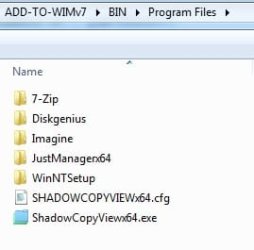HaRD
Member
- Local time
- 8:44 PM
- Posts
- 10
- OS
- Windows 10
Btw, is the BIOS up to date on that device?
My Computer
System One
-
- OS
- Windows 10
- Computer type
- PC/Desktop
- CPU
- Ryzen 7 5800X3d
- Motherboard
- Gigabyte X570S UD
- Memory
- 32 GB
- Graphics Card(s)
- Sapphire AMD Radeon RX 6800 XT NITRO+
- Sound Card
- ASUS Xonar Essence STX II
- Monitor(s) Displays
- 2x HP Z27 G2
- Screen Resolution
- 1440p
- Hard Drives
- 1x Samsung SSD 970 PRO 1 TB, 2x Samsung SSD 830 PRO 128 GB RAID 0, 1x Seagate Barracude 2 TB
- PSU
- Seasonic Prime PX-1000 Platinum
- Case
- Fractal Design XL R2
- Cooling
- Noctua NH-D15 chromax.black
- Internet Speed
- WiFi 100/100
- Browser
- Firefox
- Antivirus
- Windows Defender