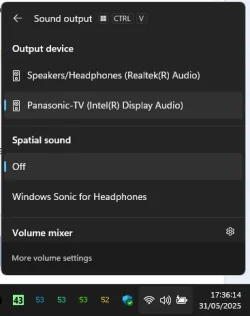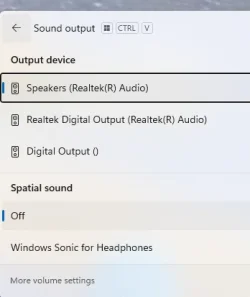I can cast to my Samsung Smart TV by using Win/K, the picture gets to the TV alright, but I then have problems:
1. No sound to the TV, but sound remains on the computer.
2. No picture left on the computer - just a blank screen. I would like to retain the picture on the computer.
3. On the picture on the TV, in one corner of the screen, is a picture of the cast box from the computer, which I cannot remove as my computer screen appears blank.
Any help is appreciated.
1. No sound to the TV, but sound remains on the computer.
2. No picture left on the computer - just a blank screen. I would like to retain the picture on the computer.
3. On the picture on the TV, in one corner of the screen, is a picture of the cast box from the computer, which I cannot remove as my computer screen appears blank.
Any help is appreciated.
- Windows Build/Version
- Version 24H2 (OS Build 26 100.4061)
My Computer
System One
-
- OS
- Win 11