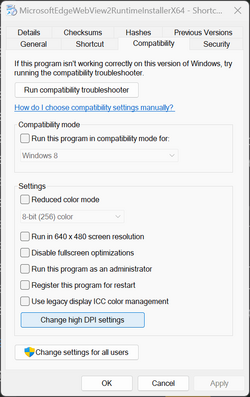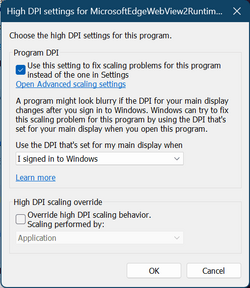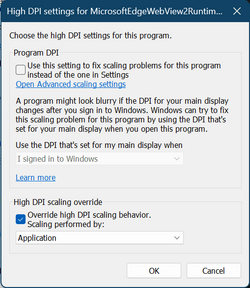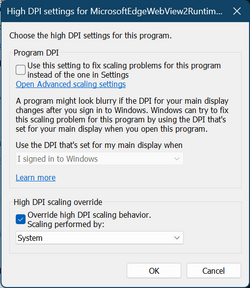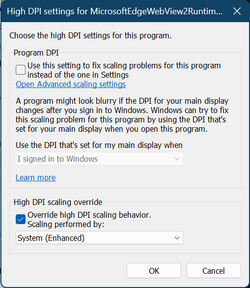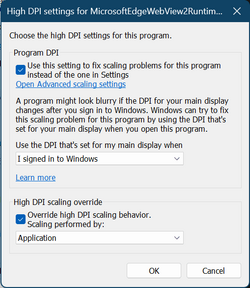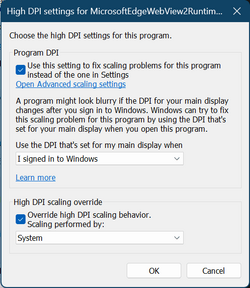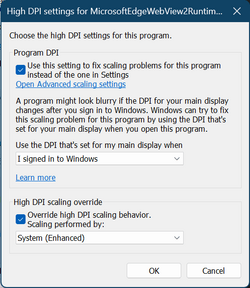I’m running Win11 off a laptop (plus two monitors). Display resolutions (Laptop 3072 x 1920, Mon1 1280 x 1024, Mon2 1280 x 1024)
When I start the computer and/or when a window is opened from one of the displays, that window may open neatly (in the display from which it was summoned, for example) or opened in a way that makes it extremely time consuming to correct, to wit: the window may open up encompassing all three monitors, covering everything on all the monitors, and with a VERY VERY SENSITIVE resize-window arrows (can this sensitivity be adjusted?) can take minutes to readjust so that I can get it to fit within a monitor (getting it to exactly fit the monitor is no problem). Indicative of the problem is the behavior I experience when moving a window from the laptop screen to one of the monitors--it automatically resizes to gigunda followed by adjusting to the monitor resolution as I slowly continue to move the window across the monitor.
What's especially wierd is that my DAW-devoted Win10 computer, also run from a laptop (and 3 monitors!) doesn't have this problem at all. moving it from the laptop to a monitor does resize the window but not in outrageous proportions.
I wonder if I could use the laptop to control the computer but eliminate its screen from the process; or change the laptop screen resolution to 1280 x 1024. But these seem very cooky approaches.
Any ideas?
p.s. Maximizing the size of the window is not a solution because it's very difficult to get the window to unmaximize when it didn't start out smaller. (i.e., you don't get the 'double-box/background-box icon in the top right corner [next to the close window 'x']]
When I start the computer and/or when a window is opened from one of the displays, that window may open neatly (in the display from which it was summoned, for example) or opened in a way that makes it extremely time consuming to correct, to wit: the window may open up encompassing all three monitors, covering everything on all the monitors, and with a VERY VERY SENSITIVE resize-window arrows (can this sensitivity be adjusted?) can take minutes to readjust so that I can get it to fit within a monitor (getting it to exactly fit the monitor is no problem). Indicative of the problem is the behavior I experience when moving a window from the laptop screen to one of the monitors--it automatically resizes to gigunda followed by adjusting to the monitor resolution as I slowly continue to move the window across the monitor.
What's especially wierd is that my DAW-devoted Win10 computer, also run from a laptop (and 3 monitors!) doesn't have this problem at all. moving it from the laptop to a monitor does resize the window but not in outrageous proportions.
I wonder if I could use the laptop to control the computer but eliminate its screen from the process; or change the laptop screen resolution to 1280 x 1024. But these seem very cooky approaches.
Any ideas?
p.s. Maximizing the size of the window is not a solution because it's very difficult to get the window to unmaximize when it didn't start out smaller. (i.e., you don't get the 'double-box/background-box icon in the top right corner [next to the close window 'x']]
My Computers
System One System Two
-
- OS
- Win11 Pro
- Computer type
- PC/Desktop
- Manufacturer/Model
- Beelink
- Memory
- 16GB
- Graphics Card(s)
- 2.30 gigahertz Intel 11th Gen Core i7-11800H
- Sound Card
- Intel® Smart Sound Technology for USB Audio
- Monitor(s) Displays
- laptop (small) and 1 or 2 external monitors
- Screen Resolution
- -
- Hard Drives
- PC711 NVMe SK hynix 1TB 1.02 TB NVMe ANB2N582412102F0G_0001
- PSU
- -
- Case
- Laptop
- Cooling
- fan
- Keyboard
- External!
- Mouse
- External
- Internet Speed
- -
- Browser
- Chrome (Chrome profiles), Firefox (Bookmark Search Plus2), Edge (History page), Opera (annoying)
- Antivirus
- WinDefender
- Other Info
- Win11 Home 23H2 22631.3447
-
- Operating System
- Win10
- Computer type
- PC/Desktop
- Manufacturer/Model
- self
- Motherboard
- Gigabyte B75M-D3H
- Memory
- 8068 MB Usable Installed Memory
- Graphics card(s)
- 2.30 gigahertz Intel 11th Gen Core i7-11800H
- Sound Card
- Intel® Smart Sound Technology for USB Audio
- Monitor(s) Displays
- 3 Displays
- Screen Resolution
- n/a
- Hard Drives
- SSD and others (internal and external)
- Case
- Desktop
- Cooling
- Fan
- Keyboard
- External
- Mouse
- External
- Browser
- Chrome, Firefox, Tor, Brave, Opera, etc.
- Antivirus
- Win Defender
- Other Info
- Win10 & unfortunately OneDrive: Can't completely rid myself of this!!