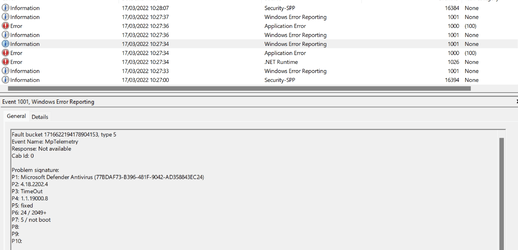- Local time
- 7:33 PM
- Posts
- 81
- OS
- Windows 11 Pro latest
@TheVisitor windows feedback for sure!!
My Computers
System One System Two
-
- OS
- Windows 11 Pro latest
- Computer type
- PC/Desktop
- CPU
- AMD Ryzen 5 5600
- Motherboard
- Msi b550 gaming gen3
- Memory
- 32 gb 3200 mhz xmp (4x8)
- Graphics Card(s)
- msi rtx3060 8gb
- Sound Card
- X-fi titanium pcie (Support Pack 8.0 (Refresh 3))
- Monitor(s) Displays
- Philips 222V8LA/00
- Screen Resolution
- 1980x1080
- Hard Drives
- MX500 Crucial
- PSU
- corsair cv 750
- Case
- q-tech
- Cooling
- deepcool gammaxx 200t
- Keyboard
- k81 gigabyte force
- Mouse
- Viper V530
- Internet Speed
- 100-10
- Browser
- Mozilla
- Antivirus
- Windows defender
-
- Operating System
- windows 11 pro latest
- Computer type
- Laptop
- Manufacturer/Model
- Lenovo T420
- CPU
- i5-2520M
- Memory
- 8Gb ddr3 1333 mhz
- Graphics card(s)
- hd3000
- Sound Card
- on board
- Screen Resolution
- 1366x768
- Hard Drives
- Team group lite 3d 240gb
- Internet Speed
- 100-10
- Antivirus
- defender