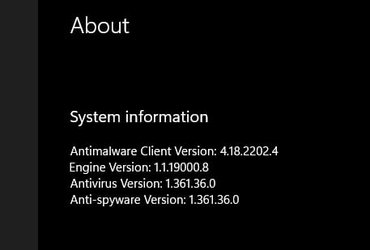- Local time
- 4:17 AM
- Posts
- 2,536
- OS
- Windows 11 Pro 24H2 (RP channel)
Earlier today my partner's Forza Horizon 5 game crashed (it's done that a few times). Went to the Event viewer to see what happened - Event viewer wouldn't load, it was just the circle going round. Closed Event viewer, tried again, there was a message 'waiting for all snap-ins to load'. Nothing happened after that.
Opened Reliability Monitor, again nothing happened for ages, then it showed up completely blank as if it was a new Windows install.
Did a repair install, which took a very long time, much longer than the usual 20-30 minutes.
Here's where the fun starts - my PC did EXACTLY the same thing - no Event viewer, Reliability monitor not loading. Yes, two completely different PCs doing exactly the same thing this evening.
At first we thought it may be the new AMD chipset driver, we've both rolled back to the previous one but the problem hasn't gone away.
The only other explanation is an issue with the AnitMalware platform update yesterday. The problem started after that was installed.
Opened Reliability Monitor, again nothing happened for ages, then it showed up completely blank as if it was a new Windows install.
Did a repair install, which took a very long time, much longer than the usual 20-30 minutes.
Here's where the fun starts - my PC did EXACTLY the same thing - no Event viewer, Reliability monitor not loading. Yes, two completely different PCs doing exactly the same thing this evening.
At first we thought it may be the new AMD chipset driver, we've both rolled back to the previous one but the problem hasn't gone away.
The only other explanation is an issue with the AnitMalware platform update yesterday. The problem started after that was installed.
- Windows Build/Version
- Windows 11 22000.588 release preview
Last edited:
My Computer
System One
-
- OS
- Windows 11 Pro 24H2 (RP channel)
- Computer type
- PC/Desktop
- Manufacturer/Model
- MSI
- CPU
- AMD Ryzen 7 9800X3D 8-core
- Motherboard
- MEG X870E Godlike
- Memory
- 64GB Corsair Titanium 6000/CL30
- Graphics Card(s)
- MSI Suprim X 3080 Ti
- Sound Card
- Soundblaster AE-5 Plus
- Monitor(s) Displays
- ASUS TUF Gaming VG289Q
- Screen Resolution
- 3840x2160
- Hard Drives
- Samsung 9100 Pro 4TB (gen 5 x4, system drive/games)
Samsung 990 Pro 2TB
Samsung 980 Pro 2TB
Samsung 870 Evo 4TB
Samsung T7 Touch 1TB
- PSU
- Seasonic PX-2200
- Case
- Bequiet! Dark Base Pro 901
- Cooling
- Noctua NH-D15S Chromax black
- Keyboard
- Logitech G915 X (wired)
- Mouse
- Logitech G903 with PowerPlay charger
- Internet Speed
- 900Mb/sec
- Browser
- Microsoft Edge
- Antivirus
- Windows Defender