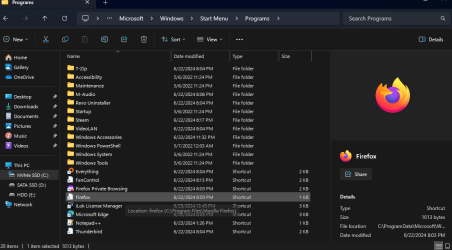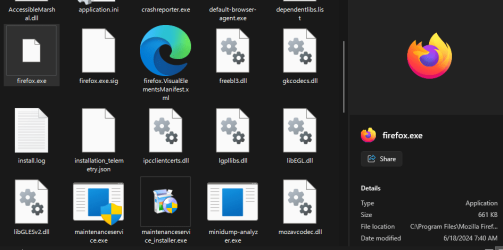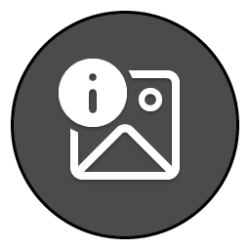samhainmitch
Member
- Local time
- 2:52 PM
- Posts
- 9
- OS
- Windows 11 23H2 Build: 22631.3810
Hello Win11 forum lads and lasses. I keep having this strange issue with some icons/thumbnails, I'll be honest I'm not entirely sure which is which since this issue has been perplexing me. Out of complete random, certain programs icons/thumbnails, and their shortcuts go blank/white. I've spent an hour trying to figure this out. I have used disk cleanup to clear the thumbnail cache, and I have deleted the Iconcache.db file in Appdata/Local, restarted explorer a few times for good measure, and restarted my PC as well. Nothing has been able to bring these Icons back, except for reinstalling the program.
Notepad++ also had this same issue, but using Revo to uninstall it and then reinstalling it, the icon came back. When I click on one of these programs in explorer the Icon shows in the details pane, they also show up as normal in my taskbar, and the default win11 start menu. But I am using Startallback, so it pulls the icon/thumbnail straight from its install folder, which of course makes all the affected icons in my start menu programs list blank.
There is 4 more programs I would need to manually uninstall and reinstall, there has to be an easier way to fix this and an answer as to why this is happening. As after reinstalling everything and not knowing what caused it, it could just happen again. Does anyone have a clue whats going on, and how to fix it?
attatched photos of the startmenu shortcuts, and an example of one of the programs in its install directory.
Notepad++ also had this same issue, but using Revo to uninstall it and then reinstalling it, the icon came back. When I click on one of these programs in explorer the Icon shows in the details pane, they also show up as normal in my taskbar, and the default win11 start menu. But I am using Startallback, so it pulls the icon/thumbnail straight from its install folder, which of course makes all the affected icons in my start menu programs list blank.
There is 4 more programs I would need to manually uninstall and reinstall, there has to be an easier way to fix this and an answer as to why this is happening. As after reinstalling everything and not knowing what caused it, it could just happen again. Does anyone have a clue whats going on, and how to fix it?
attatched photos of the startmenu shortcuts, and an example of one of the programs in its install directory.
- Windows Build/Version
- Win11 23H2 Build:22631.3737
Attachments
My Computer
System One
-
- OS
- Windows 11 23H2 Build: 22631.3810
- Computer type
- PC/Desktop
- Manufacturer/Model
- Custom Build
- CPU
- Intel i7-9700k Base: 3.60GHz Boost: 4.90GHz
- Motherboard
- Asus ROG Maximus 11 HERO (Wi-Fi)
- Memory
- Corsair Vengeance Pro 2x16Gb DDR4 3200MHz
- Graphics Card(s)
- Asus ROG Strix RTX-2060S 8GB GDDR6
- Sound Card
- External Interface: M-Audio Air 192|4
- Monitor(s) Displays
- BenQ Zowie XL 144Hz LCD
- Screen Resolution
- 1920x1080
- Hard Drives
- WD Black 1TB M.2 NVMe (Boot)
Samsung 870 EVO 1TB
WD Blue 2TB HDD
- PSU
- Cougar GX 1050W
- Case
- Cougar DarkBlader G
- Cooling
- Case: Cougar Vortex HPB 120 x4 CPU: Corsair Hyper 212 Black
- Keyboard
- Razer Huntsman V2 TKL
- Mouse
- Razer Naga X
- Internet Speed
- 500d/150u
- Browser
- Firefox/Brave
- Antivirus
- All of them, all at once, all the time. take that viruses!