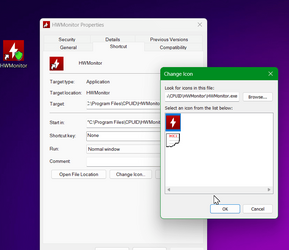- Local time
- 9:41 AM
- Posts
- 43
- OS
- Windows 11 Pro Version 23H2 (OS Build 22631. 3374)
Hey,
I currently freshly installed Windows 11 version23H2 on a new computer and for unknow reason some of the programs I installed 1 day ago are missing image icons.
1. How do I fix it?
2. Why this is happening?
Here in the image as you can see there is no image icon anymore for the CPUID HWMonitor and GameFirst VI both icon open and run those programs perfectly fine.

Thanks, in advance.
I currently freshly installed Windows 11 version23H2 on a new computer and for unknow reason some of the programs I installed 1 day ago are missing image icons.
1. How do I fix it?
2. Why this is happening?
Here in the image as you can see there is no image icon anymore for the CPUID HWMonitor and GameFirst VI both icon open and run those programs perfectly fine.

Thanks, in advance.
- Windows Build/Version
- Windows 11 version23H2
My Computer
System One
-
- OS
- Windows 11 Pro Version 23H2 (OS Build 22631. 3374)
- Computer type
- PC/Desktop
- Manufacturer/Model
- Custome Built
- CPU
- intel i7 13th 13700k
- Motherboard
- ROG STRIX Z790-F GAMING WIFI
- Memory
- VENGEANCE® 64GB (2x32GB) DDR5 DRAM 5600MT/s CL40 Memory Kit
- Graphics Card(s)
- NVidia founders edition 3080 ti
- Monitor(s) Displays
- 27" Odyssey QHD 165Hz 1ms HDR10 Gaming Monitor
- Screen Resolution
- 2k
- Keyboard
- Logitech G512
- Mouse
- Logitech G502 Hero
- Internet Speed
- 1GB Fibers
- Browser
- Edge
- Antivirus
- ESET Samrt Security