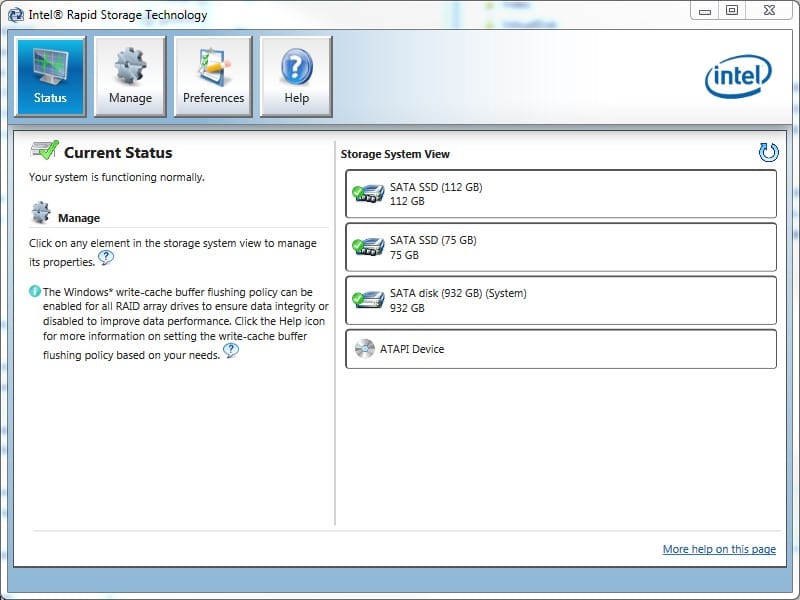Hi,
I however specified on my post that this is only for DIY/Motherboards users, but i will answer you anyway :
It's not IRST that needs to be enabled (which is disabled by default), it's VMD that needs to be enabled (which is enabled by default, as I said in my previous post and I even explain why).
For information :
These "Intel RST" drivers, are actually Intel VMD drivers that will be needed/used whether in AHCI-NVMe mode or in RAID mode (please reread my previous post).
I think your misunderstanding and confusion lies in the fact that Intel calls Intel RST its drivers & software packages for storage controllers, but that has nothing to do with whether Intel Rapid Storage Technology enabled or not in your BIOS.
- For Dell & HP case that you quote : Intel RST drivers = Intel VMD drivers
- For your Dell Optiplex Desktop PC (so before Intel 5xx series chipsets, 11th Gen CPU) : Intel RST drivers = Intel AHCI drivers (if Intel Rapid Storage Technology is disabled in your BIOS) + Intel RAID drivers (if Intel Rapid Storage Technology is enabled in your BIOS)
I however specified on my post that this is only for DIY/Motherboards users, but i will answer you anyway :
It is my understanding that beginning with Intel 11th generation and forward CPUs, IRST has to be enabled whether one uses raid or not. It is a requirement of the CPU.
It's not IRST that needs to be enabled (which is disabled by default), it's VMD that needs to be enabled (which is enabled by default, as I said in my previous post and I even explain why).
For information :
DIY/Motherboards PC : VMD since Intel 6xx series chipsets (so 12th Gen CPU).
Notebooks/Laptops/Desktops/AiO PC : VMD since Intel 5xx series chipsets (so 11th Gen CPU).
Notebooks/Laptops/Desktops/AiO PC : VMD since Intel 5xx series chipsets (so 11th Gen CPU).
I know for a fact that when doing a clean install of windows the drives will not be detected during install until the user inserts the pre-installation IRST driver(formerly called F6 driver) into as part of the install process.
See readme file here Intel® Rapid Storage Technology Driver Installation Software with Intel® Optane™ Memory (11th up to 13th Gen Platforms)
These "Intel RST" drivers, are actually Intel VMD drivers that will be needed/used whether in AHCI-NVMe mode or in RAID mode (please reread my previous post).
see Dell instructions here Intel 11th and 12th Generation Processors, No Drives Can Be Found During Windows 10 and Windows 11 Installation | Dell Antigua and Barbuda
confirmed by HP instructions here HP PCs - No drives can be found during Windows 11 or Windows 10 installation (Intel 11th Generation processors) | HP® Customer Support
All other manufacturers have similar articles in their knowledge base.
As a side note, some OEM computers with even earlier CPUs require the IRST driver as well during install before any drives will be recognized. As an example my 10th gen i9 Optiplex does.
I think your misunderstanding and confusion lies in the fact that Intel calls Intel RST its drivers & software packages for storage controllers, but that has nothing to do with whether Intel Rapid Storage Technology enabled or not in your BIOS.
- For Dell & HP case that you quote : Intel RST drivers = Intel VMD drivers
- For your Dell Optiplex Desktop PC (so before Intel 5xx series chipsets, 11th Gen CPU) : Intel RST drivers = Intel AHCI drivers (if Intel Rapid Storage Technology is disabled in your BIOS) + Intel RAID drivers (if Intel Rapid Storage Technology is enabled in your BIOS)
My Computer
System One
-
- OS
- Windows 11 Pro
- Computer type
- PC/Desktop
- CPU
- AMD Ryzen 7 7800X3D
- Motherboard
- ASUS ROG Strix B650E-F Gaming WiFi
- Memory
- G.Skill Trident Z5 Neo RGB DDR5 6000MHz CL30 - 32GB (2 x 16GB)
- Graphics Card(s)
- ASUS ROG Strix RTX 4080 OC
- Monitor(s) Displays
- ASUS ROG Strix XG35VQ
- Screen Resolution
- 3440 x 1440 Full RGB @ 100Hz
- Hard Drives
- SSD Samsung 990 PRO 1TB
SSD Samsung 970 EVO Plus 500GB
- PSU
- Seasonic Focus GX 850W ATX 3.0
- Case
- NZXT H5 Flow
- Cooling
- NZXT Kraken X53
- Keyboard
- Logitech G513
- Mouse
- Logitech G502