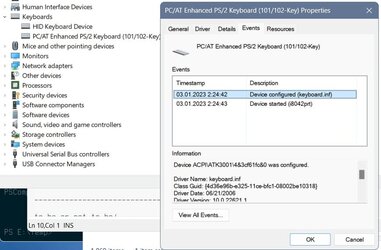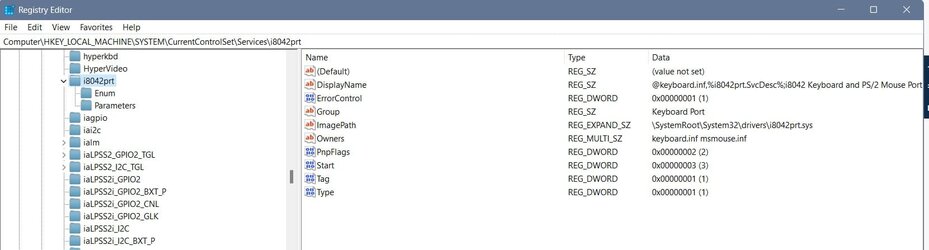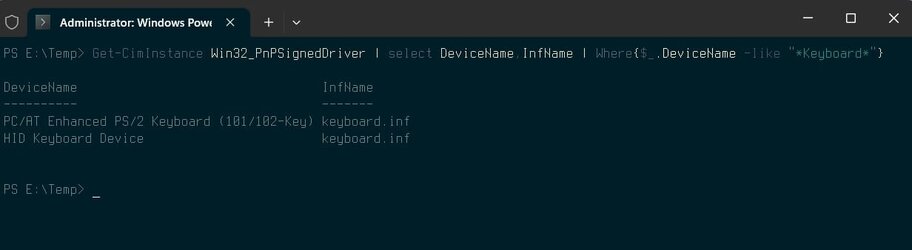Deejay
New member
Hello
Hello
A few months ago I bought a new PC with a MIcro-Star A520M-A PRO motherboard and installed
a licensed copy of Windows 11 Pro. Ver. 22H2, Build 22621.
I would like to connect a PS2 keyboard, which works perfectly on a machine running
Windows 10, but it is not recognised by the OS
On boot up, the power LED lights on the keyboard but it is not shown In device manager,
I have chaged the Dword value in ..
HKEY_LOCAL_MACHINE \ SYSTEM \ CurrentControlSet \ Services \i8042prt \ start
to 1 but the keyboard is still not recognised.
Any suggestions to solve this problem?
TIA
Dave
Model A520M-A PRO (MS-7C96) (AM4)
Version 1.0
Manufacturer Micro-Star International Co. Ltd.
Model A520M-A PRO (MS-7C96) (AM4)
Version 1.0
Chipset Vendor AMD
Chipset Model Ryzen SOC
Chipset Revision 00
Southbridge Vendor AMD
Southbridge Model Carrizo FCH
Southbridge Revision 51
BIOS
Brand American Megatrends International LLC.
Version 1.X4
Date 08/04/2022
Hello
A few months ago I bought a new PC with a MIcro-Star A520M-A PRO motherboard and installed
a licensed copy of Windows 11 Pro. Ver. 22H2, Build 22621.
I would like to connect a PS2 keyboard, which works perfectly on a machine running
Windows 10, but it is not recognised by the OS
On boot up, the power LED lights on the keyboard but it is not shown In device manager,
I have chaged the Dword value in ..
HKEY_LOCAL_MACHINE \ SYSTEM \ CurrentControlSet \ Services \i8042prt \ start
to 1 but the keyboard is still not recognised.
Any suggestions to solve this problem?
TIA
Dave
Model A520M-A PRO (MS-7C96) (AM4)
Version 1.0
Manufacturer Micro-Star International Co. Ltd.
Model A520M-A PRO (MS-7C96) (AM4)
Version 1.0
Chipset Vendor AMD
Chipset Model Ryzen SOC
Chipset Revision 00
Southbridge Vendor AMD
Southbridge Model Carrizo FCH
Southbridge Revision 51
BIOS
Brand American Megatrends International LLC.
Version 1.X4
Date 08/04/2022
My Computer
System One
-
- OS
- win 11 Pro
- Computer type
- PC/Desktop
- Manufacturer/Model
- Xanti (ebuyer)
- CPU
- AMD Ryzen 5 PRO 5650G with Radeon Graphics
- Motherboard
- Micro-Star International Co. Ltd. Model A520M-A PRO (MS-7C96) (AM4)
- Memory
- DDR4 Size 8192 MBytes