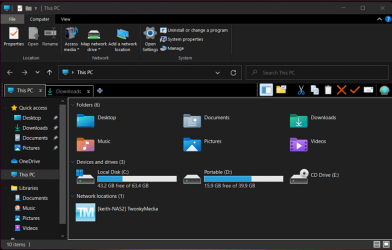- Local time
- 3:26 AM
- Posts
- 14,765
- OS
- Windows 11
Post in this thread for anything related to QTTabBar on Windows 11.
My Computers
System One System Two
-
- OS
- Windows 11
- Computer type
- PC/Desktop
- Manufacturer/Model
- ASUS ROG Strix
-
- Operating System
- Windows 11
- Computer type
- Laptop
- Manufacturer/Model
- ASUS VivoBook