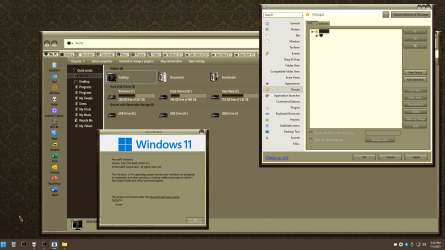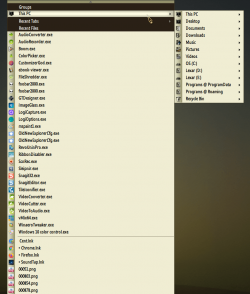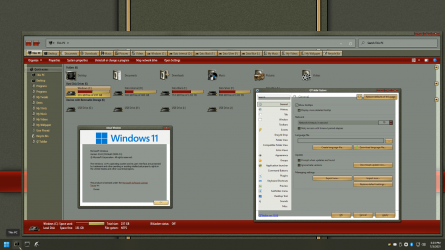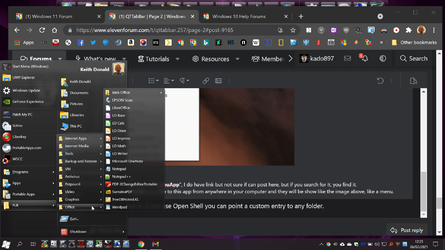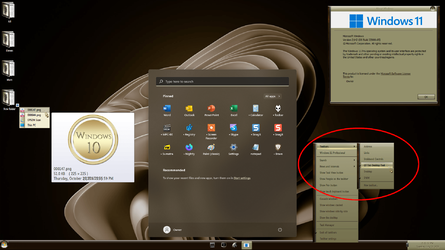To anyone that may be having problems with W11 and "
QTTabBar -> QT Tab Desktop Tool" I found a solution that may help until the developer finds the way around Windows 11 Taskbar restrictions, in my case I have items on the desktop that I want to have access to it without having to open the folder itself:
The application name is "
menuApp", I do have link but not sure if can post here, but if you search for it, you find it.
You can
link a
folder or a
file to this app from anywhere in your computer and they will be show like the image above, like a menu.