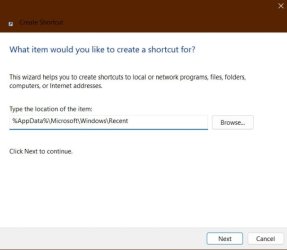Using the tutorial below I created a shortcut to my ‘Recent items’ and it stated “Enter text string ‘%AppData%\Microsoft\Windows\Recent’ in the ‘Location’ box. After completing the shortcut I find it takes me to the longer address ‘C:\Users\Ken\AppData\Roaming\Microsoft\Windows\Recent’.
It seems that ‘%textstring% is a search instruction to look for what follows after the second % character and then go to that full address.
If this is correct then can someone explain what is happening here and maybe give a couple more useful examples please? Maybe there is a list of useful %textstring% examples?
Create Recent Items Shortcut in Windows 10
It seems that ‘%textstring% is a search instruction to look for what follows after the second % character and then go to that full address.
If this is correct then can someone explain what is happening here and maybe give a couple more useful examples please? Maybe there is a list of useful %textstring% examples?
Create Recent Items Shortcut in Windows 10
Last edited:
My Computers
System One System Two
-
- OS
- Windows 11 Pro
- Computer type
- PC/Desktop
- Manufacturer/Model
- HP EliteDesk 705 G5
- CPU
- AMD Ryzen 5 Pro 3400GE
- Memory
- 8GB DDR4 SDRAM
- Graphics Card(s)
- Integrated AMD Radeon Vega 11
- Hard Drives
- 256 GB PCIe NVMe M.2 SSD
-
- Operating System
- Windows 11 Home
- Computer type
- Laptop
- Manufacturer/Model
- DELL Inspiron 15-3576
- CPU
- Intel Core i5-8250U
- Memory
- 8 GB DDR4 - 2400 SODIMM
- Graphics card(s)
- Intel UHD Graphics 620
- Hard Drives
- 256GB SK Hynix SC311 SATA SSD