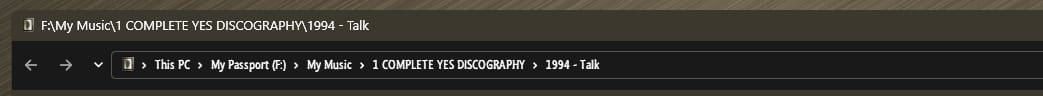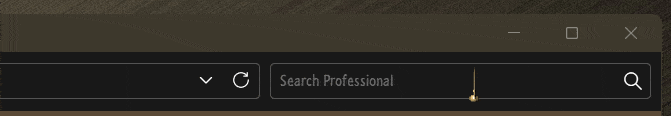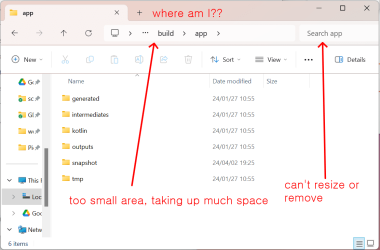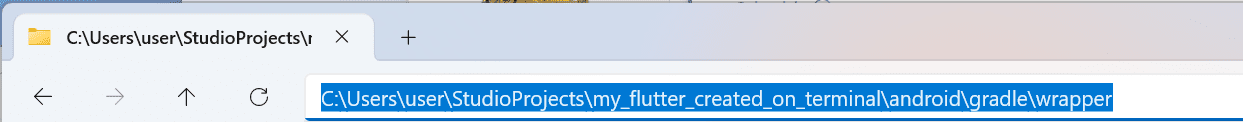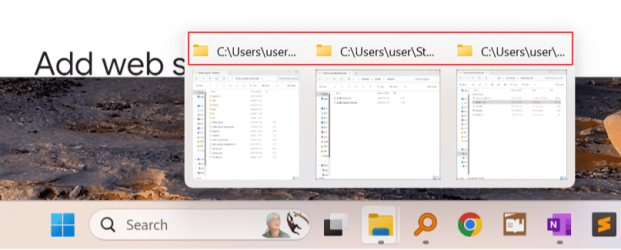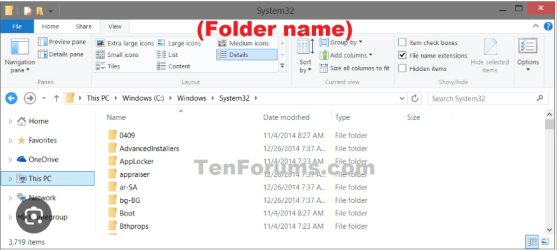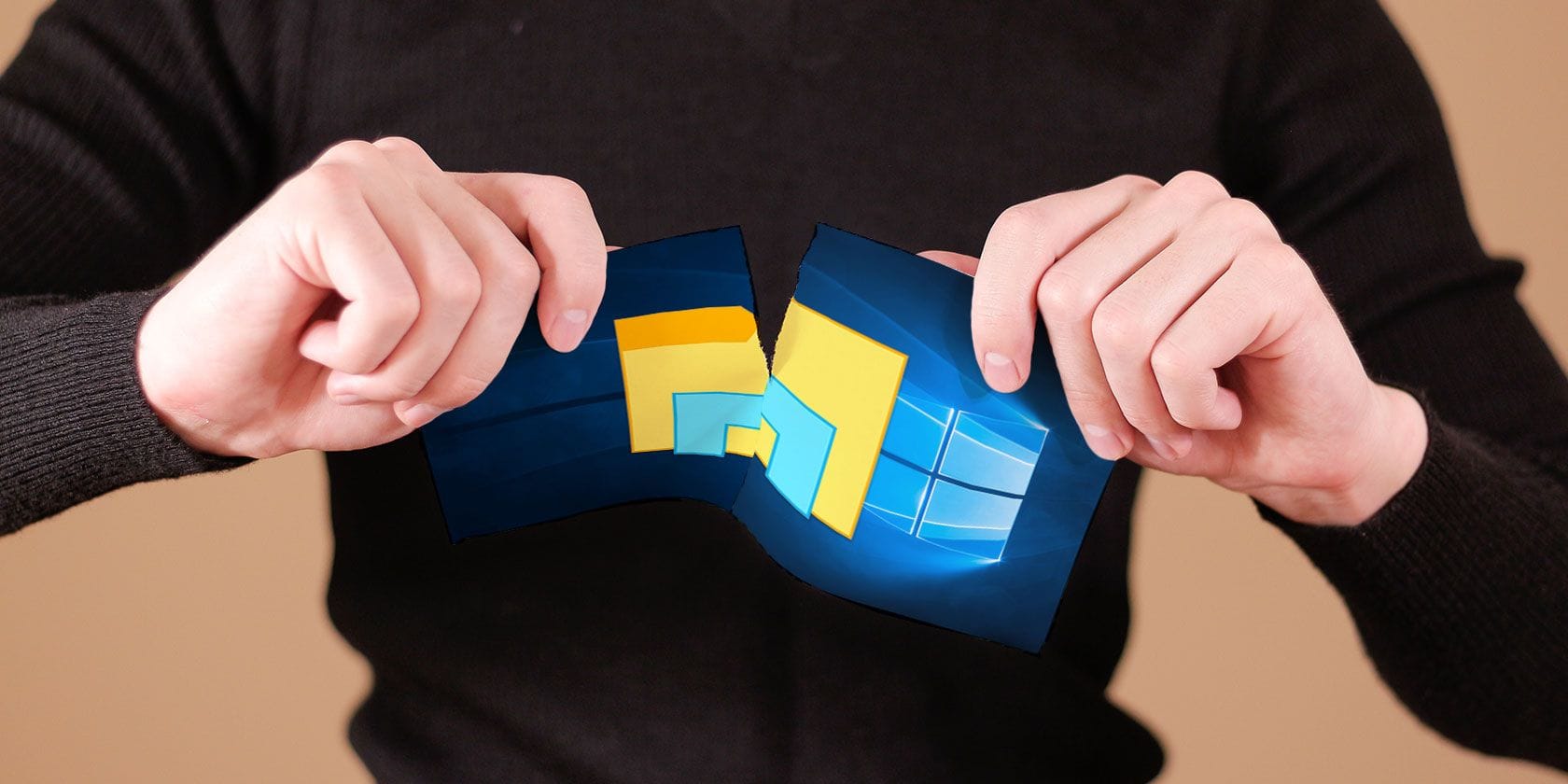- Local time
- 1:49 PM
- Posts
- 9,812
- Location
- The Lone Star State of Texas
- OS
- Windows 11 Pro 24H2 26100.4652
You can do this 2 ways. This first one caused problems for me as file explorer would freeze from time to time and have to be restarted as well as caused me issues with restart hanging up. However, others seem to have no problem using the regedit method.it.
1. OPTION 3 here Restore Classic File Explorer with Ribbon in Windows 11 Tutorial
2. If option 1 causes you problems, here's an alternative and what I use. You can always see full path if you use the workaround of getting to file explorer through control panel. Technically this gives you the old Windows 10 file explorer. Reverse the regedit as per the tutorial, restart, and try it this way instead.
Make a desktop shortcut with a target of
C:\Windows\System32\WindowsPowerShell\v1.0\powershell.exe -nop -ep bypass -c "& {"Start-Process \"Control\"; $wshell = New-Object -ComObject wscript.shell; $null = $wshell.AppActivate(\"Control Panel\"); Start-Sleep 0.75; $wshell.SendKeys("'""^"lThis PC~"'")}
Name it Old Explorer
Right click on the new shortcut and select properties. Select change icon and assign it a new icon.
You can then pin the icon to taskbar if you wish or you can assign a keyboard shortcut to it in its properties..
You'll notice by clicking on the icon, control panel quickly opens and then file explorer opens with the ribbon and full address bar.So far I've had no issues doing it this way.
1. OPTION 3 here Restore Classic File Explorer with Ribbon in Windows 11 Tutorial
2. If option 1 causes you problems, here's an alternative and what I use. You can always see full path if you use the workaround of getting to file explorer through control panel. Technically this gives you the old Windows 10 file explorer. Reverse the regedit as per the tutorial, restart, and try it this way instead.
Make a desktop shortcut with a target of
C:\Windows\System32\WindowsPowerShell\v1.0\powershell.exe -nop -ep bypass -c "& {"Start-Process \"Control\"; $wshell = New-Object -ComObject wscript.shell; $null = $wshell.AppActivate(\"Control Panel\"); Start-Sleep 0.75; $wshell.SendKeys("'""^"lThis PC~"'")}
Name it Old Explorer
Right click on the new shortcut and select properties. Select change icon and assign it a new icon.
You can then pin the icon to taskbar if you wish or you can assign a keyboard shortcut to it in its properties..
You'll notice by clicking on the icon, control panel quickly opens and then file explorer opens with the ribbon and full address bar.So far I've had no issues doing it this way.
My Computers
System One System Two
-
- OS
- Windows 11 Pro 24H2 26100.4652
- Computer type
- PC/Desktop
- Manufacturer/Model
- Dell Optiplex 7080
- CPU
- i9-10900 10 core 20 threads
- Motherboard
- DELL 0J37VM
- Memory
- 32 gb
- Graphics Card(s)
- none-Intel UHD Graphics 630
- Sound Card
- Integrated Realtek
- Monitor(s) Displays
- Benq 27
- Screen Resolution
- 2560x1440
- Hard Drives
- 2x1tb Solidigm m.2 nvme /External drives 512gb Samsung m.2 sata+2tb Kingston m2.nvme
- PSU
- 500w
- Case
- MT
- Cooling
- Dell Premium
- Keyboard
- Logitech wired
- Mouse
- Logitech wireless
- Internet Speed
- so slow I'm too embarrassed to tell
- Browser
- #1 Edge #2 Firefox
- Antivirus
- Defender+MWB Premium
-
- Operating System
- Windows 11 Pro 24H2 26100.4061
- Computer type
- PC/Desktop
- Manufacturer/Model
- Beelink Mini PC SER5
- CPU
- AMD Ryzen 7 6800U
- Memory
- 32 gb
- Graphics card(s)
- integrated
- Sound Card
- integrated
- Monitor(s) Displays
- Benq 27
- Screen Resolution
- 2560x1440
- Hard Drives
- 1TB Crucial nvme
- Keyboard
- Logitech wired
- Mouse
- Logitech wireless
- Internet Speed
- still too embarrassed to tell
- Browser
- Firefox
- Antivirus
- Defender
- Other Info
- System 3 is non compliant Dell 9020 i7-4770/24gb ram Win11 PRO 26100.4061