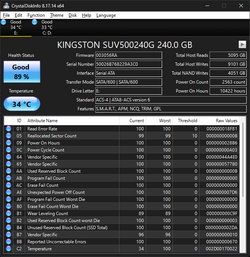E:\>chkdsk E: /f
The type of the file system is NTFS.
Cannot lock current drive.
Chkdsk cannot run because the volume is in use by another
process. Chkdsk may run if this volume is dismounted first.
ALL OPENED HANDLES TO THIS VOLUME WOULD THEN BE INVALID.
Would you like to force a dismount on this volume? (Y/N) y
Volume dismounted. All opened handles to this volume are now invalid.
Stage 1: Examining basic file system structure ...
29440 file records processed.
File verification completed.
Phase duration (File record verification): 250.52 milliseconds.
Deleting orphan file record segment 8A.
Deleting orphan file record segment 8D.
Deleting orphan file record segment 8E.
Deleting orphan file record segment 92.
Deleting orphan file record segment 97.
Deleting orphan file record segment 108.
Deleting orphan file record segment 109.
Deleting orphan file record segment 10A.
Deleting orphan file record segment 10B.
Deleting orphan file record segment 110.
Deleting orphan file record segment 114.
Deleting orphan file record segment 2D9.
Deleting orphan file record segment 2DA.
Deleting orphan file record segment 2DD.
Deleting orphan file record segment 2E0.
Deleting orphan file record segment 2E1.
Deleting orphan file record segment 2E2.
Deleting orphan file record segment 2E3.
Deleting orphan file record segment 2E4.
Deleting orphan file record segment 2E6.
Deleting orphan file record segment 2E7.
Deleting orphan file record segment 358.
Deleting orphan file record segment 359.
Deleting orphan file record segment 35A.
Deleting orphan file record segment 35B.
Deleting orphan file record segment 35D.
Deleting orphan file record segment 35E.
Deleting orphan file record segment 35F.
Deleting orphan file record segment 360.
Deleting orphan file record segment 361.
Deleting orphan file record segment 363.
Deleting orphan file record segment 364.
Deleting orphan file record segment 367.
Deleting orphan file record segment 3D9.
Deleting orphan file record segment 3DA.
Deleting orphan file record segment 3DC.
Deleting orphan file record segment 3E5.
40 large file records processed.
Phase duration (Orphan file record recovery): 66.75 milliseconds.
0 bad file records processed.
Phase duration (Bad file record checking): 2.29 milliseconds.
Stage 2: Examining file name linkage ...
1 reparse records processed.
Deleting index entry Azure.Storage.Emulator,version=17.6.326.62524,productarch=neutral in index $I30 of file 31.
Deleting index entry Microsoft.ClickOnce.SignTool.Msi,version=17.6.33605.316 in index $I30 of file 31.
Deleting index entry Microsoft.DiagnosticsHub.DotNetAsync.Targeted,version=17.6.33605.2,productarch=neutral,machinearch=x64 in index $I30 of file 31.
Deleting index entry Microsoft.DiagnosticsHub.DotNetCountersTool.Targeted,version=17.6.33605.2,productarch=neutral,machinearch=x64 in index $I30 of file 31.
Deleting index entry Microsoft.DiagnosticsHub.EventsViewerTool,version=17.6.33605.2,productarch=neutral in index $I30 of file 31.
Deleting index entry Microsoft.Icecap.Analysis.Targeted,version=17.6.33711.286,chip=x64,productarch=x64 in index $I30 of file 31.
Deleting index entry Microsoft.IntelliTrace.CollectorCab,version=17.6.33606.225,productarch=neutral in index $I30 of file 31.
Deleting index entry Microsoft.IntelliTrace.Core.Concord,version=17.6.33620.129,productarch=neutral in index $I30 of file 31.
Deleting index entry Microsoft.Net.4.7.2.TargetingPack,version=4.7.3062.2 in index $I30 of file 31.
Deleting index entry Microsoft.Net.4.7.2.TargetingPack.Resources,version=4.7.3062.2,language=en-US in index $I30 of file 31.
Deleting index entry Microsoft.Net.4.8.SDK,version=4.8.3928.2 in index $I30 of file 31.
Deleting index entry Microsoft.Net.Component.4.7.2.TargetingPack,version=17.6.33605.316 in index $I30 of file 31.
Deleting index entry Microsoft.Net.Component.4.8.SDK,version=17.6.33605.316 in index $I30 of file 31.
Deleting index entry Microsoft.Net.Cumulative.TargetingPack.Resources,version=4.8.9037.0,language=en-US in index $I30 of file 31.
Deleting index entry Microsoft.PackageGroup.Icecap.Core,version=17.6.33605.316 in index $I30 of file 31.
Deleting index entry Microsoft.VisualCpp.Redist.14,version=14.36.32532,chip=x64 in index $I30 of file 31.
Deleting index entry Microsoft.VisualStudio.Blend.Auto,version=17.6.33513.286 in index $I30 of file 31.
Deleting index entry Microsoft.VisualStudio.Community.CSharp.Neutral,version=17.6.33705.100,productarch=neutral in index $I30 of file 31.
Deleting index entry Microsoft.VisualStudio.Community.ProductArch.Targeted,version=17.6.33712.159,productarch=x64 in index $I30 of file 31.
Deleting index entry Microsoft.VisualStudio.Community.ProductArch.TargetedExtra,version=17.6.33605.316,productarch=x64 in index $I30 of file 31.
Deleting index entry Microsoft.VisualStudio.Component.DiagnosticTools,version=17.6.33605.316 in index $I30 of file 31.
Deleting index entry Microsoft.VisualStudio.Component.ManagedDesktop.Prerequisites,version=17.6.33605.316 in index $I30 of file 31.
Deleting index entry Microsoft.VisualStudio.Debugger.AzureAttach,version=17.6.33605.316 in index $I30 of file 31.
Deleting index entry Microsoft.VisualStudio.Debugger.BrokeredServices,version=17.6.0.2315901 in index $I30 of file 31.
Deleting index entry Microsoft.VisualStudio.Debugger.Managed,version=17.6.33606.225,productarch=x64 in index $I30 of file 31.
Deleting index entry Microsoft.VisualStudio.Debugger.Parallel,version=17.6.33706.43,productarch=x64 in index $I30 of file 31.
Deleting index entry Microsoft.VisualStudio.Debugger.Script.Remote.Resources,version=17.6.33620.129,chip=x86,language=en-US,productarch=neutral in index $I30 of file 31.
Deleting index entry Microsoft.VisualStudio.GraphModel,version=17.6.33606.225,productarch=neutral in index $I30 of file 31.
Deleting index entry Microsoft.VisualStudio.PackageGroup.Debugger.Core,version=17.6.33605.316 in index $I30 of file 31.
Deleting index entry Microsoft.VisualStudio.Templates.VB.Wpf,version=17.6.33605.316,productarch=neutral in index $I30 of file 31.
Deleting index entry Microsoft.VisualStudio.Templates.VB.Wpf.Resources,version=17.6.33605.316,language=en-US,productarch=neutral in index $I30 of file 31.
Deleting index entry Microsoft.VisualStudio.Web.Azure.Common,version=17.6.326.62524,productarch=neutral in index $I30 of file 31.
Deleting index entry Microsoft.VisualStudio.Workload.CoreEditor,version=17.6.33605.316 in index $I30 of file 31.
Deleting index entry Microsoft.VisualStudio.XamlDesigner.Executables,version=17.6.33712.159,productarch=neutral in index $I30 of file 31.
Deleting index entry Microsoft.WebTools.DotNet.Core.ItemTemplates,version=17.6.4.18916,productarch=neutral in index $I30 of file 31.
Deleting index entry Microsoft.WebTools.Shared,version=17.6.326.62524,productarch=neutral in index $I30 of file 31.
Deleting index entry _package.json in index $I30 of file 42.
Deleting index entry devenv.isolation.ini in index $I30 of file 4A.
Deleting index entry _package.json in index $I30 of file 4A.
Deleting index entry _package.json in index $I30 of file 4B.
Deleting index entry _package.json in index $I30 of file 4C.
Deleting index entry _package.json in index $I30 of file 50.
Deleting index entry _package.json in index $I30 of file E5.
Deleting index entry _package.json in index $I30 of file EC.
Deleting index entry _package.json in index $I30 of file ED.
Deleting index entry _package.json in index $I30 of file F2.
Deleting index entry _package.json in index $I30 of file 100.
Deleting index entry _package.json in index $I30 of file 104.
Deleting index entry _package.json in index $I30 of file 106.
Deleting index entry _package.json in index $I30 of file 107.
Deleting index entry _package.json in index $I30 of file 118.
Deleting index entry _package.json in index $I30 of file 11A.
Deleting index entry _package.json in index $I30 of file 195.
Deleting index entry _package.json in index $I30 of file 196.
Deleting index entry _package.json in index $I30 of file 1D0.
Deleting index entry _package.json in index $I30 of file 1D3.
Deleting index entry _package.json in index $I30 of file 1D6.
Deleting index entry _package.json in index $I30 of file 1DB.
Deleting index entry _package.json in index $I30 of file 1DF.
Deleting index entry _package.json in index $I30 of file 1E0.
Deleting index entry _package.json in index $I30 of file 270.
Deleting index entry _package.json in index $I30 of file 2BB.
Deleting index entry _package.json in index $I30 of file 355.
42362 index entries processed.
Index verification completed.
Phase duration (Index verification): 745.37 milliseconds.
CHKDSK is scanning unindexed files for reconnect to their original directory.
21 unindexed files scanned.
0 unindexed files recovered to original directory.
Phase duration (Orphan reconnection): 146.67 milliseconds.
CHKDSK is recovering remaining unindexed files.
21 unindexed files recovered to lost and found.
Lost and found is located at \found.000
Phase duration (Orphan recovery to lost and found): 28.45 milliseconds.
1 reparse records processed.
Phase duration (Reparse point and Object ID verification): 1.58 milliseconds.
Stage 3: Examining security descriptors ...
Security descriptor verification completed.
Phase duration (Security descriptor verification): 2.41 milliseconds.
6462 data files processed.
Phase duration (Data attribute verification): 0.61 milliseconds.
CHKDSK is verifying Usn Journal...
Usn Journal verification completed.
Correcting errors in the master file table's (MFT) BITMAP attribute.
Correcting errors in the Volume Bitmap.
Windows has made corrections to the file system.
No further action is required.
234428415 KB total disk space.
599940 KB in 22570 files.
5440 KB in 6464 indexes.
0 KB in bad sectors.
102547 KB in use by the system.
65536 KB occupied by the log file.
233720488 KB available on disk.
4096 bytes in each allocation unit.
58607103 total allocation units on disk.
58430122 allocation units available on disk.
Total duration: 1.25 seconds (1258 ms).
 www.elevenforum.com
www.elevenforum.com
 www.elevenforum.com
www.elevenforum.com