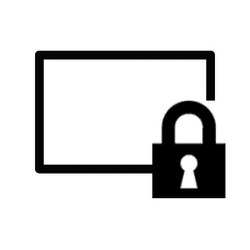Thank you very much for the links and explanations.
OK, everything - so to say - is fine so far.
Could one after pressing ALT+Tab instead of being showed those resized (big) images of the open programs let Win just display the icons of those programs? So - I assume - it would be much more faster / easier to identify that program one wanted to switch to. And may be all of those programs would be shown in a single window so that one had not to scroll down, up.
OK, everything - so to say - is fine so far.
Could one after pressing ALT+Tab instead of being showed those resized (big) images of the open programs let Win just display the icons of those programs? So - I assume - it would be much more faster / easier to identify that program one wanted to switch to. And may be all of those programs would be shown in a single window so that one had not to scroll down, up.
My Computer
System One
-
- OS
- Win 11
- Computer type
- Laptop
- Manufacturer/Model
- Lenovo IdeaPad 3 17ABA7 Laptop - Type 82RQ (Lenovo IdeaPad 3 82RQ003EGE)
- Memory
- 16 GB