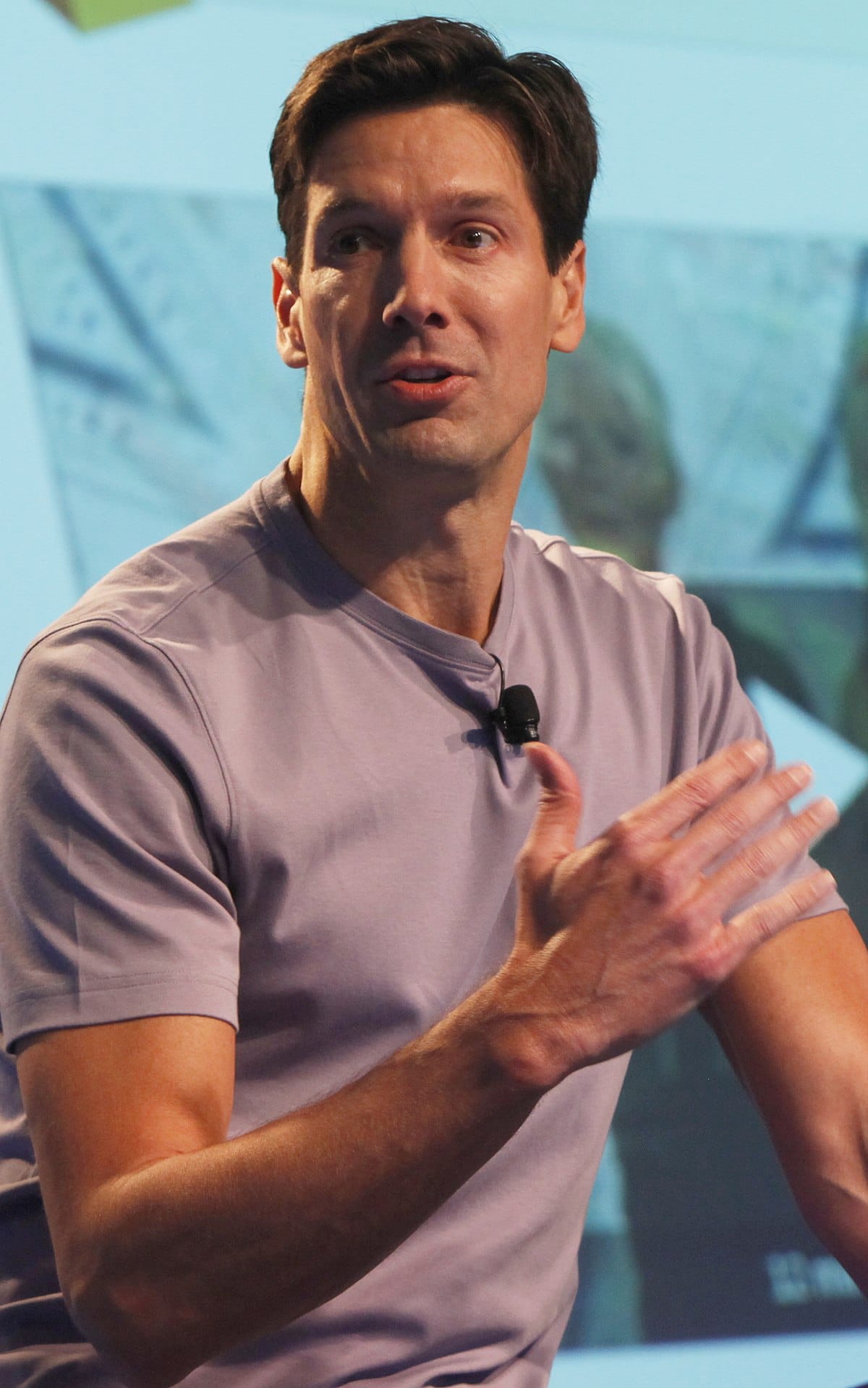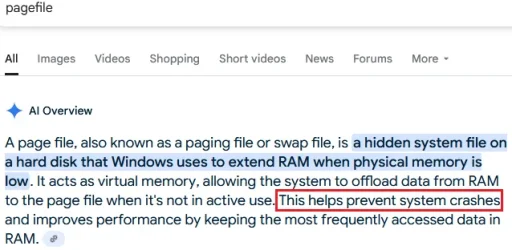Hey guys
On a system with 64GB (2x32) DDR4 ram, do you recommend to deactivate pagefile on SSD to increase its lifetime?!
Is pagefile only a system reserved part or every time we restart pc, windows writes 2~8GB on C drive?
What about a system with 8GB (2x4) ram?
Is it better to delete pagefile before shutdown to decrease chance of windows/apps bugs after a long time of windows installation and let windows recreate it?
Any recommendations about pagefile except those comments with “leave it on default”. I want to understand its exact job and what’s inside of it.
The only thing I know is that pagefile is a virtual ram on ssd. What happens if pagefile is deactivated and ram gets full? Is it going to show us a BSOD? Hangs? What happens?
Thanks
On a system with 64GB (2x32) DDR4 ram, do you recommend to deactivate pagefile on SSD to increase its lifetime?!
Is pagefile only a system reserved part or every time we restart pc, windows writes 2~8GB on C drive?
What about a system with 8GB (2x4) ram?
Is it better to delete pagefile before shutdown to decrease chance of windows/apps bugs after a long time of windows installation and let windows recreate it?
Any recommendations about pagefile except those comments with “leave it on default”. I want to understand its exact job and what’s inside of it.
The only thing I know is that pagefile is a virtual ram on ssd. What happens if pagefile is deactivated and ram gets full? Is it going to show us a BSOD? Hangs? What happens?
Thanks
My Computers
System One System Two
-
- OS
- Windows 11 Pro 24H2
- Computer type
- Laptop
- Manufacturer/Model
- Huawei MateBook D15
- CPU
- Ryzen 5 3500U
- Memory
- 8GB
- Graphics Card(s)
- Vega 8
- Screen Resolution
- FHD
- Hard Drives
- 256GB Samsung SSD + 1TB HDD
- Browser
- Microsoft Edge
- Antivirus
- ESET Smart Security Premium
-
- Operating System
- Windows 10 Enterprise LTSC 21H2
- Computer type
- Laptop
- Manufacturer/Model
- MSI GS73 6RF Stealth Pro
- CPU
- intel core i7 6700HQ
- Memory
- 16GB
- Graphics card(s)
- Nvidia Geforce GTX1060 (6GB)
- Screen Resolution
- FHD
- Hard Drives
- 128GB SSD + 1TB HDD
- Browser
- Microsoft Edge
- Antivirus
- Windows Defender