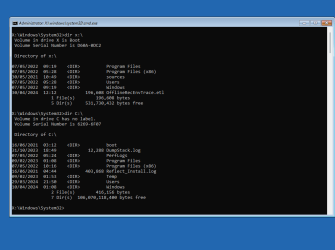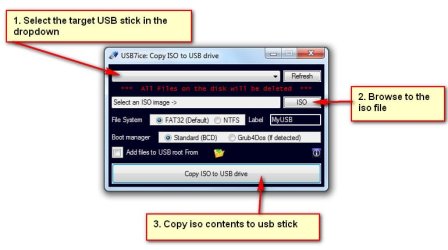My brand new (2 months old) Dell XPS8960 has run into boot up problems and I'm only able to interrogate it via the command prompt window (the machine makes it to 'post'). It has a single 2T PCIe M.2 SSD and is showiing as the 'X' drive. The DIR command list folders for Program Files, Program FIles (X86), Sources, Users and Windows. A file is also listed called 'OfflineRecEnvTrace/etl. The Windows folder has System32 subfolder, which has windows-related files. The Users folder has the subfolder 'Public', which has Sources folder has 'folders for documents, photos, etc., but they're all empty.
I have (had?) several hundred GB of personal data on the drive in a 'My Documnets' folder when this problem occurred. Some of it is backed up on a portable HD, but some is not. I would like to recover the data, whos disappearance I suspect is related to the machine not booting up properly.
As I understand it, the X:\ drive is the SSD, and the computer boots from this drive. So the drive is working to an extent and I am able to get to the BIOS and troubleshooting (and command window). I think the free space number is a clue that a large partition of the drive isn't showing (it's a 2T drive) and this is where my personal data (hopefully) still resides.
I've read that I may need to remove the drive and try reading it on another PC to recover the data there, then do a full reinstall of Windows 11. This option would be inconvenient for me. Is there anything I can do with the machine as-is to see if the data is still there?
I have (had?) several hundred GB of personal data on the drive in a 'My Documnets' folder when this problem occurred. Some of it is backed up on a portable HD, but some is not. I would like to recover the data, whos disappearance I suspect is related to the machine not booting up properly.
As I understand it, the X:\ drive is the SSD, and the computer boots from this drive. So the drive is working to an extent and I am able to get to the BIOS and troubleshooting (and command window). I think the free space number is a clue that a large partition of the drive isn't showing (it's a 2T drive) and this is where my personal data (hopefully) still resides.
I've read that I may need to remove the drive and try reading it on another PC to recover the data there, then do a full reinstall of Windows 11. This option would be inconvenient for me. Is there anything I can do with the machine as-is to see if the data is still there?
My Computer
System One
-
- OS
- Windows 11 pro
- Computer type
- PC/Desktop
- Manufacturer/Model
- Dell XPS8960
- CPU
- Intel Core i7-13700
- Memory
- 32GB DDR5 RAM