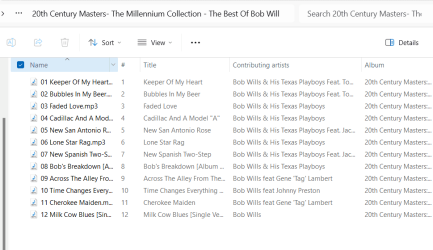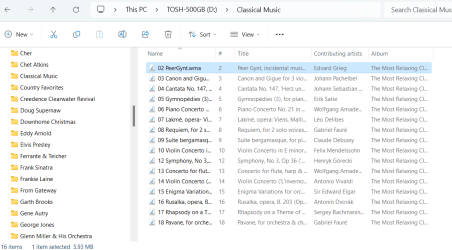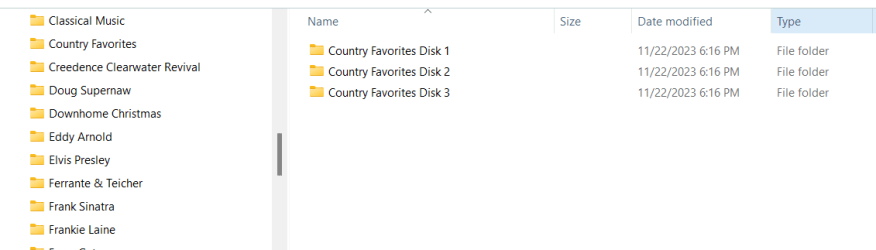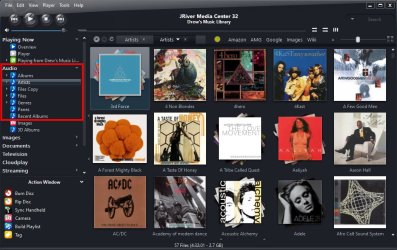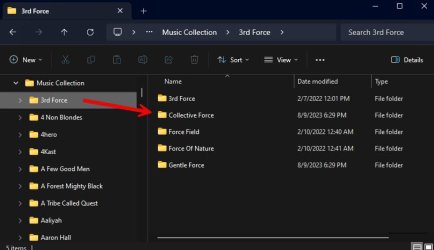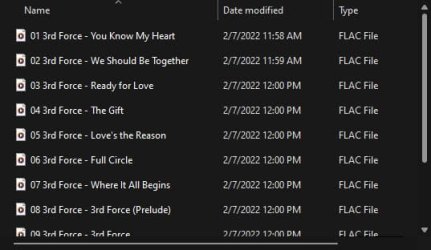I have a moderate size music collection which I'm recording from CD to SSD. I've created a Primary folder and set it up with the information required. All CDs are copied to their own folder. Modifying the look of the folders is no problem, however, when I try to get all folders to conform to the primary with the information in the primary folder some will and some won't. Each folder requires 8 columns. I can go down about 8 folders and they are all the same, yet I can go to the ninth and there are 3 columns. I've used the OPTIONS>VIEW>APPLY TO ALL FOLDERS using the primary folder but with no luck. Am I assuming that the look of the primary folder should apply to all folders or is it done manually. I am using Windows 11, VERSION 23H2, 11/28/2023. Any help would be greatly appreciated and thanks in advance.
My Computer
System One
-
- OS
- Windows 10
- Computer type
- PC/Desktop
- Manufacturer/Model
- ASUS
- CPU
- I7-8700 3.70
- Motherboard
- ROG Maximus X Hero (wi-fi AC)
- Memory
- 32gig
- Graphics Card(s)
- EVGA GTX 1070
- Sound Card
- Soundblaster XAE-5
- Monitor(s) Displays
- Samsung Curved
- Screen Resolution
- 1920 X 1080
- Hard Drives
- NVME Samsung SSD 970 1TB, Samsung SSD EVO 860 1TB, WD Passport 1TB, My Passport 259B 2TB