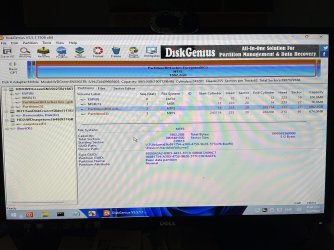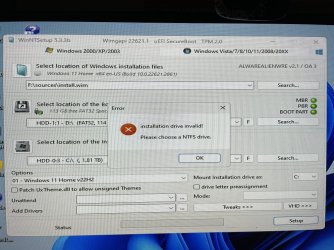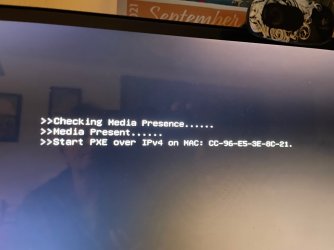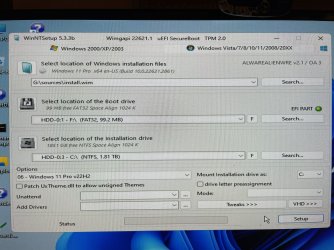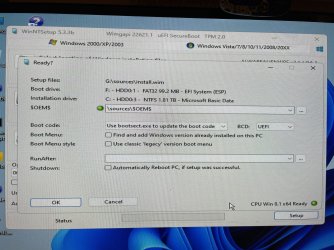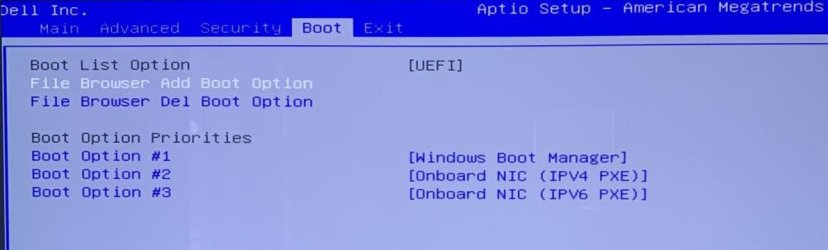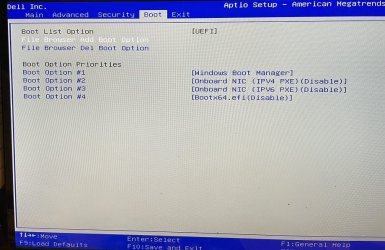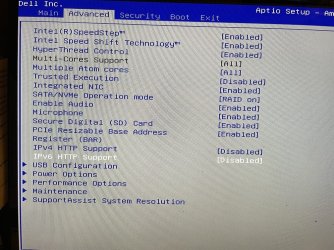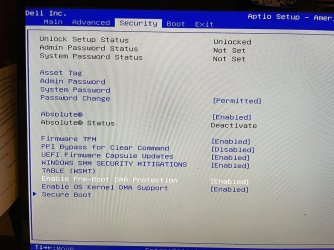The OP already has. (Post #2 in this thread.)Would be best to contact Dell Customer Support if nothing more to put the issue on record.
Possible anamoly, but I received excellent, courteous support on a couple of issues - though not as complicated as yours.
My last interaction with Dell support was exactly 2 years ago, with regard to a monitor. The support provided was poor. Dell support is outsourced. If you have questions that don't appear on their scripts, the support people may have a hard time even understanding your issues, much less offering help.
If you want an RMA, they'll speed you through that.
I'm glad to hear that others have been helped.
My Computers
System One System Two
-
- OS
- Windows 11 26100.4484
- Computer type
- PC/Desktop
- Manufacturer/Model
- homebuilt
- CPU
- Amd Threadripper 7970X
- Motherboard
- Gigabyte TRX50 Aero D
- Memory
- 128GB (4 X 32) G.Skill DDR5 6400 (RDIMM)
- Graphics Card(s)
- Gigabyte RTX 4090 OC
- Sound Card
- none (USB to speakers), Realtek
- Monitor(s) Displays
- Philips 27E1N8900 OLED
- Screen Resolution
- 3840 X 2160 @ 60Hz
- Hard Drives
- Crucial T700 2TB M.2 NVME SSD
WD 4TB Blue SATA SSD
Seagate 18TB IronWolf Pro
- PSU
- BeQuiet! Straight Power 12 1500W
- Case
- Lian Li 011 Dynamic Evo XL
- Cooling
- SilverStone Technology XE360-TR5, with 3 Phanteks T30 fans
- Keyboard
- Cherry Streaming (wired)
- Mouse
- Logitech M500s (wired)
- Internet Speed
- 2000/300 Mbps (down/up)
- Other Info
- Arris G36 modem/router
-
- Operating System
- windows 11 26100.4484
- Computer type
- PC/Desktop
- Manufacturer/Model
- homebuilt
- CPU
- Intel I9-13900K
- Motherboard
- Asus RoG Strix Z690-E
- Memory
- 64GB G.Skill DDR5-6000
- Graphics card(s)
- Gigabyte RTX 3090 ti
- Sound Card
- built in Realtek
- Monitor(s) Displays
- Asus PA329C
- Screen Resolution
- 3840 X 2160 @60Hz
- Hard Drives
- WDC SN850 1TB
8TB Seagate Ironwolf
4TB Seagate Ironwolf
- PSU
- eVGA SuperNOVA 1300 GT
- Case
- Lian Li 011 Dynamic Evo
- Cooling
- Corsair iCUE H150i ELITE CAPELLIX Liquid CPU Cooler
- Keyboard
- Logitech K120 (wired)
- Mouse
- Logitech M500s (wired)